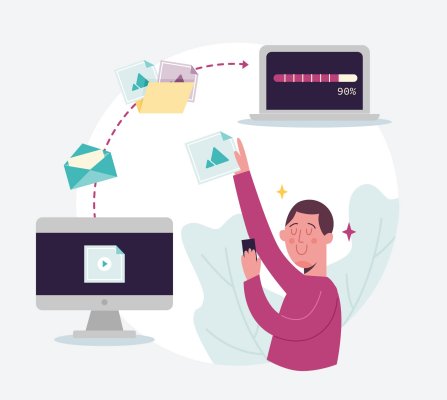Streamline Email Communication with EQUP's Outlook Integration
EQUP's platform seamlessly integrates with Outlook, making it easier for businesses to manage their email communication in a centralized location, saving time and improving efficiency.

EQUP's platform seamlessly integrates with Outlook, making it easier for businesses to manage their email communication in a centralized location, saving time and improving efficiency.

EQUP's Outlook integration feature is designed to help businesses manage their email communication more efficiently. By integrating with Outlook, businesses can manage all their email communication in a centralized location, without having to switch between different applications. This streamlines communication and helps businesses stay on top of their inbox. EQUP's Outlook integration provides businesses with powerful tools, such as sequences, email templates, and the ability to schedule and prioritize emails, to help them respond to customer inquiries and feedback more efficiently. With EQUP's Outlook integration, businesses can streamline their email communication, save time, and focus on growing their business.
With EQUP's Outlook Integration, you can streamline your email communication by accessing all your Outlook emails within the CRM application. This ensures that you never miss an important email and can easily manage all your messages from a single platform.

EQUP's Outlook Integration enables you to send emails with attachments directly from the CRM application. This feature saves time and effort by eliminating the need to switch between different platforms to send and receive attachments.
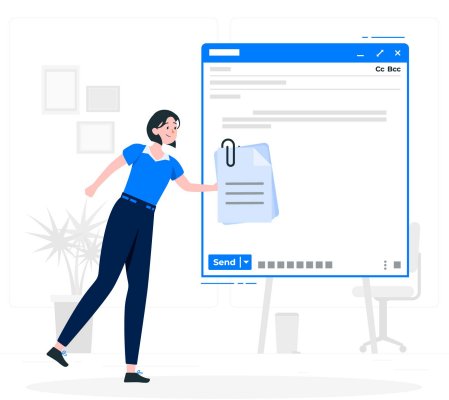
You can also schedule your emails to be sent at a later time or date with EQUP's Outlook Integration. This feature allows you to plan and organize your communication strategy ahead of time and ensures the timely delivery of your messages.

EQUP's Outlook Integration also enables you to track the status of your emails, including whether they have been opened or not. This information allows you to gauge the effectiveness of your communication strategy and make necessary improvements.
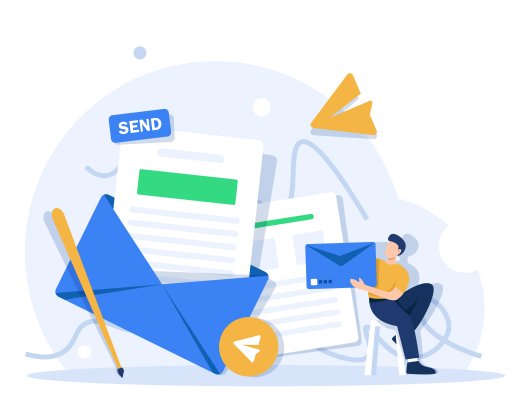
The two-way sync feature of EQUP's Outlook Integration ensures that any changes made in the CRM application are reflected in your Outlook email account and vice versa. This ensures that your communication is consistent and up-to-date across all platforms.