 Ever wondered how your business keeps its rhythm? Enter the world of CRM System—a sort of superhero for your company. It’s not just a tool; it’s like the brain and heart of your organization, making sure everything runs smoothly.
Imagine your CRM software at the top of the tech stuff you use in your business. It’s not there just to look fancy; it’s there to guide your sales, marketing, and customer service teams. But here’s the cool part—it’s not only about business teams. Your finance buddies and top bosses also rely on it for making smart decisions based on real info.
Now, this superhero needs some pampering. Your CRM system is special and needs attention to stay awesome. It’s not just a piece of software; it’s the secret sauce that makes your business tick. So, let’s explore how to take good care of it and make sure it keeps being the superhero your business deserves.
Ever wondered how your business keeps its rhythm? Enter the world of CRM System—a sort of superhero for your company. It’s not just a tool; it’s like the brain and heart of your organization, making sure everything runs smoothly.
Imagine your CRM software at the top of the tech stuff you use in your business. It’s not there just to look fancy; it’s there to guide your sales, marketing, and customer service teams. But here’s the cool part—it’s not only about business teams. Your finance buddies and top bosses also rely on it for making smart decisions based on real info.
Now, this superhero needs some pampering. Your CRM system is special and needs attention to stay awesome. It’s not just a piece of software; it’s the secret sauce that makes your business tick. So, let’s explore how to take good care of it and make sure it keeps being the superhero your business deserves.
Understanding Your CRM Features
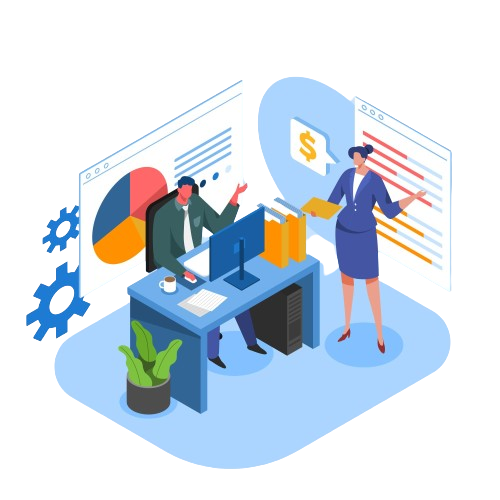 CRM systems are robust platforms equipped with a multitude of features designed to empower businesses in managing and optimizing their interactions with customers. A comprehensive understanding of these features is crucial for unraveling the full potential of your CRM system and deriving maximum value from your investment.
CRM systems are robust platforms equipped with a multitude of features designed to empower businesses in managing and optimizing their interactions with customers. A comprehensive understanding of these features is crucial for unraveling the full potential of your CRM system and deriving maximum value from your investment.
- Contact Management: At the core of CRM functionality is contact management. This feature allows businesses to organize and consolidate customer information in one centralized database. Explore how to effectively input, update, and manage customer contacts for a holistic view of your clientele.
- Lead and Opportunity Tracking: Dive into the lead and opportunity tracking features of your CRM. Learn how these tools facilitate the monitoring of potential customers, helping your sales team prioritize and convert leads into revenue-generating opportunities.
- Sales Automation: Sales automation features streamline repetitive tasks, allowing your sales team to focus on strategic activities. Understand how automation enhances efficiency in lead nurturing, follow-ups, and the overall sales process.
- Marketing Automation: Explore the ways in which your CRM automates marketing tasks, such as email campaigns and customer segmentation. Discover how these features contribute to targeted and personalized marketing efforts.
- Customer Support and Service Tools: Learn about the customer support and service features within your CRM. Understand how these tools facilitate issue tracking, resolution, and communication, leading to improved customer satisfaction.
- Analytics and Reporting: Delve into the analytics and reporting capabilities of your CRM system. Discover how data-driven insights can help you assess the performance of your strategies, track key metrics, and make informed business decisions.
- Integration Capabilities: Understand the integration capabilities of your CRM, including compatibility with other business tools. Explore how seamless integration enhances collaboration and data flow across various departments.
- Mobile Accessibility: In today’s dynamic business environment, mobility is key. Explore how your CRM’s mobile accessibility features empower your team to access critical information on the go, fostering flexibility and responsiveness.
- Customization Options: Every business is unique, and so are its needs. Understand the customization options your CRM offers, from tailored fields to personalized dashboards, enabling you to adapt the system to suit your specific requirements.
- Security and User Permissions: Security is paramount in handling sensitive customer data. Explore the security features and user permission settings within your CRM, ensuring that data is protected and accessible only to authorized personnel.
Data Management Best Practices for Effective CRM Utilization
 In the CRM world, the old adage “garbage in, garbage out” holds profound significance. The success of your CRM strategy hinges on the quality of the data it houses. Implementing effective data management practices is not just about collecting information but ensuring that it is accurate, relevant, and up-to-date. Here are key strategies to optimize data management within your CRM:
In the CRM world, the old adage “garbage in, garbage out” holds profound significance. The success of your CRM strategy hinges on the quality of the data it houses. Implementing effective data management practices is not just about collecting information but ensuring that it is accurate, relevant, and up-to-date. Here are key strategies to optimize data management within your CRM:
- Define Data Collection Protocols: Establish clear guidelines for data collection across all touchpoints. Standardizing the process ensures consistency and minimizes errors in the data entry stage.
- Capture Relevant Information: Identify the critical information needed to understand and engage with your customers effectively. Focus on capturing data that aligns with your business objectives and customer relationship goals.
- Implement Validation Checks: Integrate validation checks at the point of data entry to prevent inaccuracies. This includes ensuring the correctness of email addresses, phone numbers, and other essential details.
- Regularly Update Customer Profiles: Customer information evolves over time. Implement processes to regularly update and verify customer profiles to reflect any changes in their preferences, contact details, or engagement history.
- Utilize Automation for Data Enrichment: Leverage automation tools to enrich your data. This includes appending additional information to customer profiles, such as social media handles or company details, enhancing the depth and accuracy of your database.
- Implement Data Segmentation: Segment your data based on relevant criteria such as demographics, purchase history, or engagement levels. This segmentation allows for targeted marketing efforts and personalized communication.
- Ensure Data Security and Compliance: Prioritize the security of customer data. Implement robust security measures to protect sensitive information and ensure compliance with data protection regulations.
- Provide Training on Data Management: Equip your team with the knowledge and skills needed for effective data management. Training sessions on data entry protocols and the importance of maintaining data quality can significantly impact the overall accuracy of your CRM.
- Regularly Cleanse Data: Conduct regular data cleansing activities to identify and rectify inconsistencies, duplicates, and outdated information. This ensures that your CRM remains a reliable source of accurate customer data.
- Integrate Data Management into Overall Strategy: Position data management as a core component of your overall CRM strategy. Align it with your business goals to ensure that data practices contribute directly to the success of your customer engagement efforts.
Personalization Techniques for Tailored Customer Interactions
 A well-utilized CRM system plays a significant role in achieving personalized experiences by providing businesses with the tools to tailor interactions and cater to the unique preferences of individual customers.
A well-utilized CRM system plays a significant role in achieving personalized experiences by providing businesses with the tools to tailor interactions and cater to the unique preferences of individual customers.
- Segmentation Strategies: One of the foundational elements of personalization is customer segmentation. Utilize your CRM to categorize customers based on factors such as demographics, purchase history, and preferences. This segmentation allows for targeted communication and tailored offerings to specific groups, enhancing the relevance of your interactions.
- Behavioral Tracking: Leverage the tracking capabilities of your CRM to monitor customer behavior across various touchpoints. Analyzing how customers interact with your website, respond to marketing campaigns, or engage with customer support provides valuable insights. This data informs personalized strategies, allowing you to anticipate needs and preferences.
- Personalized Communication: Use the information stored in your CRM to craft personalized communication strategies. Address customers by their names in emails, recommend products based on past purchases, and acknowledge important milestones such as anniversaries or birthdays. Personalized communication fosters a sense of connection and demonstrates that you understand and value your customers.
- Customized Marketing Campaigns: Tailor your marketing campaigns by leveraging CRM data. Create segmented and targeted campaigns that speak directly to the interests and needs of specific customer groups. This not only increases the effectiveness of your marketing efforts but also enhances the overall customer experience.
- Product Recommendations: Implement intelligent product recommendation systems within your CRM. Analyze customer purchase history and preferences to suggest complementary or relevant products. By anticipating what customers might be interested in, you enhance their shopping experience and encourage repeat business.
- Personalized Customer Support: Equip your customer support teams with personalized customer information. When customers reach out for assistance, having a complete history of their interactions and preferences enables support agents to provide more informed and tailored solutions, contributing to a positive customer service experience.
- Dynamic Content Creation: Utilize CRM data to dynamically adjust website content based on individual user profiles. Personalized landing pages, product displays, and content recommendations create a more engaging and relevant online experience, increasing the likelihood of conversion.
Automation Strategies to Streamline Workflows and Boost Efficiency
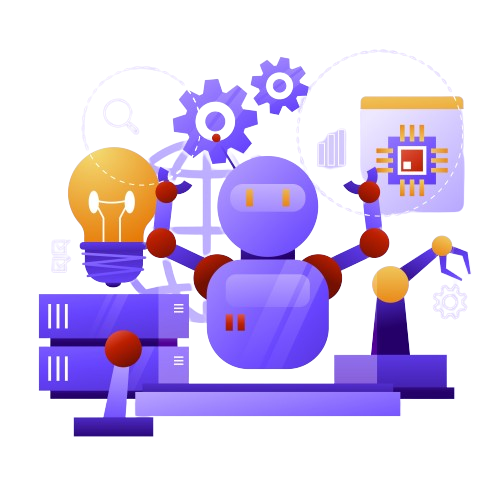 CRM systems today are equipped with robust automation features that can revolutionize the way businesses handle tasks, communications, and data. From automating routine administrative processes to orchestrating complex marketing campaigns, the automation capabilities embedded in your CRM are designed to save time, reduce errors, and enhance productivity.
CRM systems today are equipped with robust automation features that can revolutionize the way businesses handle tasks, communications, and data. From automating routine administrative processes to orchestrating complex marketing campaigns, the automation capabilities embedded in your CRM are designed to save time, reduce errors, and enhance productivity.
- Workflow Optimization: One of the primary advantages of CRM automation is its ability to streamline workflows. By automating repetitive tasks such as data entry, lead assignment, and follow-up communications, your team can redirect their focus to more strategic and high-value activities. This not only accelerates processes but also minimizes the risk of manual errors, ensuring that your data remains accurate and up-to-date.
- Efficient Task Management: CRM automation extends to task management, allowing for the creation of automated workflows that trigger specific actions based on predefined conditions. For instance, you can set up automated notifications for follow-up tasks, ensuring that leads are not left unattended and opportunities are capitalized upon promptly. This proactive approach to task management enhances responsiveness and contributes to a more agile business environment.
- Personalized Customer Interactions: Automation doesn’t mean sacrificing personalization. In fact, CRM automation can be leveraged to enhance personalized customer interactions. By setting up automated responses, personalized emails, and targeted marketing campaigns based on customer behavior, businesses can deliver tailored experiences at scale, fostering stronger relationships and increasing customer satisfaction.
- Data Integrity and Consistency: Maintaining data integrity is a critical aspect of CRM utilization. Automation plays a crucial role in ensuring consistency and accuracy across your CRM database. Automated data entry and validation processes mitigate the risk of human error, resulting in a more reliable dataset that forms the foundation for informed decision-making.
Implementation Best Practices
 To fully capitalize on CRM automation, it’s essential to approach its implementation strategically. Clearly define your business processes, identify tasks suitable for automation, and align the automation with your overarching business goals. Additionally, providing adequate training to your team ensures that they are well-versed in utilizing and optimizing automated features for maximum efficiency. By strategically deploying automation, you can streamline workflows, reduce manual overhead, and position your organization for sustained success in the competitive business landscape.
To fully capitalize on CRM automation, it’s essential to approach its implementation strategically. Clearly define your business processes, identify tasks suitable for automation, and align the automation with your overarching business goals. Additionally, providing adequate training to your team ensures that they are well-versed in utilizing and optimizing automated features for maximum efficiency. By strategically deploying automation, you can streamline workflows, reduce manual overhead, and position your organization for sustained success in the competitive business landscape.
Integrating CRM with Other Business Tools for Seamless Operations
A key aspect that organizations often overlook is the seamless integration of their CRM with other essential business tools. This integration not only enhances the functionality of individual tools but also creates a synergistic and efficient business ecosystem. Here’s an in-depth exploration of why integrating your CRM with other business tools is paramount for achieving seamless operations.- Comprehensive Data Accessibility: Integrating your CRM with tools such as marketing automation, email platforms, and project management systems ensures that all relevant data is accessible from a centralized location. This comprehensive view enhances decision-making by providing a holistic understanding of customer interactions, marketing campaigns, and project statuses.
- Streamlined Workflows: A major advantage of integrating CRM with other tools is the ability to streamline workflows. Whether it’s syncing customer data with marketing campaigns or linking customer support tickets to the CRM, integration reduces manual data entry, minimizes errors, and accelerates business processes.
- Enhanced Customer Engagement: Integration allows for a more personalized and timely approach to customer engagement. By connecting CRM with communication tools, sales teams can have real-time insights into customer interactions, ensuring that responses are not only swift but also tailored to individual needs and preferences.
- Improved Marketing ROI: Integration with marketing tools enables organizations to track the performance of campaigns directly within the CRM. This integration facilitates the analysis of lead generation, conversion rates, and customer engagement metrics, providing valuable insights for optimizing marketing strategies and maximizing return on investment.
- Real-Time Collaboration: Integration fosters real-time collaboration among team members by connecting the CRM with collaboration tools, project management platforms, and communication channels. This ensures that everyone involved in customer interactions, from sales to customer support, is on the same page, promoting a cohesive and collaborative work environment.
- Data Accuracy and Consistency: Integrating CRM with other business tools helps maintain data accuracy and consistency across the organization. Whether it’s customer contact details, project timelines, or sales forecasts, integration reduces the risk of discrepancies by ensuring that data is synchronized across all relevant systems.
- Scalability and Flexibility: As businesses grow, their toolset often expands. Integrating CRM with scalable and flexible tools accommodates this growth seamlessly. Whether incorporating new marketing channels, adding e-commerce functionalities, or adopting advanced analytics tools, an integrated ecosystem ensures adaptability and scalability.
Effective Communication Strategies with CRM
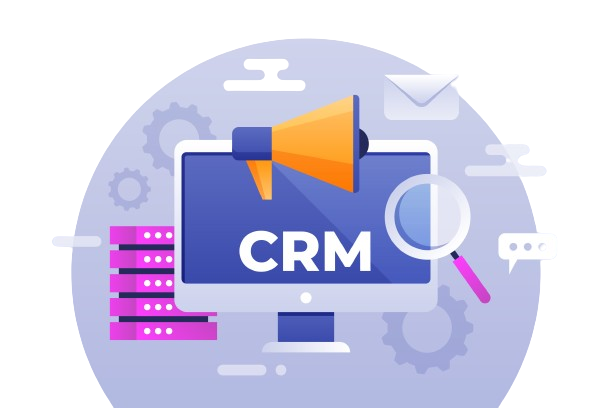 CRM serves as a powerful tool not only for managing customer interactions but also for revolutionizing omnichannel communication within an organization.
CRM serves as a powerful tool not only for managing customer interactions but also for revolutionizing omnichannel communication within an organization.
- Internal Communication Enhancement: CRM systems foster seamless internal communication by providing a centralized hub for team members to access and share information. With real-time updates on customer interactions, sales activities, and support tickets, teams can stay informed and collaborate more efficiently. This results in a more cohesive work environment where departments can work in tandem toward common objectives.
- Streamlining Team Collaboration: CRM platforms often include collaboration features, such as task assignments, shared calendars, and project management tools. These functionalities enable teams to collaborate more effectively, ensuring that everyone is on the same page and working towards shared goals. Whether it’s sales teams coordinating efforts or customer support collaborating on issue resolution, CRM facilitates a synchronized approach.
- Enhancing Customer Communication: External communication is equally vital, and CRM systems play a crucial role in ensuring meaningful interactions with customers. By centralizing customer data, businesses can personalize their communication, sending targeted messages based on customer preferences, purchase history, and interactions. This level of personalization strengthens customer relationships, fostering loyalty and satisfaction.
- Real-time Customer Engagement: CRM systems enable real-time communication with customers through various channels, such as email, social media, and chat. Automated responses and personalized messages can be triggered based on customer behavior, ensuring timely and relevant engagement. This not only enhances the customer experience but also allows businesses to address concerns promptly, leading to increased customer satisfaction.
- Customer Feedback and Insights: CRM tools capture and analyze customer feedback, providing valuable insights into preferences and sentiments. This information is invaluable for refining communication strategies, tailoring product offerings, and addressing potential pain points. By actively listening to customers, businesses can adapt their communication approaches for greater effectiveness.
- Mobile Accessibility for On-the-Go Communication: Many CRM systems offer mobile accessibility, allowing teams to communicate and access information even when away from the office. This feature is particularly beneficial for sales representatives in the field or customer support agents who need instant access to customer data. It enhances flexibility and responsiveness in communication strategies.
Training Your Team for Maximum CRM Effectiveness
Implementing CRM software for small business is a significant investment for any organization. However, the true value of this investment is realized when your team is adept at leveraging the CRM to its full potential. Effective training is crucial for ensuring that every team member can navigate the system seamlessly, understand its features, and harness its capabilities to enhance productivity and customer relationships.- Customized Training Programs: Tailor your training programs to the specific needs and roles within your team. Different departments may use the CRM for distinct purposes, so a one-size-fits-all approach might not be as effective. By customizing training sessions, you can address the unique requirements of sales, marketing, customer service, and other teams.
- Hands-On Learning: Provide hands-on training experiences that allow your team to interact directly with the CRM system. Practical, real-world scenarios and exercises help team members become familiar with the day-to-day applications of the CRM, fostering a deeper understanding of its functionalities.
- User-Friendly Documentation: Develop user-friendly documentation, including manuals, guides, and tutorials, to serve as ongoing resources for your team. These materials should be easily accessible and regularly updated to accommodate system updates or new features.
- Role-Specific Training Tracks: Create role-specific training tracks to address the unique responsibilities and use cases of different team members. Sales representatives may focus on lead management and deal tracking, while customer service agents may emphasize issue resolution and customer interaction tracking.
- Continuous Learning Culture: Cultivate a culture of continuous learning within your organization. The CRM landscape evolves, and new features are regularly introduced. Encourage your team to stay updated on the latest developments through periodic training refreshers, workshops, and access to online resources.
- Feedback Mechanisms: Establish feedback mechanisms to gather insights from your team about the effectiveness of the CRM training. This feedback loop helps identify areas for improvement in the training programs and ensures that the team’s evolving needs are addressed.
- Integration with Daily Workflow: Seamlessly integrate CRM training into your team’s daily workflow. By incorporating CRM usage into their routine tasks, team members can reinforce their learning and develop a natural proficiency with the system.
- Certification Programs: Consider implementing certification programs to recognize and reward team members who have attained a certain level of CRM proficiency. This not only incentivizes learning but also showcases the organization’s commitment to CRM excellence.