
Think of CRM systems as a superhero tool that not only helps businesses keep track of their interactions with clients but also supercharges how sales teams work. This blog is your guide to understanding how CRM can make sales teams more efficient by tackling common scheduling problems.
In the sales world, where getting things done efficiently is crucial, scheduling can often feel like a tricky puzzle. Sales teams have a lot on their plates, from meeting new prospects to keeping existing clients happy—all while managing their time wisely. This balancing act is tough, and that’s where technology, especially best sales CRM comes into play.
We’ll discuss the nitty-gritty of sales scheduling, figuring out what challenges teams usually face. Then, we’ll explore the cool features of Best CRM system designed to make scheduling easier and better. We’ll also share practical tips to show you how CRM can transform the way sales teams work, making everything smoother.
Whether you’re a business owner looking to boost your team’s productivity or a salesperson wanting to make things run more smoothly, this blog is for you. Let’s get started!
Brief Overview of CRM Systems
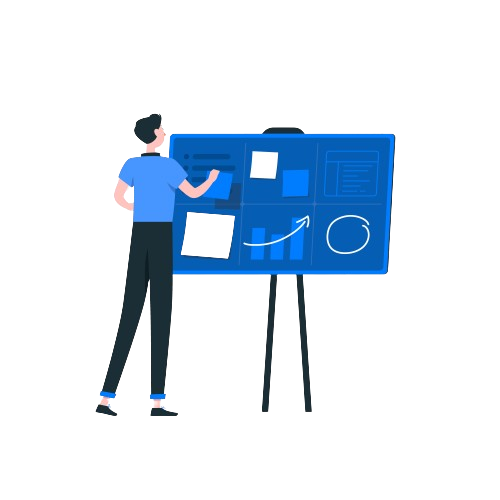
At its core, a CRM system is designed to help organizations manage their interactions with current and potential customers. It goes beyond being a mere database; it’s a dynamic platform that captures and organizes a wealth of customer data, including contact details, communication history, purchase behavior, and preferences. This centralized repository allows sales teams to have a 360-degree view of each customer, empowering them to tailor their interactions and strategies based on individual needs.
CRM systems come equipped with a range of features, including contact management, lead tracking, communication history logs, and automated task reminders. These features not only simplify the administrative aspects of customer relations but also contribute to the creation of a more personalized and effective sales approach.
Importance of Optimizing Sales Efficiency through CRM systems

One of the most potent tools in achieving this efficiency is a CRM system. Let’s find out the reasons why optimizing sales efficiency through Free CRM software is not just beneficial but often imperative for businesses.
- Centralized Customer Data:
- Context is Key: CRM systems centralized customer data, providing a 360-degree view of every customer interaction. This comprehensive understanding enables sales teams to tailor their approach based on individual customer preferences, history, and needs.
- Personalized Engagement: By having all customer information in one place, sales representatives can personalize their communications, ensuring a more meaningful and relevant interaction with potential clients.
- Efficient Time Management:
- Automated Workflows: CRM tools often come equipped with automation features that can streamline repetitive tasks, such as data entry and follow-up emails. This allows sales teams to allocate their time more efficiently, focusing on high-priority tasks and strategic relationship-building activities.
- Prioritizing Leads: Through data analysis and lead scoring, CRM systems help sales teams identify and prioritize leads that are more likely to convert. This ensures that valuable time and resources are directed towards prospects with the highest potential for conversion.
- Improved Collaboration:
- Team Coordination: CRM systems facilitate seamless collaboration among team members by providing a centralized platform for sharing information. This breaks down silos within the organization, ensuring that everyone is on the same page regarding customer interactions and sales strategies.
- Cross-Departmental Alignment: Beyond sales, CRM data can be shared with other departments, such as marketing and customer support, fostering a holistic approach to customer engagement and satisfaction.
- Enhanced Forecasting and Reporting:
- Data-Driven Decision-Making: With robust reporting tools, CRM enables sales managers to make informed decisions based on real-time data. This data-driven approach improves forecasting accuracy, allowing businesses to anticipate market trends and make proactive adjustments to their sales strategies.
- Performance Tracking: Sales efficiency can be closely monitored through CRM analytics, providing insights into individual and team performance. This visibility allows for timely coaching and adjustments to ensure continuous improvement.
- Customer Retention and Loyalty:
- Strengthening Relationships: CRM systems aid in building and maintaining strong relationships with customers. By keeping track of customer preferences, purchase history, and communication, sales teams can engage in meaningful conversations that foster loyalty and repeat business.
- Proactive Issue Resolution: Timely identification of customer issues and addressing them promptly is crucial for customer retention. CRM systems provide alerts and reminders, ensuring that customer concerns are not overlooked and are resolved in a timely manner.
- Scalability and Adaptability:
- Growth Support: As businesses expand, CRM systems can scale alongside them. The flexibility of CRM allows for the addition of new features and functionalities to accommodate the evolving needs of a growing organization.
- Adapting to Market Changes: In a dynamic business environment, market conditions can change rapidly. CRM equips businesses to adapt by providing insights into customer behavior, market trends, and competitor activities, enabling proactive adjustments to sales strategies.
The optimization of sales efficiency through CRM is a strategic imperative for businesses looking to thrive in a competitive marketplace.
Identifying Common Scheduling Conflicts in Sales Teams

Sales teams often grapple with a myriad of scheduling challenges that can significantly impact their overall performance. Recognizing and understanding these common conflicts is crucial for implementing effective solutions through Customer Relationship Management (CRM) systems.
- Overlapping Appointments and Time Constraints: Sales professionals frequently find themselves juggling multiple appointments and meetings in a tight time frame. This can lead to overlaps, causing delays and leaving little room for necessary preparation between engagements.
Impact on Sales Performance: Overlapping appointments can result in rushed presentations, reduced focus on client needs, and potential errors, ultimately impacting the quality of interactions and diminishing the chances of successful conversions.
- Communication Gaps and Misalignment: Lack of clear communication within the sales team can lead to misunderstandings regarding schedules. This includes instances where team members are unaware of each other’s appointments or commitments, creating confusion and potential conflicts.
Impact on Sales Performance: Communication gaps may result in missed collaborative opportunities, duplicated efforts, and, in extreme cases, conflicting engagements with the same client. This can damage relationships and hinder the team’s overall effectiveness.
- Unforeseen Changes and Cancellations: Sales professionals often face last-minute changes or cancellations from clients. These unexpected alterations can disrupt carefully planned schedules and force teams to adapt quickly to avoid gaps in their day.
Impact on Sales Performance: Sudden changes can lead to inefficiencies, wasted time, and missed opportunities. Sales representatives might struggle to fill the gaps, affecting their ability to maintain a consistent and productive workflow.
- Balancing Administrative Tasks and Client Interactions: Sales teams are not only responsible for client interactions but also for various administrative tasks, such as updating CRM records, creating reports, and attending internal meetings. Balancing these tasks with client-facing activities can be challenging.
Impact on Sales Performance: Overemphasis on administrative tasks may divert time and attention away from building client relationships, potentially reducing the number of successful deals closed and hindering overall sales performance.
- Time Zone Challenges in Global Sales: For sales teams operating globally, coordinating schedules across different time zones presents a unique set of challenges. Scheduling calls or meetings that accommodate all parties involved can be complex.
Impact on Sales Performance: Time zone challenges can lead to delayed responses, missed opportunities for real-time communication, and difficulties in maintaining a cohesive and efficient sales strategy on a global scale.
Understanding the impact of these common scheduling conflicts is the first step toward implementing effective solutions. By addressing these challenges head-on and leveraging CRM tools designed to streamline scheduling processes, sales teams can enhance their efficiency and ultimately boost their overall performance.
CRM Features Addressing Scheduling Challenges
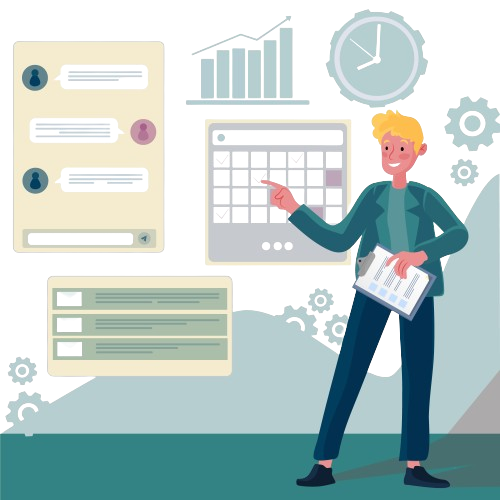
Efficient scheduling lies at the heart of successful sales endeavors, and modern businesses are turning to free sales CRM to navigate the complexities of managing time and resources effectively. In this exploration, we’ll discuss specific features that CRM platforms offer to streamline scheduling processes, with a focus on resolving common challenges faced by sales teams.
- Dynamic Calendar Integration:
- Feature Explanation: CRM platforms with dynamic calendar integration revolutionize the way sales professionals manage their time. By synchronizing with personal and team calendars, this feature ensures that all scheduled activities are seamlessly incorporated, preventing the risk of double-booking and providing a consolidated view of daily, weekly, and monthly plans.
- Example: EQUP’s calendar integration effortlessly links with external calendars, facilitating a centralized view of appointments, tasks, and deadlines.
2. Automated Appointment Scheduling:
- Feature Explanation: Automating the appointment-setting process is a game-changer for sales teams. CRM systems equipped with this feature analyze the availability of both the sales representative and the prospect, intelligently suggesting suitable meeting times. This not only accelerates the scheduling process but also minimizes the potential for errors.
- Example: EQUP’s automated scheduling tool eliminates the back-and-forth of finding suitable meeting times, allowing users to set preferences and let the system handle the coordination.
3. Mobile Accessibility for On-the-Go Productivity:
- Feature Explanation: The demands of a mobile workforce necessitate CRM platforms to be accessible on various devices. Mobile accessibility empowers sales professionals to manage their schedules, update appointments, and respond to changes in real-time, ensuring they stay productive even when away from their desks.
- Example: EQUP’s mobile accessibility provides a user-friendly interface that allows sales teams to stay connected and manage schedules while on the move.
4. Resource Allocation and Collaborative Planning:
- Feature Explanation: Collaboration is key in sales, and CRM systems facilitate seamless coordination by offering features for resource allocation and team collaboration. Centralized platforms that display team members’ schedules ensure everyone is on the same page, reducing conflicts and enhancing overall efficiency.
- Example: EQUP integrates with collaborative, fostering a collaborative environment where team members can easily view and coordinate schedules.
5. Intelligent Scheduling Algorithms:
- Feature Explanation: Cutting-edge CRM solutions leverage artificial intelligence to analyze historical data, user preferences, and various parameters to suggest intelligent scheduling options. This feature empowers sales representatives to optimize their schedules based on data-driven insights, improving productivity and maximizing opportunities.
- Example: EQUP’s scheduling algorithm provides personalized recommendations for optimal meeting times, taking into account the preferences and patterns of individual users.
By harnessing these CRM features, businesses can overcome common scheduling challenges, enabling sales teams to operate with increased efficiency, minimize conflicts, and ultimately focus on building meaningful customer relationships. The integration of these advanced scheduling features becomes not just a convenience but a strategic necessity for staying competitive in the market.
How CRM Integrates into Existing Sales Workflows?

Integrating CRM into existing sales workflows involves a strategic and thoughtful approach to ensure a smooth transition and maximize the benefits.
- Understanding Current Sales Workflows: Before implementing CRM, it’s crucial to have a comprehensive understanding of the existing sales workflows. This involves identifying key touchpoints, communication channels, and data entry points throughout the sales cycle.
- Customization for Seamless Integration: CRM solutions offer customization options to align with specific business needs. During the integration process, businesses can tailor the CRM system to match their unique sales processes. This may include configuring sales stages, defining customer data fields, and establishing automation rules.
- Data Migration and Integration: Transitioning from existing systems to CRM requires careful data migration. CRM platforms often provide tools to import existing customer data, ensuring a seamless transfer without compromising data integrity. Integration with other tools, such as email platforms and calendars, is also a key step in ensuring a holistic view of customer interactions.
- User Training and Onboarding: Successful CRM integration hinges on the effective training and onboarding of sales teams. Comprehensive training programs should cover the functionalities of the CRM, data input procedures, and how the CRM fits into the overall sales strategy. This step ensures that the team is equipped to use the CRM to its full potential.
- Cross-Departmental Collaboration: CRM systems promote collaboration by breaking down silos between sales, marketing, and customer support teams. Through integrated communication channels, teams can share real-time information, collaborate on leads, and provide a unified customer experience.
Once CRM is seamlessly integrated into the sales workflow, it facilitates a smooth and efficient flow of information. This not only enhances communication within the sales team but also improves overall operational efficiency.
- Real-Time Data Accessibility: CRM provides a centralized database where all relevant customer information is stored. This data is accessible in real-time, allowing sales representatives to have up-to-date insights into customer interactions, preferences, and historical data.
- Automated Task Management: CRM systems often come equipped with automation features that can handle routine tasks, such as data entry, follow-up reminders, and appointment scheduling. This automation reduces manual workload, minimizes errors, and ensures that important tasks are not overlooked.
- Efficient Communication Channels: CRM platforms offer integrated communication channels, allowing sales teams to communicate seamlessly within the system. Whether it’s sending emails, sharing documents, or leaving internal notes, all communication is centralized, eliminating the need to switch between multiple tools.
- Streamlined Sales Processes: By mapping out and automating sales processes within the CRM, businesses can achieve greater efficiency. From lead generation to deal closure, each stage is clearly defined, and the CRM guides sales representatives through the necessary steps, ensuring a standardized and optimized approach.
- Performance Analytics and Reporting: CRM systems provide robust analytics and reporting features. Sales managers can track key performance indicators (KPIs), analyze sales trends, and generate reports to gain valuable insights. This data-driven approach enables continuous improvement and informed decision-making.
The successful integration of CRM into existing sales workflows results in a seamless flow of information, fostering improved efficiency, collaboration, and ultimately, enhanced sales performance. Businesses that strategically implement and leverage CRM technology are better positioned to adapt to the dynamic needs of the market and provide a superior customer experience.
Conclusion: Empowering Sales Teams Through CRM

In conclusion, the integration of free CRM software into sales workflows stands as a transformative strategy for empowering sales teams and optimizing overall performance. The benefits derived from adopting CRM extend far beyond simple data management; it encapsulates a paradigm shift in how businesses approach customer interactions and sales processes.
Summarizing the Key Benefits
- Centralized Customer Information: CRM consolidates customer data into a centralized hub, providing a comprehensive and real-time view of customer interactions, preferences, and historical data.
- Efficient Workflow Integration: By aligning with existing sales workflows, CRM systems enhance operational efficiency, streamline communication, and introduce automation, reducing manual workload and minimizing errors.
- Enhanced Collaboration: CRM fosters cross-departmental collaboration by breaking down silos between sales, marketing, and customer support teams. Integrated communication channels facilitate seamless information sharing and collaboration.
- Data-Driven Decision-Making: Robust analytics and reporting features empower sales managers with actionable insights. Key Performance Indicators (KPIs) and sales trends can be analyzed, facilitating informed decision-making for continuous improvement.
- Standardized and Streamlined Processes: CRM guides sales representatives through standardized and optimized sales processes, ensuring a consistent and effective approach from lead generation to deal closure.
Encouraging Businesses to Invest in CRM for Sustained Success
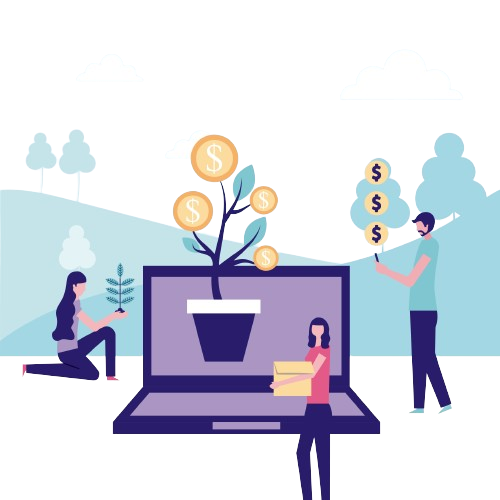
Today, where customer expectations evolve rapidly, investing in CRM is not merely an option but a strategic imperative. Sustained success in sales necessitates a proactive and customer-centric approach, and CRM serves as the linchpin in achieving these objectives.
By investing in free CRM software, businesses can future-proof their sales strategies, adapt to changing market demands, and deliver an unparalleled customer experience. The ability to harness the full potential of CRM technology enables organizations to stay ahead of the competition, nurture customer relationships effectively, and drive sustained growth.
In the journey toward sales optimization, CRM emerges as a powerful ally, equipping sales teams with the tools and insights needed to thrive in a competitive landscape. As we conclude, the call to action is clear: choose free sales CRM as a strategic investment and empower your sales teams.