
Calendar Integrated Interfaces is a seamless incorporation of a calendar within the CRM, enabling users to effortlessly access and manage their schedules, appointments, and events right from the CRM dashboard. In this article, we will delve into the details of the calendar integrated interface and explore how it significantly streamlines time management, providing users with a cohesive experience to efficiently stay on top of their tasks and activities.
If you are a service business, one of your top priorities among business processes is to manage your bookings smoothly and efficiently. The booking process is an integral part of your small business, and it is crucial among various CRM features to streamline the process to save time and resources while providing top-notch customer service. For example, suppose your customer has booked a service by day and time, but you are not available on time. In that case, it can lead to frustration and dissatisfaction for the customer, which could potentially harm your small business name’s reputation.
Fortunately, implementing booking management in the service CRM system can revolutionize how you manage your meetings, bookings, and time. With the assistance of integrated calendar and contact management interfaces, booking management can be entirely automated, minimizing the need for manual monitoring and allowing you to focus on more critical business operations.
Moreover, an automated booking management CRM(customer relationship management software) system can minimize the risk of double bookings, overbooking, or missed appointments, ensuring that your customers receive reliable and efficient services. Keep reading to know more about the essential features of a calendar-integrated interface and how it can streamline your meeting process using CRM for service business.
Definition of Calendar Integrated Interfaces
For service businesses, managing bookings can be daunting, especially when handling multiple clients simultaneously. To address this is where Calendar Integrated Interfaces (CII) come into play. A CII allows businesses to seamlessly manage their bookings by integrating calendars into their customer relationship management (CRM) system. This innovative feature enables service providers to schedule appointments accurately and helps them respond promptly to any change of schedules from their clients. With CII, businesses can increase productivity, reduce errors, and ultimately boost customer satisfaction by providing excellent service, all in one solution, while saving valuable time. So, whether you’re a hairdresser, a personal trainer, or a consultant, integrating a CII into your CRM system can help you better manage your bookings and scale your business to new heights.

Adopting a booking management system can streamline your business operations, reduce the stress of booking appointments, and free up your time to focus on growing your business. By leveraging efficient booking management technology, your business can provide customers with reliable, flexible, personalized support and easily customizable services while achieving optimal time management and resource utilization.
How do calendar-integrated interfaces work
Calendar-integrated interfaces have become increasingly popular in the service industry as they provide an efficient and streamlined approach for businesses to manage their bookings and appointments. These interfaces allow companies to easily display available time slots for their service providers and also provide the option to indicate days off and holidays. This detail helps customers make informed decisions about their appointments and ensures no scheduling conflicts or overbooked appointments.
In addition, calendar-integrated interfaces also offer the flexibility for customers to manage their appointments, with the ability to cancel and reschedule as required. That provides added convenience for customers and helps businesses avoid missed appointments, which can often result in significant financial loss.
Further, by setting your booking availability, you can achieve a better work-life balance and ensure you have the time to recharge. Additionally, these interfaces will send notifications to customers and team members who have appointments scheduled, minimizing the likelihood of missed appointments. With these key features now, service businesses can streamline their scheduling process and provide seamless service that inspires customer loyalty.

Overall, calendar-integrated interfaces are an essential tool for businesses in the service industry. The convenience, accuracy, and flexibility they provide ensure that appointments can be managed effectively and efficiently, resulting in increased customer satisfaction and enhanced business operations.
Benefits of using Calendar Integrated Interfaces in managing bookings
Calendar-integrated interfaces offer many benefits for service businesses. Firstly, they facilitate the efficient management of bookings and appointments. That helps companies to avoid double-booking or scheduling conflicts and increases customer satisfaction as customers can easily book appointments that fit their needs and preferences.

Following are some of the key benefits of using calendar-integrated interfaces for managing bookings:
Simplifies Scheduling
Calendar-integrated interfaces help streamline the scheduling process by providing a comprehensive view of available time slots and appointment availability. This makes it easier for customers to find the best appointment time.
Time Management
Businesses can efficiently manage their time using a calendar and avoid double bookings. Everyone on the team can access the calendar, which provides visibility of booked and vacant slots. Consequently, team members can plan their schedules accordingly, allowing them to allocate enough time for each task. Using the calendar, the business can ensure that its services are delivered efficiently, promptly, and promptly.
Improves Organization
The information stored in a calendar-integrated interface helps track bookings and appointments, making it easier for businesses to manage their operations. This also reduces the risk of double-booking or overbooking, resulting in increased efficiency and cost savings.
Flexible Cancellation Policy
Customers can easily cancel or reschedule appointments as needed, reducing the risk of missed appointments and creating a more customer-friendly experience.
Enhances Communication
Calendar-integrated interfaces provide automated notifications to customers, helping to reduce the likelihood of missed or forgotten appointments. This ensures that businesses are better equipped to meet their customer’s needs.
Task Management
A calendared booking system effectively manages bookings and appointments, allowing teams to plan and assign tasks accordingly. As sales team’ members can see the bookings and the services required, they can prioritize their tasks accordingly. This helps to avoid confusion allowing businesses to deliver their services efficiently. In addition, by managing tasks in this way, sales teams can ensure that they are prepared for customers with the necessary sources and that the services provided are high quality.
Set Availability
A calendar-integrated interface allows businesses to adjust their availability when providing services. Companies can mention their days off or preferred work hours, which gives clear visibility to all customers and other members of the team. This feature allows businesses to avoid double bookings and scheduling conflicts that can lead to customer dissatisfaction. By providing a clear availability schedule, companies can ensure that their customers receive prompt services at all times.
Enhanced Brand Image
By offering a more seamless booking experience thanks to calendar-integrated interfaces, businesses can create a better impression of their brand, resulting in improved customer loyalty and satisfaction.
Improves Security
By securely storing customer information in a calendar-integrated interface, businesses can ensure that all data remains safe and secure. This helps to protect customers from potential data breaches or other security risks.
Overall, calendar-integrated interfaces provide an easy-to-use and efficient way to manage bookings and appointments for service businesses. With their wide range of benefits, it is no wonder that they are becoming an increasingly popular choice. With technological advancements taking over, companies that embrace these interfaces will stay ahead of the competition and be more efficient and productive in meeting their customers’ needs.
Standard Features of Calendar Integrated Interfaces

Calendar-integrated interfaces have become ubiquitous in service businesses for bookings and appointments. These interfaces are a backbone for managing the booking process, ensuring the system is efficient and streamlined to provide exceptional customer service. In this regard, here are some standard features:
1. Adjust Your Availability
One common feature of calendar-integrated interfaces is the option to adjust your availability, which ensures that you are booked for appointments during your preferred working hours. This feature helps businesses manage their booking schedules efficiently while ensuring customers can always find a suitable time for their appointments.
2. Preferred Time and Date
Customers booking appointments can quickly select their preferred date and time from the available options on the calendar-integrated interface. This feature eliminates the need for time-consuming back-and-forth communication between the customer and the service provider.
3. Cancel or Reschedule Features
Another essential feature is the ability to cancel or reschedule an appointment. This feature offers customers flexibility and convenience while ensuring that the service provider can adjust the booking schedule accordingly.
4. Centralized Data
The centralized data feature allows businesses to manage their appointments in one centralized location. This feature ensures that all data related to a customer’s appointment is organized and easily accessible, reducing errors and improving productivity.
5. Provide Customer Satisfaction
Calendar-integrated interfaces provide exceptional customer service. These interfaces also enable customers to book appointments quickly and efficiently, reducing wait times and improving the booking experience.
6. Customer Retention
Calendar-integrated interfaces are known for their customer retention features. By providing an excellent booking experience, businesses can increase customer loyalty and retention rates.
8. Staff allocation
The system should display available staff members per user and their availability for the selected service. The staff allocation feature helps businesses to manage their resources efficiently and ensure that the right staff member per user is assigned to the appropriate appointment.
9. Reminders and notifications
The system should send business and customer appointment reminders. This helps to reduce the chances of missed appointments, which can negatively impact the business’s revenue, sales pipeline and reputation.
In sum, these advanced features will allow businesses to manage their appointments more efficiently while providing exceptional customer service, leading to higher customer retention rates and revenue growth.
Task Prioritization with Calendar Integrated Interfaces
Calendar-integrated interfaces can also be used for task prioritization. By implementing this feature, businesses can efficiently improve their workflow and productivity while meeting customer needs.
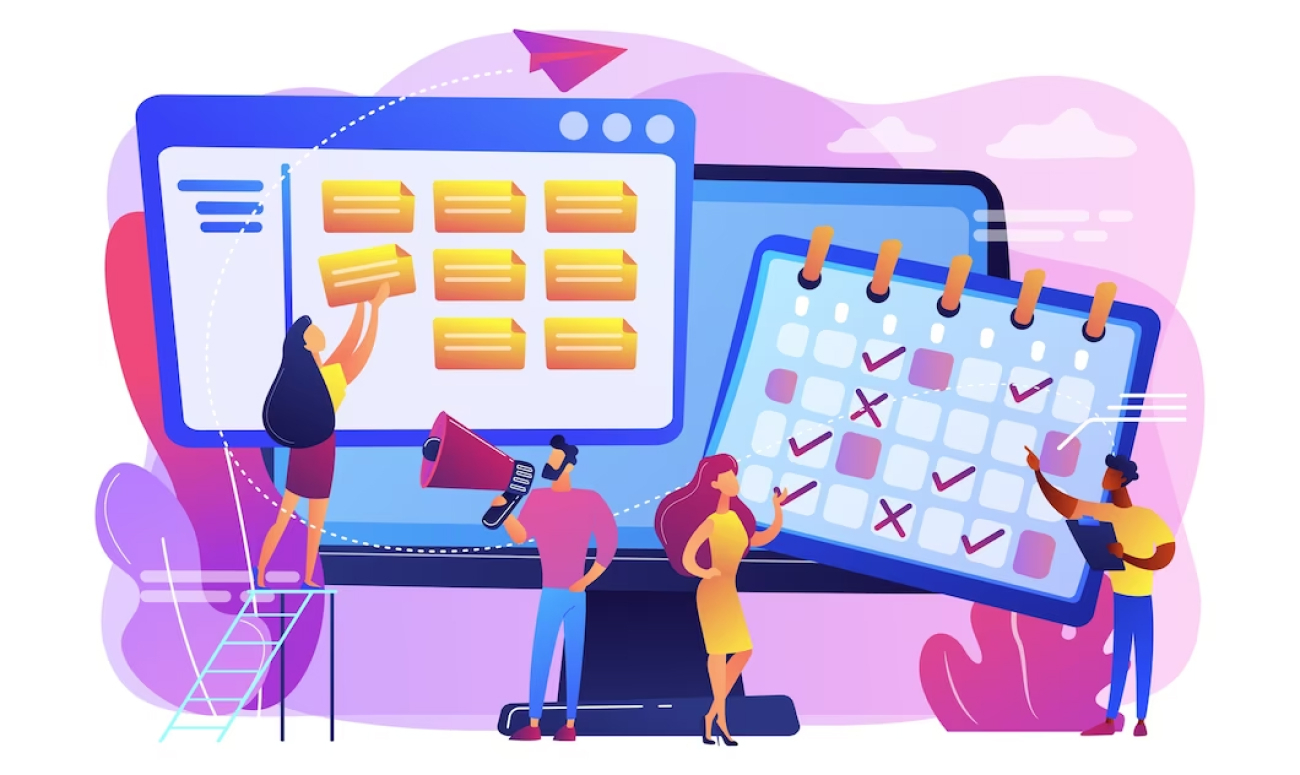
Introduction to task prioritization
Task prioritization with calendar-integrated service CRM helps organize and manage the workflow of service-oriented businesses using a customer relationship management (CRM) system integrated with a calendar. This approach allows companies to prioritize their tasks based on the customer’s needs and the availability of resources, which can improve productivity, customer satisfaction, and profitability.
The best CRM software allows businesses to capture customer data, track customer interactions together, and manage engagement. By integrating a calendar, companies can schedule appointments; according to that, they assign tasks to various employees and set deadlines. That allows businesses to prioritize tasks based on their importance and urgency, ensuring they are completed on time and within budget.
For example, a service business may receive a customer’s request for a repair or maintenance service. The CRM solution can capture the customer’s details, such as their name, contact information, booking details, and service requirements. The system can then generate a task through the CRM workflow automation feature, schedule an appointment, and assign the task to a technician based on availability and skills. In addition, the calendar can be used to prioritize tasks, schedule follow-up appointments, and track the task’s progress to completion.
In summary, task prioritization with calendar-integrated CRM interfaces in a service business is a practical approach to managing and organizing workflow. It enables enterprises to prioritize tasks based on customer needs and resource availability, which can increase efficiency, productivity, and profitability. In addition, by using this approach, service businesses can improve customer satisfaction and build strong customer relationships.
How Calendar Integrated Interfaces can help with task prioritization
The calendar-integrated service CRM can help businesses prioritize tasks more effectively by providing insights into the customer’s needs, availability of resources for a task, and progress tracking. With the help of this feature, businesses can assign tasks to the right personnel on time, resulting in improved customer satisfaction and increased productivity.
First and foremost, the calendar-integrated service CRM can help businesses better understand customer needs by capturing their details, such as the type of service they require and the expected timeline. With this information, companies can assign tasks to employees with the appropriate skillset and availability.
The integrated calendar also allows businesses to track the progress of each task to completion. This information enables enterprises to monitor tasks in real-time and make decisions accordingly. Furthermore, it can schedule follow-up appointments and update customers on their service requests.
Different strategies for using CALENDAR-INTEGRATED Interfaces for task prioritization

Using calendar-integrated CRM solutions for task prioritization can be a powerful tool for managing the booking process in service-oriented businesses. Here are some strategies for using this approach:
Capture customer details
The first step is to capture all relevant customer information, such as their name, contact information, and service requirements. This information is stored in the CRM systems to prioritize tasks and allocate resources to new customers.
Schedule appointments
Once the team captures all the details, the next step is to use the calendar interface. That allows businesses to allocate resources efficiently and ensure that meetings are not overbooked or double-booked.
Prioritize tasks
The calendar interface can prioritize tasks based on their importance and urgency. In addition, tasks can be color-coded based on their priority, making identifying and focusing on high-priority tasks easy.
Set reminders
The calendar interface is used for essential tasks like follow-up appointments or deadlines. That ensures that nothing falls through the cracks and helps small businesses stay on top of their workflow.

Monitor progress
The calendar interface can track tasks’ progress, from booking to completion. This detail allows businesses to identify bottlenecks or inefficiencies in their workflow and adjust as needed.
Analyze data
CRM solutions capture and analyze data on customer bookings and task completion rates. Companies use this data to identify trends and patterns, which can help businesses optimize their workflow and improve customer satisfaction.
Using calendar-integrated service and CRM tools for task prioritization can help service-oriented businesses streamline their booking process, prioritize tasks, and allocate resources efficiently. This approach allows companies to improve workflow, reduce inefficiencies, and deliver better customer service.
Streamlining meetings with Calendar-Integrated interfaces
Calendar-integrated service CRM solutions can help businesses automate managing bookings and appointments, making it easier to streamline their meetings. By leveraging this technology, companies can save time and resources by eliminating manual processes such as manually booking appointments or tracking customer details.

Benefits of streamlined meetings in the workplace
Calendar-integrated interfaces can also streamline meetings between a company and customers for services they want. The several benefits of facilitating discussions in the workplace:
Easy scheduling
With a calendar-integrated service CRM, customers can easily schedule appointments or consultations with the company based on available time slots. This scheduling can eliminate the need for phone calls or emails to schedule appointments, saving time for both the company and the customer.
Personalization
By integrating with customer data and preferences, the interface can provide personalized recommendations and suggest the most suitable services or products for each customer. That can help to improve the customer experience and satisfaction and increase the likelihood of repeat business.
Automated reminders
The service CRM interface is a robust CRM that can automatically send reminders to customers before their scheduled appointments or consultations, reducing the likelihood of no-shows or cancellations.
Real-time updates
If there are any changes to the schedule or availability of services, the calendar-integrated interface can send real-time updates to customers, keeping them informed and avoiding any confusion or frustration.
Post-meeting follow-up
The interface can also assist sales managers with post-meeting follow-up by sending out thank you emails or follow-up surveys to customers(email marketing), helping sales reps to maintain positive relationships and gather feedback for improvement.
By streamlining the scheduling process, providing personalized recommendations for support queries, and facilitating communication throughout multiple channels during the customer journey, calendar-integrated interfaces can help customer service teams to improve overall customer engagement and drive business growth.
Final thoughts

The traditional ways of managing meetings and time management need to be updated. Thanks to calendar-integrated interfaces, you no longer have to worry about updating two different programs. Instead, you can easily access all relevant data in one location, manage data quickly, and create detailed reports. Moreover, centralized databases allow for fewer errors, producing fast results. If you’re ready to take your productivity and meeting management techniques further, check out what calendar-integrated interfaces CRM services can do for you.
There are many CRM solutions available, like EQUP CRM for service, and Zoho CRM. So make sure you choose the one that best fits your company’s needs. So take your business performance up a notch: click here for the best CRM software with an intuitive interface and an integrated calendar today.