
This blog will discuss eight essential functions to automate through workflow automation and how they can increase a business’s profitability and efficacy. From reducing errors to allowing for more time spent on growth, this innovative technology can revolutionize how companies operate.
Today’s business world moves lightning; time is a precious commodity. However, time management can become increasingly challenging for a small business with few employees, especially when juggling repetitive manual tasks alongside more essential responsibilities such as creating strategies and executing critical business tasks.
With a handful of employees, companies spend most of their time performing repetitive tasks such as creating tasks, assigning tags, and sending emails. However, this begs the question, who is left to complete the critical functions necessary for business growth, such as creating strategies or innovations? The answer lies in workflow automation, a technology that can help businesses automate repetitive or mundane tasks, freeing up their employees to focus on the crucial aspects of the company.
What is Workflow Automation and Why Your Business Needs It
The importance of time must be balanced in the modern fast-moving business climate. As a result, business owners and managers are constantly under pressure to optimize their operations and maximize their productivity. One way to achieve this goal is through automation. Automation can be a game-changer by allowing businesses to scale their operations and save time by not wasting it on tedious, repetitive tasks.

There are various business automation forms, with marketing automation tasks, sales, and workflow automation being the most common. For example, a marketing automation platform helps companies to automate their marketing campaigns, such as emails, text messages, calls, social media, and others. Marketing automation tools can help businesses save time, optimize processes, and maximize the success of campaigns.
Sales automation handles the sales process(sales management), such as the sales rep tracking leads and deals, arranging client appointments, doing phone calls and collecting customer information. By automating these tasks, sales teams can focus on the most crucial aspects of their job – selling and closing deals.
On the other hand, workflow automation focuses on automating daily, essential, and repetitive tasks that are part of a business’s workflow. For example, this type of automation can include adding or removing tags on every customer, assigning tasks to team members, and sending email sequences. These tedious tasks can be easily automated, enabling employees to focus on more critical tasks that require human skills.
Businesses can achieve workflow automation by pre-setting the conditions and instructions. This automation reduces manual human work and allows software and devices to handle repetitive tasks autonomously. The benefits of workflow automation in businesses include increased efficiency, better customer experience, improved accuracy, and speedier task completion.
Why your business need it
Your business needs workflow automation to streamline its operations and boost efficiency. With automation, companies can eliminate time-consuming tasks, reduce errors and improve productivity.
One example of how workflow automation can help your business is by automating emails. Companies can use predefined templates and triggers, which allow you to send personalized messages without manually typing them out each time. As a result, automating emails can save a lot of time.
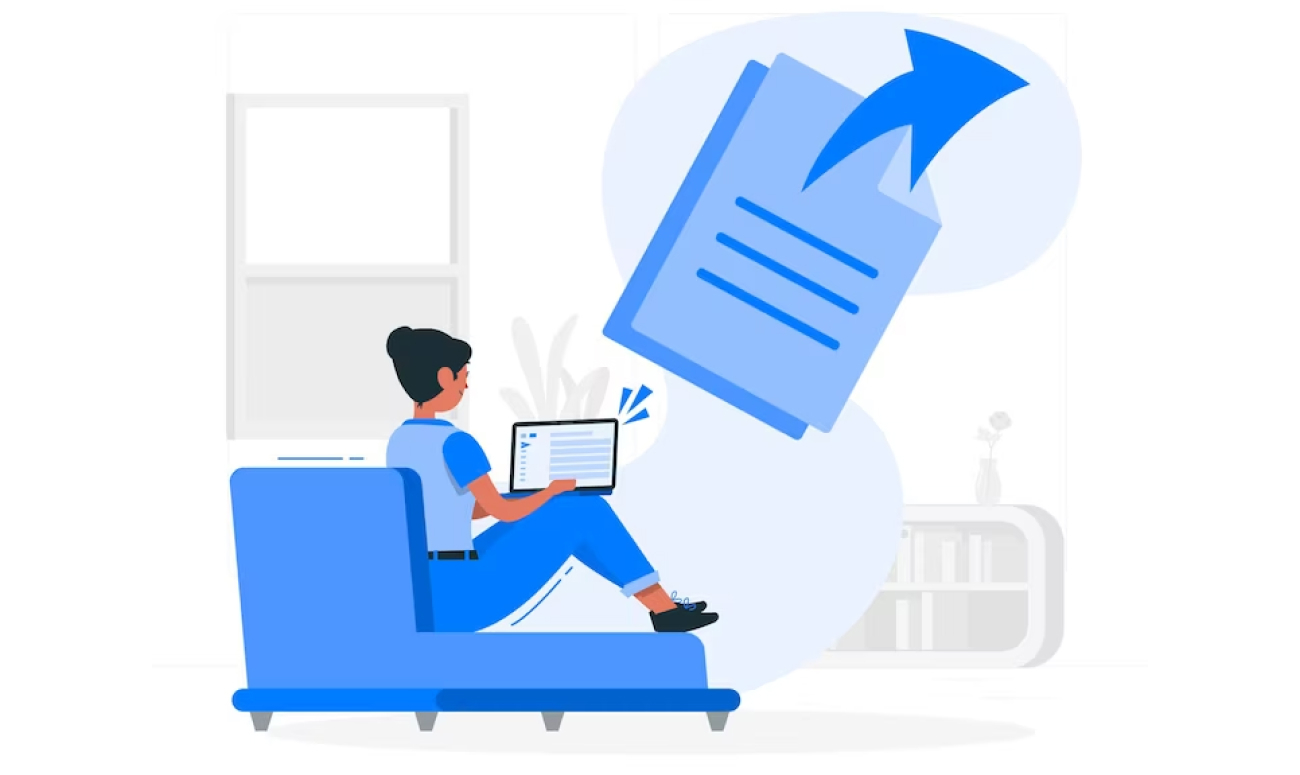
According to a recent study, businesses that utilize email marketing automation capabilities see a 14.5% increase in sales productivity and a 12.2% decrease in marketing overhead. Additionally, when combined with effective lead nurturing techniques, companies see a 451% increase in qualified leads. Another study found that workflow automation can save companies up to 20 hours per week, equating to nearly 10,000 working hours annually.
From a sales and marketing perspective, workflow automation allows for more efficient lead generation and follow-up, freeing sales and marketing teams to focus on closing deals rather than chasing down leads. In addition, automating repetitive tasks allows more time to be spent on strategic planning and analyzing data to identify patterns and trends in customer behavior better.
8 Repetitive Tasks Your Business Should workflow automation Today
The tasks that businesses can automate today vary depending on their industry, but here are eight of the most common functions to automate:
Applying/Removing Tags
In workflow automation, tags categorize leads based on their behavior and preferences. This categorization helps to segment and personalize marketing messages, making communication with leads more effective and relevant to their needs. Companies assign tags to customers depending on the characteristics of the lead and the medium through which they are acquired.

For instance, if a lead signs up for a company’s newsletter via email, they can be assigned a tag that categorizes them as an “email subscriber.” Similarly, if a lead fills out a form on the company’s website, they can be assigned a tag identifying them as a “webform submitter.”
Tags effectively segment leads based on their interests and actions, allowing marketers to tailor their messages to specific groups. That enables businesses to stay relevant to their leads and improve their chances of converting them into customers.
Businesses may use various types of tags to segment their leads. Some common types include product-focused tags, geography-based tags, and behavior-based tags.
Product-focused tags
Product-focused tags are useful for businesses offering various products to appeal to customer segments. For example, each product would have its tag, enabling marketers to tailor messages to customers interested in a particular product.
Geography-based tags
Geography-based tags are helpful for businesses that have a local presence and want to target customers in specific regions. These tags would segment leads based on location, making it easier for marketers to send targeted messages to people in particular areas.
Behavior-based tags
Behavior-based tags, on the other hand, are used for lead management by segmenting leads based on their actions, such as whether they’ve opened an email, clicked on a link, or made a purchase. By tagging leads based on their behavior, businesses can identify high-value leads most likely to convert and target them with relevant, personalized messages.
The benefits of using tags include increased engagement, customer retention, better lead nurturing, and improved overall conversion rates. Additionally, using tags to segment leads can enable businesses to identify potential roadblocks in the conversion process, allowing marketers to optimize their campaigns for better results.
Creating Tasks

Once these tags are applied, creating tasks automatically and assigning them based on predetermined rules is essential. Doing so enables teams to act quickly on important issues and meet deadlines effectively.
For instance, imagine a marketing team managing its online ad campaigns using a workflow automation tool. With the application of tags, they can quickly sort and filter through different types of ad campaigns, such as social media, display ads, and email marketing. Once these tags are applied, the automation tool can create and assign tasks automatically based on specific rules defined by the marketing teams.
For example, suppose a social media ad campaign receives many negative comments or feedback. In that case, the automation tool can assign a task to the social media team leader for review. Or, if the email marketing campaign generates a high click-through rate, the automation tool can create a task and assign it to the copywriting team to make more content in a similar style.
Teams can easily manage their workload, increase efficiency, and promptly address critical issues by creating and assigning tasks automatically based on specific rules. This approach also minimizes errors and reduces manual intervention, freeing time for team members to focus on more strategic tasks and projects.
Creating Deals

Automating deal creation in business refers to the process of using software solutions to streamline and accelerate the sales pipeline. This can involve automating tasks such as lead generation, lead nurturing, sales outreach, and deal tracking. By automating these processes, businesses can greatly increase efficiency and productivity, while also reducing errors and boosting revenue.
For example, consider a software company that sells enterprise-level solutions. This company may use an automated lead generation tool to identify potential customers and create initial contact. Once a lead has been generated, an automated lead nurturing tool can be used to send targeted emails and other communications that help move the lead further along in the sales funnel.
As the sales process progresses, an automated sales outreach tool can be used to schedule calls and meetings with the lead, and to track progress and updates in real-time. Finally, an automated deal tracking tool can be used to monitor the status of the deal as it moves through the final stages of approval and closing.
By automating deal creation in business with tools like these, companies can significantly reduce the time and resources required to find and close new business. They can also gain valuable insights into their sales pipelines, helping them to make data-driven decisions and improve their overall sales performance. Ultimately, automating deal creation can help businesses to achieve greater success and profitability, while also improving customer satisfaction and retention.
Starting Email Sequence

Another critical feature of workflow automation is the ability to automate email sequences, allowing businesses to send targeted messages to their customers based on predefined rules and customer segmentation.
Businesses should start by identifying the objectives of the email campaign to automate sending an email sequence. That could be anything from their sales reps promoting a new product or service to re-engaging lapsed customers. Once the goals are clear, businesses can segment their customers based on various tags, such as purchase history, demographics, and email behavior.
With the segmentation in place, businesses can create a sequence of emails automatically sent to customers based on their tags. For example, a customer who has never purchased from the business before might receive a welcome email introducing them to the company and offering a discount on their first purchase. Customers who have purchased within the last 30 days might receive an email that thanks them for their business and invites them to join a loyalty program.
The email sequence should guide potential customers through a journey leading to the desired objective. This guidance might involve multiple emails over several weeks or months, each with its call-to-action that encourages customers to take a specific action, such as making a purchase or signing up for a newsletter.
Businesses should monitor their metrics, such as open, click-through, and conversion rates, to ensure the email sequence is effective. Then, if a particular email is not performing well, companies can adjust the content or timing of the email to improve its effectiveness.
Updating Lifecycle Stage

Updating Lifecycle Stage refers to using automated processes to keep track of a company’s sales cycle, marketing efforts and customer interactions. It integrates customer relationship management (CRM) systems with workflow automation to streamline and automate the sales process, from lead generation to customer acquisition and retention.
Workflow and marketing automation software, such as EQUP or Salesforce, enables businesses to trigger defined actions when specific conditions are met. For example, once a lead enters a particular stage of the sales cycle, an appropriate action, such as an email or personalized message, is automatically sent to the lead which improve customer satisfaction. Workflow and marketing automation software also simplify tracking and updating customer information by automatically gathering data from various sources and updating the CRM platforms, ultimately leading to more efficient and effective sales processes.
Businesses can also gain valuable insights into the customer journey and customize communications accordingly. For example, tracking a customer’s interaction with a company in real-time allows businesses to respond quickly to customers’ needs and preferences, leading to higher customer satisfaction, improved customer retention and rates, and increased revenue.
Calling Webhooks
A webhook is an automated message sent to a designated URL endpoint that alerts a web application or server when an event has occurred. This event could be a new user sign-up, payment received, or even a change in data within an integrated application.
Webhooks provide a seamless way of triggering an action in a web application in real time. When activated, a webhook sends a payload of data to the designated endpoint URL, which makes it possible for the receiving application to take automated action based on the information received. That can be especially useful in workflow automation, where webhooks notify the recipient application about data changes and trigger relevant automatic actions.
To automatically trigger webhooks, several steps must be followed. First, it is vital to identify the event that will trigger the webhook in the desired integration. For example, this could be a new order or user sign-up. The next step is configuring the workflow automation tool to listen for the event trigger and defining the specific webhook URL to be called when the event occurs.
After taking these initial steps, the workflow automation tool can be configured to automatically notify the endpoint URL, which will initiate the webhook. In addition, the payloads of data included in the webhook can be customized based on the specific requirements of the receiving application, enabling the automation of many tasks, such as notifications to team members, updating system dashboards, and triggering specific automated workflows.
Assigning Contact owner
Contact owners are those responsible for managing a contact’s relationship with a business. Contact owners typically manage the entire customer journey, from initial marketing outreach to sales and customer service support.
Assigning an appropriate contact owner ensures that contacts receive timely and personalized attention throughout their lifecycle with a company. However, manual assignment of contact ownership can take time and effort. Businesses can use workflow automation combined with contact segmentation to automate this process to assign contacts easily.
Businesses can define separate segments of contacts and assign a contact owner to each group using segmentation criteria such as customer purchase history or geographic location. This segmentation ensures that specific customer needs are addressed accurately and promptly.
Adding Notes
When working with contacts in a workflow, it can be incredibly helpful to add notes to keep track of important details or updates. Fortunately, the CRM system allows users to create notes within the workflow itself, which are automatically added to the contact’s notes section when the workflow runs for that particular contact.
This functionality is invaluable for keeping track of important information about contacts, such as upcoming meetings or key talking points.
For example, let’s say that a salesperson is working with a particular contact who has expressed interest in a particular product. The salesperson can create a note in the workflow indicating the product of interest and any related details. When the workflow runs for that contact, the note will be added automatically to the contact’s record. Later, when the salesperson is next interacting with the contact, they can quickly reference the notes to ensure they are prepared with the right information.
How Automation in CRM Improves Overall Profitability
Automation in Customer Relationship Management (CRM) is a powerful tool that can significantly enhance business profitability. By integrating automated processes, organizations can experience reduced manual errors, enhanced accuracy, streamlined processes, and increased profitability. Below, we’ll take a closer look at how CRM automation software can improve overall profitability:
Reducing manual errors

Manual data entry can lead to errors and inconsistencies in customer data. With automated data entry, you can minimize incorrect data inputs and the potential risks they can create for CRM(customer relationship management) processes. By eliminating these manual errors, you can ensure that your data is accurate, reliable, and up-to-date, which can help improve the overall customer experience.
Saving time
Manual customer data handling can be time-consuming and create unnecessary delays in CRM processes. By automating these processes, you can free up resources to focus on more critical tasks, like communicating with customers and generating revenue. This additional time can improve operational efficiency, facilitate faster decision-making, and enhance customer satisfaction.
Streamlining processes

Automation helps streamline processes by removing redundant tasks, standardizing procedures, and eliminating manual inefficiencies. With automated processes in place, customer information is entered into the system, managed, and tracked consistently, which reduces the chances of missing important information or losing valuable customer data. This streamlining ultimately improves productivity and profitability.
Improving accuracy
Automated processes increase accuracy and reduce the chances of making mistakes when generating reports, managing customer data, and conducting analytics. Accurate reporting and analytics enable you to make data-driven decisions. It monitors entire sales process that help enhance business performance, identify areas for growth, and increase ROI.
Boosting employee morale
Employees who access automated tools that make their work easier will likely be more productive and engaged. In addition, with less time dedicated to manual data entry, employees can focus on delivering more strategic initiatives, resulting in increased job satisfaction and motivation.
Increasing revenue
Organizations can expand their existing customer base by implementing a CRM automation system, increasing revenue, and optimizing customer lifetime value. Automated lead management systems help manage customer data and interactions more efficiently, enabling the business to deliver more personalized and targeted campaigns.
Enhancing customer experience
Improved customer experience should be a critical objective of any automated CRM system. Businesses can achieve this by providing customers with greater consistency and quality of service, timely information, and personalized experiences. With the data gathered from automation tools, companies can evaluate customer feedback, identify areas for improvement, and create more targeted solutions that are meaningful to customers.
Scaling operations
“Automated CRM systems allows companies to expand customer relationships, build partnerships, and launch new initiatives. In addition, automated systems can support increasing volumes of customer data, enabling businesses to scale operations without compromising efficiency, compliance, or quality of service.
Last thoughts: Automating your business’s workflow is vital.
Automating your business workflow doesn’t have to be an intimidating endeavor. Knowing the tasks to prioritize can make the process easier and more efficient. With these eight automated tasks, you’ll witness firsthand the many benefits of a more streamlined, automated approach – an increase in efficiency and profitability! CRM software is often the best tool for this purpose, explicitly designed to simplify process automation. Today to start with the best CRM solutions available complete with workflow automation options for maximum efficiency. This approach can help improve your and your business’s productivity levels and set you up for increased future success.