
Finding Freshsales alternatives means looking for other CRM software options to replace or supplement Freshsales. This could be due to various reasons such as cost, features, scalability, or specific business needs. It involves researching and evaluating different CRM solutions to determine the best fit for your organization.
FreshSales, a popular CRM platform, has emerged as a trusted solution for thousands of organizations worldwide. It was designed to simplify and enhance your customer relationship management by providing a comprehensive suite of tools and features. Whether you’re a small startup or a large enterprise, FreshSales aims to help you nurture leads, close deals, and support your customers effectively.
Some key features that make FreshSales a compelling choice for businesses looking to manage their customer relationships more effectively:
- Contact Management: FreshSales allows you to centralize your customer data. You can store and organize all essential information about your contacts, such as names, email addresses, phone numbers, and social profiles. This ensures that you have a 360-degree view of your customers.
- Lead Management: The platform assists in lead capturing and management. You can capture leads from various sources, assign them to the right sales reps, and track their progress through the sales funnel.
- Deal Management: FreshSales lets you track deals and opportunities from initial contact to closure. You can create customized deal stages, set probabilities, and forecast revenue more accurately.
- Email Tracking: With email tracking features, you can send and receive emails directly within FreshSales. You’ll know when your emails are opened, helping you gauge prospect interest and engagement.
- Automation: FreshSales offers workflow automation to streamline repetitive tasks. You can automate email follow-ups, lead assignment, and other processes, saving your team valuable time.
- Reports and Analytics: Comprehensive reporting tools provide insights into your sales and marketing performance. You can analyze data on deal closures, email engagement, and more to make data-driven decisions.
- Integration Capabilities: FreshSales integrates seamlessly with a wide range of third-party apps and services, including email marketing platforms, e-commerce tools, and helpdesk software.
- Mobile Accessibility: Stay connected and manage your customer relationships on the go with FreshSales’ mobile app, available for both iOS and Android devices.
- AI-Powered Lead Scoring: FreshSales leverages artificial intelligence to help you prioritize leads based on their likelihood to convert, allowing your sales team to focus on the most promising prospects.
- Support Ticketing: In addition to sales features, FreshSales offers customer support capabilities, enabling you to manage and resolve customer inquiries and issues efficiently.
Because of its user-friendly interface, FreshSales becomes easily accessible to users with varying levels of technical expertise. Its scalability and flexibility mean that it can adapt to the evolving needs of your business.
Why Do You Need To Consider FreshSales Alternatives?

While FreshSales is a popular CRM solution that has garnered a loyal user base, there are compelling reasons why you should consider exploring a FreshSales alternative. Let’s find out!
- Scalability: One of the primary reasons to consider alternatives to FreshSales is scalability. As your business grows, your CRM needs may evolve. Some alternatives offer more flexible plans that can accommodate your expansion without incurring significantly higher costs. This means you won’t be locked into a CRM that might become inadequate as your business expands.
- Diverse Feature Sets: FreshSales is feature-rich, but it might not cater to every unique requirement of your business. Alternatives often come with diverse feature sets and customization options that can better align with your specific industry or workflow. Whether you need advanced reporting, marketing automation, or integration capabilities, exploring other CRMs can reveal options tailored to your needs.
- Budget Constraints: Not all businesses have the same budget for CRM software. If you’re operating on a tight budget, exploring alternatives can lead you to cost-effective solutions. Some CRMs offer competitive pricing or even free plans with essential features, making them ideal for startups and small businesses.
- Industry Specialization: Depending on your industry, there might be CRM alternatives that specialize in addressing the unique challenges and requirements of your sector. These industry-specific CRMs can provide tailored solutions that FreshSales might not offer.
- Integration Capabilities: Integration is key to streamlining your business processes. While FreshSales offers integrations, exploring alternatives might uncover CRMs that seamlessly integrate with the specific tools and software you use daily. This integration can enhance your workflow efficiency.
- User Experience: The user interface and experience can significantly impact how effectively your team uses a CRM. Exploring alternatives can help you find a CRM with an interface that is more intuitive and user-friendly for your team, potentially increasing adoption rates and productivity.
- Competitive Analysis: Regularly evaluating CRM alternatives keeps you informed about advancements in the CRM landscape. Sticking with a single CRM for an extended period may cause you to miss out on newer, more innovative solutions that can give you a competitive edge.
It’s essential to periodically assess whether FreshSales or any other CRM software continues to meet your evolving business needs. Take the time to research and compare CRM alternatives to find the one that aligns best with your unique requirements and goals.
Factors to Consider When Choosing a FreshSales Alternative
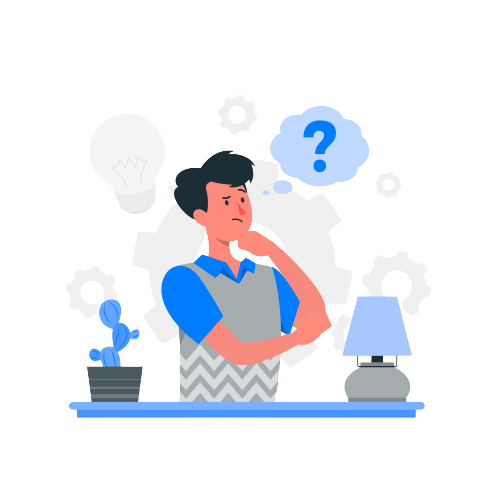
A well-chosen CRM can streamline your operations, enhance customer interactions, and boost your bottom line. However, selecting the right CRM for your business requires careful consideration of various factors. Below are some factors to consider when choosing a FreshSales alternative:
- Cost: CRM software can range in price from free to thousands of dollars per month. It’s important to set a budget before you start shopping so that you don’t overspend.
- Core features: Make a list of the core CRM features that are important to your business. This might include contact management, lead management, sales pipeline management, and reporting.
- Ease of use: The CRM software should be easy to use for both you and your team. Look for a CRM with a user-friendly interface and plenty of documentation and training resources.
- Customization: Some businesses need a CRM that can be customized to meet their specific needs. If this is the case for you, look for a CRM that offers a high degree of customization.
- Advanced features: Some businesses need advanced CRM features, such as marketing automation, customer support integration, and predictive analytics. If you need advanced features, make sure that the CRM you choose offers them.
- Integrations: If you use other business software, such as marketing automation or email marketing platform, make sure that the CRM you choose integrates with them. This will help you to streamline your workflows and avoid having to manually enter data into multiple systems.
- Customer support: It’s important to choose a CRM that offers good customer support. This is especially important if you’re new to CRM or if you have a complex CRM implementation.
In addition to these factors, you may also want to consider the following:
- Company size: Some CRM software is designed specifically for small businesses, while others are designed for enterprise businesses. Make sure that the CRM you choose is a good fit for the size of your company.
- Industry: Some CRM software is designed for specific industries, such as healthcare, retail, or manufacturing. If you’re in a specific industry, look for a CRM that is designed for your needs.
- Scalability: As your business grows, you’ll need a CRM that can scale with you. Make sure that the CRM you choose is scalable and can meet your needs as you grow.
Once you’ve considered all of these factors, you can start to narrow down your choices and choose the best FreshSales alternative for your business.
Affordable CRM Alternatives for Small Businesses and Startups

Small businesses and startups often have limited budgets but require efficient customer relationship management tools to grow and succeed. Fortunately, there are several budget-friendly CRM alternatives available that cater to their specific needs. In this section, we’ll explore some of these options, including EQUP.
- EQUP CRM
EQUP is an emerging CRM platform designed with small businesses and startups in mind. It offers a robust set of features without breaking the bank. Here are some key highlights:
- Affordable Pricing: EQUP provides cost-effective pricing plans that accommodate small business budgets. They often offer free trials or freemium versions, allowing businesses to get started without a significant upfront investment.
- User-Friendly Interface: EQUP’s user interface is intuitive and easy to navigate, making it suitable for those who may not have extensive CRM experience.
- Contact and Lead Management: EQUP helps businesses manage their contacts and leads efficiently, enabling users to track interactions and communication history.
- Sales Automation: Automate repetitive sales tasks, such as lead assignment and follow-ups, to save time and boost productivity.
- All-in-one CRM: EQUP is an all-in-one CRM with features like marketing automation, workflow management, billing and invoicing, booking and appointments, email marketing, and much more.
- HubSpot CRM
HubSpot offers a free CRM solution that’s highly regarded for its affordability and versatility. Here’s why it’s a great option for small businesses and startups:
- Scalability: As your business grows, you can seamlessly upgrade to HubSpot’s more advanced marketing and sales tools, ensuring that your CRM system grows with you.
- Integration Opportunities: HubSpot CRM integrates with a wide range of third-party apps and services, allowing you to tailor your CRM to your specific needs.
- User-Friendly: HubSpot is known for its user-friendly interface and comprehensive educational resources, making it accessible to users of all skill levels.
- Zoho CRM
Zoho CRM is another affordable CRM option that offers an array of features suitable for small businesses and startups:
- Pricing Tiers: Zoho CRM provides multiple pricing tiers, including a free plan and budget-friendly options that include advanced features like sales automation and email tracking.
- Customization: Tailor Zoho CRM to your business processes by customizing modules, fields, and workflows to meet your unique requirements.
- Sales Forecasting: Use Zoho CRM’s built-in sales forecasting tools to make data-driven decisions and optimize your sales strategy.
- Mobile Accessibility: Access your CRM data on the go with Zoho’s mobile app, ensuring you stay connected with your business no matter where you are.
These are just a few examples of affordable CRM alternatives that small businesses and startups can consider. When selecting a CRM system, it’s essential to evaluate your specific requirements, budget constraints, and long-term goals. Each of these CRM solutions offers unique features and pricing structures, so take the time to assess which one aligns best with your business needs.
How to Choose the Right CRM for Your Business
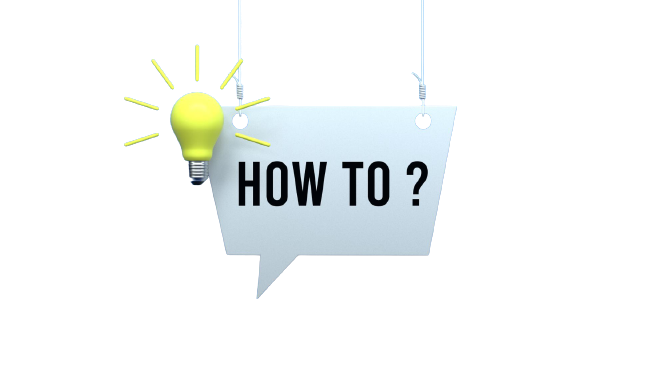
Choosing the right CRM for your business is an important decision. A CRM system can help you to improve your sales and marketing processes, manage customer relationships, and grow your business. However, with so many CRM systems on the market, it can be difficult to know which one is right for you.
This guide will provide you with guidance on the decision-making process, helping you to select the CRM system that aligns best with your specific requirements.
Step 1: Identify your needs
The first step is to identify your specific needs. What do you hope to achieve with a CRM system? Do you need a system to help you with lead management, sales pipeline management, customer relationship management, or all three? Once you have a good understanding of your needs, you can start to narrow down your choices.
Step 2: Consider your budget
CRM systems can range in price from free to thousands of dollars per month. It’s important to set a budget before you start shopping so that you don’t overspend. There are many affordable CRM systems available, so you should be able to find one that fits your needs and your budget.
Step 3: Evaluate the features
Once you have a list of potential CRM systems, it’s time to evaluate the features that each system offers. Make a list of the features that are important to you and compare the different systems to see which ones offer those features.
Step 4: Consider the ease of use
The CRM system should be easy to use for both you and your team. Look for a system with a user-friendly interface and plenty of documentation and training resources.
Step 5: Think about scalability
As your business grows, you’ll need a CRM system that can scale with you. Make sure that the system you choose can meet your needs as you grow.
Step 6: Read reviews
Before you make a decision, be sure to read reviews from other users. This can give you a good idea of the pros and cons of different CRM software options.
Step 7: Ask for demos
Most CRM software vendors offer free demos. This is a great way to see the software in action and ask questions.
Step 8: Start with a free trial
Many CRM software vendors offer free trials. This is a great way to try out the software before you buy it.
Wrapping Up With A Few Suggestions!
- Make sure the CRM system integrates with other business software that you use, such as your ERP system or email marketing platform.
- Consider your company size and industry when choosing a CRM system. Some CRM systems are designed specifically for small businesses or certain industries.
- Choose a CRM system that is scalable and can meet your needs as your business grows.
- Look for a CRM system that offers good customer support.
We hope that these suggestions might help you choose the best CRM or the best FreshSales alternatives for your business and let you witness the benefits of a well-implemented CRM system.