
As marketers, we understand that the tools we use can either propel us forward or hold us back. Among the fundamental pillars of modern marketing lies the art of email communication, and for many, Mailchimp has been the go-to platform for crafting and delivering meticulously designed campaigns.
However, as the marketing landscape continually shifts, so do our needs and expectations. Enter the era of exploration and choice, where finding the best alternatives to Mailchimp can be revolutionary.
In this comprehensive guide, we’ll embark on a journey through the diverse landscape of email marketing solutions, helping you navigate the terrain to discover the perfect platform that aligns with your goals, objectives, and aspirations as a marketer.
Whether you’re seeking enhanced features, scalability, affordability, or a blend of all three, join us as we embark on the quest to find the best Mailchimp alternative, tailor-made for your unique marketing journey.
The Evolution of Email Marketing: Why Consider Alternatives to Mailchimp
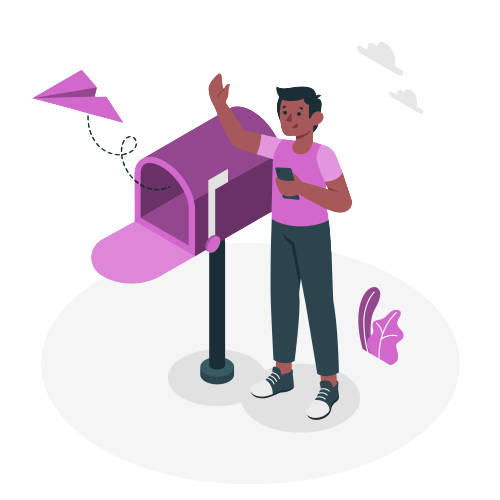
Email marketing has been a staple in the digital marketer’s toolkit for decades, and for a long time, Mailchimp stood as a dominant player in the field. However, the landscape of email marketing is continually evolving, and today’s marketers are faced with a myriad of options beyond Mailchimp. Let’s explore the evolution of email marketing and delve into why you should consider alternatives to Mailchimp.
The Pioneering Days of Email Marketing
In the early days of email marketing, simplicity was key. Plain text emails were the norm, and the primary focus was on delivering messages to subscribers’ inboxes. Marketers primarily used email to send newsletters, promotional offers, and updates to their audience.
The Rise of Mailchimp
Mailchimp burst onto the scene in the early 2000s, revolutionizing email marketing with its user-friendly interface and innovative features. It made email marketing accessible to businesses of all sizes. With Mailchimp, marketers could easily design eye-catching emails, manage their subscriber lists, and track campaign performance. The platform’s freemium model attracted startups and small businesses, propelling Mailchimp to the forefront of the industry.
The Changing Landscape
As technology advanced and consumer expectations evolved, so did email marketing. Here are some key factors contributing to the evolution and the need to explore alternatives to Mailchimp:
- Advanced Automation: Modern email marketing is all about automation. While Mailchimp offers automation features, many competitors now provide more sophisticated automation capabilities, allowing for highly personalized and timely emails based on user behavior.
- Data-Driven Marketing: Marketers now have access to more data than ever before. Alternatives to Mailchimp often excel in data analysis, providing insights that enable better-targeted campaigns and improved ROI.
- Improved Personalization: Consumers expect highly personalized content. Email marketing platforms like Klaviyo focus on delivering hyper-personalized experiences, driving engagement and conversions.
- Segmentation: Effective segmentation is crucial for targeting the right audience with the right message. Some Mailchimp alternatives offer more advanced segmentation options, allowing for precise targeting based on various criteria.
- Multichannel Marketing: Many businesses are expanding beyond email to reach their audience through multiple channels. Mailchimp alternatives often offer integrations with SMS, social media, and more, facilitating a holistic marketing approach.
- Deliverability and Compliance: Email deliverability is critical. Some email marketing alternatives excel in maintaining high deliverability rates and ensuring compliance with email marketing regulations.
- Pricing and Scalability: Depending on your business’s size and needs, Mailchimp’s pricing structure may become less favorable as your subscriber list grows. Some alternatives offer more flexible pricing options.
While Mailchimp remains a reliable choice for email marketing, it’s essential to recognize that the industry has evolved. Marketers today have access to a range of alternatives, each with its own set of strengths and features.
Top Features to Look for in Mailchimp Alternatives
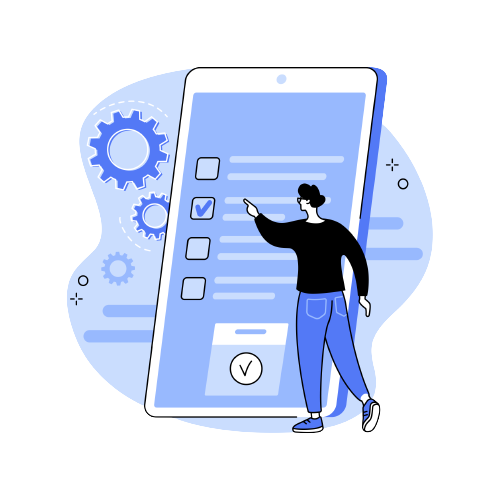
As marketers seek alternatives to Mailchimp for their email marketing campaigns, it’s essential to assess potential alternatives based on specific features that can make or break your email marketing efforts. While different platforms offer varying capabilities, here are the top features you should prioritize when evaluating Mailchimp alternatives:
- Email Automation and Workflow: A robust automation system is a must. Look for alternatives that allow you to create complex email workflows, automate follow-up emails, and trigger personalized messages based on user behavior, helping you nurture leads and engage with your audience more effectively.
- Segmentation and Personalization: Effective email marketing hinges on sending the right message to the right people. Ensure your alternative offers advanced segmentation options, allowing you to divide your audience into specific groups and personalize content based on their preferences, behaviors, and demographics.
- Templates and Design Tools: A user-friendly drag-and-drop email builder and a library of customizable templates can save you time and help you create visually appealing emails. Look for alternatives that provide a range of design options and responsive templates to ensure your emails look great on all devices.
- Deliverability and Inbox Placement: High deliverability rates are crucial to getting your emails into your subscribers’ inboxes. Investigate the alternative’s email deliverability track record and their strategies for ensuring your emails reach the intended recipients.
- Analytics and Reporting: Comprehensive analytics tools are vital for tracking the performance of your email campaigns. Seek alternatives that offer real-time data on open rates, click-through rates, conversion rates, and more. Advanced reporting features can provide valuable insights into your audience’s behavior.
- Integration Capabilities: Your email marketing tool should seamlessly integrate with other software you use, such as CRM systems, e-commerce platforms, and analytics tools. This integration streamlines your marketing efforts and allows for a more holistic view of your customers.
- List Management and Growth: Efficient list management tools are essential for maintaining a clean and engaged subscriber list. Look for features that enable easy list segmentation, removal of inactive subscribers, and mechanisms to grow your list organically.
- A/B Testing: The ability to conduct A/B tests on various elements of your emails, such as subject lines, content, and CTA buttons, is critical for optimizing your campaigns. A strong Mailchimp alternative should offer A/B testing features to refine your email strategy.
- Customer Support and Training: Evaluate the level of customer support and training resources provided by the alternative. Access to responsive customer support and comprehensive training materials can make your transition and ongoing usage smoother.
- Pricing and Scalability: Finally, consider the pricing structure and scalability of the alternative. Ensure it aligns with your budget and accommodates your growth as your subscriber list and marketing needs expand.
The best Mailchimp alternative for your organization will depend on your unique requirements and objectives. By prioritizing these essential features during your evaluation process, you’ll be better equipped to choose the right email marketing platform that fits your marketing strategy and helps you achieve your goals effectively.
Comparing Mailchimp to Its Competitors: Which One Fits Your Strategy?

Mailchimp has long been a go-to choice for email marketing, thanks to its user-friendly interface and feature set. However, the email marketing landscape is ever-evolving, with several strong competitors vying for marketers’ attention. In this comprehensive comparison, we’ll examine Mailchimp alongside some of its top competitors to help you determine which platform aligns best with your marketing strategy.
- Pricing and Scalability:
- Mailchimp: Known for its free plan, Mailchimp offers tiered pricing based on subscriber count and additional features. It’s a solid choice for beginners and small businesses.
- Competitors: Platforms like EQUP, SendinBlue and GetResponse often provide competitive pricing and scalability options. EQUP, for example, offers free and affordable plans, making it suitable for startups and growing businesses.
- Email Automation:
- Mailchimp: Mailchimp’s automation features are robust, allowing you to create drip campaigns, welcome series, and more. It’s a great choice for businesses focused on automation.
- Competitors: GetResponse, EQUP and Klaviyo are known for their advanced automation capabilities. EQUP offers a visual workflow builder, while Klaviyo excels in e-commerce-focused automation.
- Segmentation and Personalization:
- Mailchimp: Mailchimp offers segmentation options based on subscriber data and behavior, allowing for personalized messaging.
- Competitors: EQUP, SendinBlue and ActiveCampaign provide advanced segmentation and personalization features, helping you target specific audience segments with precision.
- Templates and Design:
- Mailchimp: Mailchimp provides a wide range of professionally designed templates that are easy to customize.
- Competitors: Campaign Monitor stands out for its visually stunning templates, while Benchmark Email offers a drag-and-drop editor for creative flexibility.
- Analytics and Reporting:
- Mailchimp: Mailchimp’s reporting tools offer insights into email performance, including open rates, click-through rates, and more.
- Competitors: SendinBlue, EQUP, and GetResponse provide comprehensive analytics, including email heatmaps and engagement tracking, helping you fine-tune your campaigns.
- Integration and Compatibility:
- Mailchimp: Known for its extensive integrations, Mailchimp connects seamlessly with various third-party tools and platforms.
- Competitors: GetResponse, EQUP, and ActiveCampaign also offer robust integrations, making them suitable for businesses with diverse software needs.
- Support and Resources:
- Mailchimp: Mailchimp provides a rich resource library, knowledge base, and customer support options.
- Competitors: EQUP, GetResponse, and Klaviyo offer dedicated account managers and in-depth training resources for users seeking more personalized assistance.
While Mailchimp remains a popular choice for email marketing, the right platform for your strategy depends on your specific needs and goals. Take advantage of free trials or demos to explore how each platform aligns with your marketing strategy, ultimately helping you choose the one that best suits your business objectives and audience engagement goals.
Pros and Cons of Popular Mailchimp Alternatives
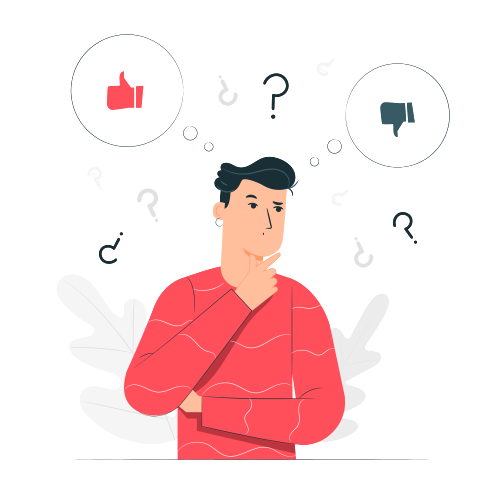
- GetResponse
Pros:
- Advanced Automation: GetResponse offers robust automation features, allowing for complex email workflows and segmentation.
- Conversion Funnels: It provides pre-built sales funnel templates to streamline lead nurturing and conversions.
- Webinar Integration: GetResponse offers webinar hosting, making it an all-in-one marketing solution for many businesses.
- Pricing Flexibility: It offers a flexible pricing structure based on the number of contacts, making it suitable for both small and large businesses.
Cons:
- Learning Curve: Its advanced features may have a steeper learning curve for beginners.
- Limited Free Plan: The free plan has limited features, and pricing can become expensive as your contact list grows.
- SendinBlue
Pros:
- Affordable Pricing: SendinBlue is known for its competitive pricing and offers a free plan with essential features.
- Transaction Email Capabilities: It’s excellent for transactional emails, making it suitable for e-commerce businesses.
- SMS Marketing: SendinBlue allows SMS marketing in addition to email campaigns.
- Simple User Interface: It has an intuitive user interface, making it user-friendly.
Cons:
- Limited Automation: While it offers automation, it may not be as advanced as some other alternatives.
- Template Customization: Template customization options can be somewhat limited compared to Mailchimp.
- Campaign Monitor
Pros:
- Beautiful Templates: Known for its stunning email templates that help businesses create visually appealing campaigns.
- Drag-and-Drop Builder: It features an easy-to-use drag-and-drop builder, ideal for marketers with minimal design experience.
- Customer Support: Campaign Monitor provides excellent customer support, including phone support for paid plans.
- Integration Options: It integrates seamlessly with various third-party tools.
Cons:
- Pricing: Campaign Monitor can be pricier compared to some other alternatives, which may not be suitable for small businesses on a tight budget.
- Limited Automation: Its automation capabilities are not as advanced as some competitors like GetResponse or ActiveCampaign.
- Klaviyo
Pros:
- E-commerce Focus: Klaviyo is tailored for e-commerce businesses, with features designed to boost sales and customer retention.
- Segmentation and Personalization: It excels in segmentation and personalization, helping businesses send highly targeted campaigns.
- Integration with E-commerce Platforms: Seamless integration with platforms like Shopify and WooCommerce.
- Performance Tracking: Provides in-depth analytics and reporting for tracking campaign performance.
Cons:
- Learning Curve: Its advanced features may require some learning, especially for those new to email marketing.
- Pricing: Pricing can be steep for larger lists, potentially making it less budget-friendly for growing businesses.
- EQUP
Pros:
- Simplicity and Ease of Use: EQUP offers a user-friendly interface, making it accessible to users of all skill levels.
- Affordable Pricing: Known for its cost-effective plans, EQUP can be an excellent choice for startups and small businesses.
- Automation: It provides basic automation features to streamline email marketing workflows.
- Customization: EQUP offers email templates that are customizable to align with your brand.
Cons:
- Limited Advanced Features: Compared to some other alternatives, EQUP may lack some advanced features like complex automation or in-depth analytics.
- Scalability: While EQUP is suitable for small businesses, it may not offer the scalability required for larger enterprises with extensive email marketing needs.
While each of these Mailchimp alternatives has its strengths and weaknesses, the choice ultimately depends on your specific business needs, budget, and the level of marketing automation and customization required. Evaluate each option carefully, considering your objectives, and choose the one that aligns best with your marketing strategy.
Recreating Mailchimp Campaigns in Your New Email Marketing Tool

Transitioning from Mailchimp to a new email marketing tool can be a significant undertaking, but with careful planning and execution, it can also be a smooth and rewarding process. One critical aspect of this transition is recreating your existing Mailchimp campaigns in your new email marketing tool. Let’s walk you through the steps to ensure that your campaigns maintain their effectiveness during this transition.
- Audit Your Mailchimp Campaigns: The first step is to take a thorough inventory of your Mailchimp campaigns. Identify which campaigns you want to recreate in your new email marketing tool and prioritize them based on their importance and performance. This step will help you determine where to focus your efforts.
- Gather Content and Assets: Collect all the necessary content and assets for your campaigns, including images, copy, and any custom templates you’ve used in Mailchimp. Ensure that you have high-quality versions of these assets readily available for the migration.
- Set Up Your New Email Marketing Tool: Before you can recreate your campaigns, you’ll need to set up your new email marketing tool. This includes configuring your email lists, segments, and any automation workflows you plan to use. Familiarize yourself with the platform’s interface and features to make the transition smoother.
- Recreate Email Templates: If you’ve been using custom templates in Mailchimp, you’ll need to recreate them in your new tool. Most email marketing platforms provide template builders that allow you to design emails from scratch or import HTML templates. Take this opportunity to update your templates if needed, ensuring they align with your brand’s current look and feel.
- Transfer Content: Begin transferring your campaign content to the new platform. This includes copying and pasting text, uploading images, and formatting your emails. Pay close attention to formatting, as different platforms may have slightly different editing options.
- Recreate Automation Workflows: If you rely on automated email sequences in Mailchimp, recreate them in your new tool’s automation builder. Ensure that all triggers, delays, and actions match your previous workflows to maintain the same customer journey.
- Test Your Campaigns: Before sending any emails to your subscribers, thoroughly test your recreated campaigns. Send test emails to yourself and your colleagues to check for formatting issues, broken links, or any other discrepancies. Testing helps ensure that your emails appear as intended and function correctly.
- Segment Your Audience: If you use audience segmentation in your campaigns, recreate these segments in your new email marketing tool. Accurate segmentation ensures that your emails are targeted and relevant to specific groups within your audience.
- Import Your Subscribers: Finally, import your subscriber list into the new platform. Be meticulous with this step to ensure that all subscriber data, including custom fields and tags, is accurately transferred.
- Schedule or Send Your Recreated Campaigns: Once everything is in place and tested, you’re ready to schedule or send your recreated campaigns to your audience. Monitor their performance closely and make adjustments as needed based on the data you gather.
Transitioning from Mailchimp to a new email marketing tool is not just about duplicating your campaigns but also an opportunity to enhance your email marketing strategy. As you recreate your campaigns, consider implementing any new features or strategies offered by your new platform to improve engagement and conversion rates. With careful planning and attention to detail, the transition can lead to more effective email marketing and better results for your business.