
We’re living in a world where time is of the essence, missed appointments can lead to inconvenience and substantial losses for businesses. Whether you’re a healthcare professional, service provider, or business owner, managing appointments efficiently is crucial for maintaining customer satisfaction and operational effectiveness. The idea behind writing this blog is to introduce everyone to the world of appointment reminders and explore the transformative power of booking management CRM systems in ensuring timely, effective, and personalized communication with clients.
Let’s get started with some interesting facts and figures!
Did you know that missed appointments cost the U.S. healthcare system billions of dollars each year? According to a study published in the Journal of the American Medical Association, missed medical appointments contribute significantly to increased healthcare costs, reduced productivity, and a strain on resources. The impact extends beyond the healthcare sector, affecting various industries such as salons, financial services, and education.
In response to this challenge, businesses are increasingly turning to technology-driven solutions to minimize no-shows and streamline their scheduling processes. Appointment reminders, in particular, have emerged as a powerful tool to bridge the communication gap between service providers and their clients. Research indicates that implementing appointment reminders can reduce no-show rates by up to 36%.
Today, CRM has evolved into a comprehensive solution beyond basic contact management. Modern CRM platforms integrate seamlessly with various communication channels, offering businesses the ability to engage with clients proactively.
One key aspect of CRM’s effectiveness in appointment reminders lies in its ability to facilitate personalized communication. By leveraging client data, businesses can send tailored messages via SMS, email, or even automated voice calls. A study by Harvard Business Review revealed that personalized communication can increase customer engagement by up to 74%.
Another fascinating aspect of effective appointment reminders is the science of timing. Research suggests that the timing of reminders significantly influences their effectiveness. A study published in the Journal of Medical Internet Research found that sending reminders 24 hours before an appointment yielded the best results. CRM systems, with their scheduling capabilities, enable businesses to optimize the timing of their reminders for maximum impact.
In this blog, we will explore the various facets of appointment reminders powered by CRM systems. From understanding the features that make a CRM-based reminder effective to discovering how leveraging technology can revolutionize your approach to appointment management. It’s time to empower your business with the tools it needs for bookings and appointment management.
Introduction to Appointment Reminders
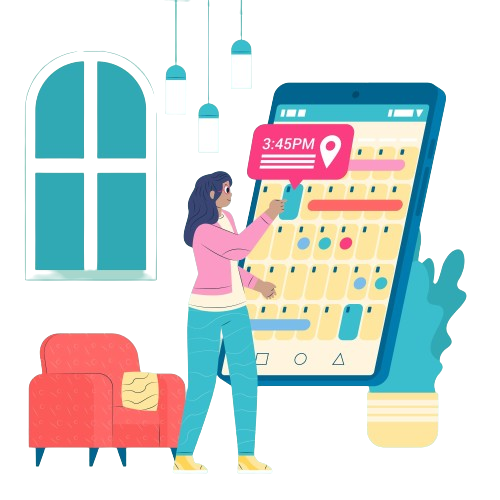
In the modern business world, where time is a precious commodity, the significance of appointment reminders cannot be overstated. In customer engagement and service delivery, ensuring that appointments are not only scheduled but also honored is an important aspect. This is where appointment reminders step in as invaluable tools, transforming the dynamics of time management and customer satisfaction.
Importance of Appointment Reminders
Imagine a scenario where customers overlook scheduled appointments due to the demands of their hectic schedules or simply forget about them. The consequences for businesses can be profound. Missed appointments not only disrupt the seamless flow of operations but can also result in revenue loss, diminished customer trust, and a tarnished reputation.
Appointment reminders act as proactive messengers, bridging the gap between businesses and their clients. By delivering timely notifications, they serve as a safeguard against forgetfulness and scheduling conflicts. This not only enhances the customer experience but also fosters a sense of reliability and professionalism in the eyes of the clientele.
Impact of Missed Appointments on Businesses
The repercussions of missed appointments extend beyond the immediate inconvenience. For businesses, every appointment is an opportunity – an opportunity to deliver a service, make a sale, or strengthen the client relationship. When these opportunities slip through the cracks, the consequences can be far-reaching.
Financially, missed appointments translate to lost revenue and wasted resources. Moreover, the cumulative effect can hinder business growth and profitability. Beyond the financial implications, the reputation of a business can take a hit. Word of mouth travels fast, and a string of missed appointments can erode the trust that clients place in a business, potentially leading to a decline in customer loyalty.
In the sections that follow, we dive deep into the role of CRM management software in revolutionizing the approach to appointment management and explore effective strategies for leveraging this technology to its full potential.
The Role of CRM in Appointment Management
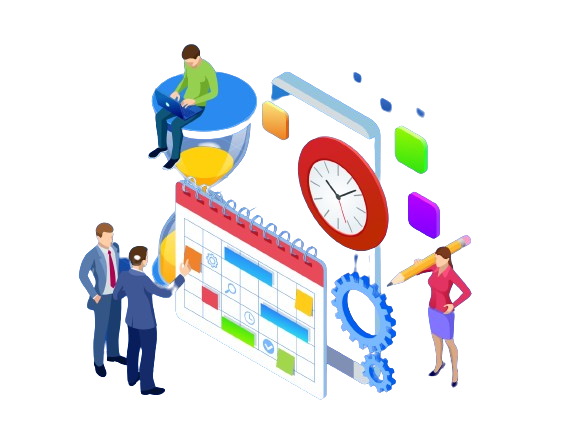
Businesses are increasingly turning to CRM systems to streamline various aspects of their operations. One crucial area where CRM proves invaluable is in the realm of appointment management.
Understanding Customer Relationship Management (CRM) Systems
At its core, a CRM system is a robust software solution designed to centralize and manage customer data effectively. This includes information such as contact details, purchase history, communication preferences, and any other relevant data points. By consolidating this information in a centralized database, businesses gain a comprehensive view of each customer, enabling them to tailor their services and communication more effectively.
How CRM Enhances Appointment Scheduling and Reminders

- Centralized Customer Information: CRM systems act as a centralized hub for all customer data, providing businesses with a holistic view of their clients. This centralized information proves invaluable when it comes to appointment management, as businesses can access relevant details promptly, ensuring accurate scheduling and personalized reminders.
- Personalization and Customization: One of the standout features of CRM systems is their ability to facilitate personalized communication. With a wealth of customer data at their disposal, businesses can tailor appointment reminders to individual preferences. Whether it’s the mode of communication, timing, or specific details, CRM enables businesses to customize reminders, enhancing the overall customer experience.
- Efficient Scheduling: CRM systems streamline the appointment scheduling process by offering user-friendly interfaces for both customers and staff. Automated scheduling features help optimize appointment slots based on availability, reducing the likelihood of scheduling conflicts. This efficiency not only saves time for businesses but also enhances convenience for customers.
- Multi-Channel Communication: CRM systems empower businesses to communicate with customers through various channels, including email, SMS, and even social media. This flexibility ensures that appointment reminders reach customers through their preferred channels, increasing the likelihood of engagement and response.
- Automation for Timely Reminders: Automation is a hallmark feature of CRM systems. By automating the appointment reminder process, businesses can send timely and consistent messages without manual intervention. This not only reduces the likelihood of human error but also ensures that reminders are sent at the optimal times, improving their effectiveness.
From centralized customer information to personalized communication and efficient scheduling, the impact of CRM on appointment reminders is transformative. Businesses adopting CRM systems find themselves better equipped to provide seamless and personalized appointment experiences, fostering stronger customer relationships in the process.
Understanding Customer Preferences

Recognizing and adapting to individual preferences is paramount. This holds particularly true in the realm of appointment reminders, where a one-size-fits-all approach may fall short of providing a personalized and effective communication strategy.
Importance of Knowing Customer Communication Preferences
Customers today engage with businesses through a myriad of communication channels, ranging from traditional phone calls to modern-day messaging apps and email. Understanding which channels your customers prefer can significantly impact the effectiveness of your appointment reminders. Some customers may appreciate a text message reminder, while others may prefer a phone call or email. By taking the time to discern these preferences, businesses can tailor their communication approach to align with individual customer habits, thereby increasing the likelihood of engagement and response.
Beyond the choice of communication channel, acknowledging the timing and frequency preferences of customers is equally crucial. Some individuals may prefer reminders well in advance, while others may appreciate a last-minute notification. Striking the right balance ensures that reminders are perceived as helpful rather than intrusive, fostering a positive customer experience.
Customizing Reminders Based on Individual Preferences
Once you’ve gathered insights into customer communication preferences, the next step is to leverage this information to customize your appointment reminders. This involves tailoring the content, timing, and format of reminders to align with what resonates most with each customer.
For example, if a customer has consistently responded well to email communication in the past, you might prioritize sending appointment details and reminders via email. Likewise, if a preference for concise and direct information is observed, crafting brief and to-the-point reminders would be advisable.
Customization also extends to the language and tone used in reminders. Some customers may appreciate a friendly and casual tone, while others may prefer a more formal approach. Adapting the messaging style to align with individual preferences enhances the overall customer experience and reinforces a sense of personalization.
Thus, understanding and catering to customer communication preferences in appointment reminders is not merely a strategy for efficiency; it is a commitment to providing a tailored and considerate experience that resonates with each individual, ultimately strengthening the bond between businesses and their clientele.
Personalization Techniques in Appointment Reminders
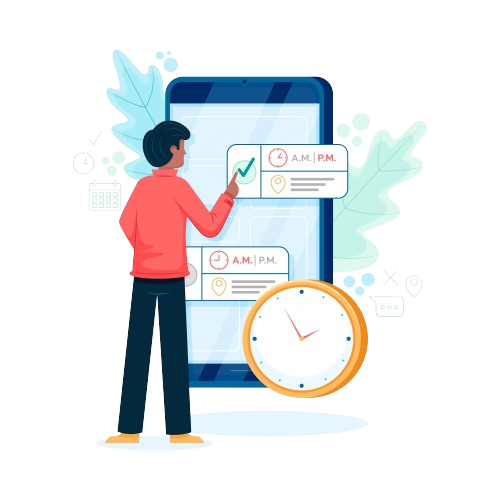
One-size-fits-all approaches are becoming obsolete, and businesses are increasingly turning to personalization to enhance customer engagement. This holds true for appointment reminders as well. Utilizing customer data to tailor reminders not only adds a personalized touch but also significantly improves the likelihood of customer response and attendance. Here’s a closer look at effective personalization techniques in appointment reminders:
- Understanding Customer Preferences: Before delving into personalization, it’s crucial to understand the communication preferences of your customers. Some may prefer text messages, while others may prefer emails or even phone calls. By gathering and analyzing this data through your CRM system, you can ensure that reminders are delivered through the channels preferred by individual customers.
- Tailoring Content to Individual Preferences: Beyond the mode of communication, the content of your reminders should also be personalized. This could include addressing the customer by name, referencing their specific appointment details, and even incorporating previous interactions or purchases. The more tailored the content, the more likely it is that customers will find value in the reminder.
- Utilizing Customer Behavior Data: Leverage the data you’ve collected about customer behavior. If a customer frequently reschedules appointments or tends to book during specific times, use this information to send reminders at optimal moments or anticipate their scheduling patterns. Understanding behavior patterns allows you to proactively address potential scheduling conflicts.
- Segmentation for Targeted Reminders: Break down your customer base into segments based on demographics, preferences, or appointment history. This allows you to send targeted reminders with content that resonates specifically with each segment. For instance, long-term customers might receive loyalty-related reminders, while new customers may get introductory offers.
Examples of Effective Personalized Appointment Reminders
- Name Mention and Appointment Details
“Hi [Customer Name], this is a friendly reminder about your upcoming appointment at [Business Name] on [Date] at [Time]. We look forward to serving you!”
2. Personalized Offers or Discounts
“Dear [Customer Name], as a token of appreciation for your loyalty, enjoy a 10% discount on your next appointment with us. Use code THANKYOU10 when booking.”
3. Anticipating Customer Preferences
“Based on your past appointments, we thought you might prefer a morning slot. We have openings on [Date] at [Time]. Click here to confirm or reschedule.”
4. Acknowledging Special Occasions
“Happy Birthday, [Customer Name]! As a birthday treat, your next appointment is on us. Book now and enjoy our gift to you.”
By integrating these personalization techniques into your appointment reminder strategy, you not only enhance the customer experience but also increase the effectiveness of your reminders in reducing no-shows and fostering positive customer relationships.
Automation Strategies for Efficient Reminders
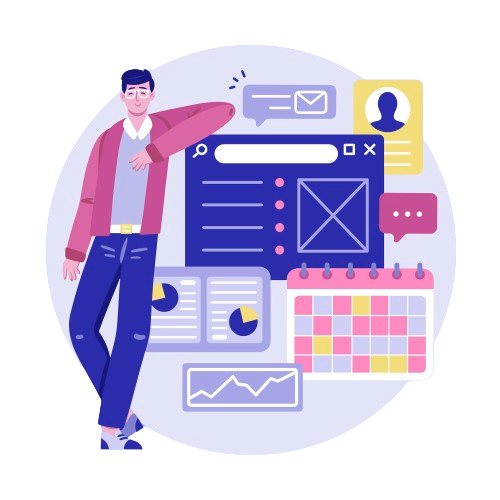
Automation is key to streamlining processes and enhancing customer experiences. When it comes to appointment reminders, integrating automated solutions through CRM systems can significantly improve efficiency and reduce the risk of missed appointments. However, finding the right balance between automation and maintaining a personal touch is crucial for fostering positive customer relationships.
Implementing Automated Reminders through CRM
CRM systems are powerful tools that centralize customer data, enabling businesses to create a seamless and automated appointment reminder process. By utilizing CRM capabilities, businesses can set up automated reminders based on customer preferences, historical data, and engagement patterns. This ensures that reminders are timely, relevant, and personalized to each individual.
Automated reminders not only save time for both businesses and customers but also reduce the likelihood of human error in manual communication processes. With CRM-driven automation, businesses can send reminders via various channels such as email, SMS, or even through in-app notifications, reaching customers in the way they prefer.
Balancing Automation with a Personal Touch
While automation is efficient, it’s essential to maintain a human touch in customer interactions. Generic and overly automated messages can lead to a sense of detachment. To strike the right balance, businesses should incorporate personalization into their automated reminders.
This involves tailoring messages to each customer’s preferences, using their name, and referencing specific details about their upcoming appointment. CRM systems can facilitate this personalization by providing a comprehensive view of the customer’s history and preferences.
Additionally, allowing customers to interact with reminders adds a personal touch. For instance, providing options for confirmation or rescheduling within the reminder message engages customers and gives them a sense of control over their appointments.
Finding the equilibrium between automation and personalization is an ongoing process. Regularly reviewing and updating automated reminder strategies based on customer feedback and changing preferences ensures that businesses stay responsive and connected with their clientele.
Multi-Channel Communication: Enhancing Appointment Reminders Effectively
The way businesses communicate with their customers plays a pivotal role in ensuring that crucial engagements are not overlooked. Enter multi-channel communication—a strategy that harnesses the power of diverse communication channels to deliver appointment reminders in a way that suits the preferences of individual customers.
Exploring Various Communication Channels
The array of communication channels available today is diverse, ranging from traditional methods to modern digital platforms. Businesses now have at their disposal a multitude of options, including:
- SMS (Short Message Service): A concise and direct way to reach customers instantly.
- Email: Ideal for detailed information, instructions, or attachments related to the upcoming appointment.
- Phone Calls: A more personal touch, ensuring direct communication with the customer.
- Mobile Apps and Push Notifications: Utilizing smartphone applications for quick, interactive reminders.
- Social Media: Leveraging platforms like Facebook or Twitter for gentle reminders and updates.
- Automated Voice Messages: Combining technology with a human touch through automated voice calls.
- In-App Messages: Targeting customers who frequently engage with a business’s mobile application.
Choosing the Right Mix of Channels for Different Customers
Not all customers prefer to be contacted through the same channel, and recognizing and respecting these preferences is key to a successful multi-channel communication strategy. Consider the following factors when determining the right mix of channels:
- Customer Profiling: Understanding the demographics and characteristics of your customer base to tailor communication channels accordingly.
- Opt-In Preferences: Allowing customers to specify their preferred communication channels during the onboarding process.
- Nature of the Appointment: Different appointments may warrant different communication approaches. Urgent appointments may benefit from a combination of SMS and phone calls, while routine appointments may be effectively managed through email or app notifications.
- Frequency Sensitivity: Some customers may prefer fewer reminders, while others may appreciate more frequent updates. Striking the right balance is crucial.
- Interactive Options: Offering customers the ability to confirm, reschedule, or cancel appointments directly through the communication channel of their choice.
By strategically choosing the right mix of communication channels based on customer preferences and the nature of the engagement, businesses can significantly enhance the effectiveness of their appointment reminders. This not only reduces the likelihood of missed appointments but also contributes to a positive and personalized customer experience.
Timing and Frequency of Reminders
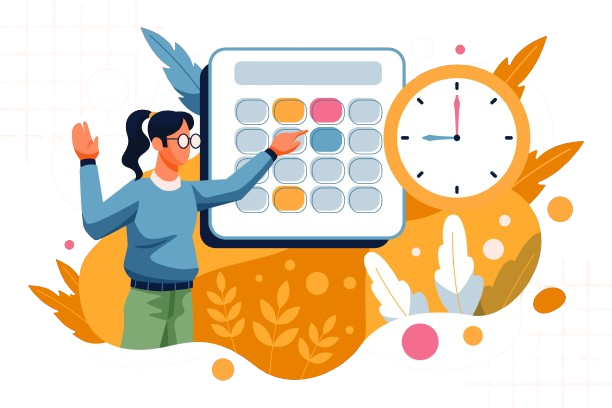
Appointment reminders are a crucial component of any effective CRM strategy, ensuring that customers stay informed and engaged. However, the success of these reminders hinges on finding the perfect balance in terms of timing and frequency. Here are some best practices to consider:
- Understanding Customer Behavior: Start by analyzing your customer base to understand their behavior patterns. Consider factors such as their work hours, time zone, and historical response patterns to tailor reminders accordingly.
- Time-of-Day Considerations: Send reminders at times when customers are likely to be receptive. Avoid early mornings or late evenings unless you have specific insights into individual preferences. Mid-morning or early afternoon tends to be more effective.
- Align with Appointment Times: Schedule reminders close to the actual appointment time for maximum impact. Sending reminders too far in advance may result in them being forgotten, while last-minute reminders can catch customers off guard.
- Account for Different Industries: Recognize that the optimal timing can vary across industries. For instance, a dentist appointment reminder might be best sent a few days in advance, while a restaurant reservation reminder might be more effective on the day of the booking.
- The Power of Personalization: Leverage CRM data to personalize reminder timing. If a customer consistently books appointments during lunch breaks, tailor reminders to align with this habit.
Finding the Optimal Frequency
- Individualize Frequency Based on Preferences: Allow customers to set their reminder preferences, including how often they wish to be reminded. This not only respects their choices but also prevents overcommunication.
- Event-Specific Frequency: Adjust the frequency based on the nature of the appointment. Regular, routine appointments may require less frequent reminders compared to one-time or infrequent events.
- Gradual Escalation for Critical Appointments: For crucial appointments or time-sensitive events, consider a gradual escalation in reminder frequency. Start with a gentle initial reminder and increase the frequency as the appointment approaches.
- Utilize Multiple Channels: Vary the channels used for reminders to avoid overwhelming customers through a single platform. Combine SMS, email, and app notifications judiciously based on customer preferences.
- Monitor and Adjust: Continuously monitor customer responses and adjust the frequency accordingly. If customers are consistently ignoring reminders, reassess your strategy and make necessary changes.
By paying careful attention to the timing and frequency of your appointment reminders, you not only enhance the likelihood of customer engagement but also demonstrate a commitment to providing a personalized and considerate customer experience.
Interactive Reminders and Confirmation
The integration of interactive features in reminders has proven to be a game-changer. Gone are the days of passive, one-way communication; today’s businesses are leveraging technology to engage customers actively in the appointment confirmation process. Let’s explore the significance of interactive reminders and the empowerment they bring to customers in confirming or rescheduling appointments.
Engaging Customers through Interactivity
The traditional model of sending static reminders is evolving into a dynamic and engaging process. Interactive reminders go beyond the standard notification by allowing customers to take immediate action. This engagement not only ensures that the customer has received the reminder but also provides them with a seamless way to confirm or make adjustments to their appointments.
Features That Drive Interaction
- Confirmation Buttons: Including clear and clickable confirmation buttons in reminders simplifies the process for customers. A simple “Confirm” or “Reschedule” button allows customers to respond with a single click, streamlining the confirmation process.
- Calendar Integration: Enabling customers to sync their appointments with their calendars directly from the reminder ensures that they have all the necessary details at their fingertips. This not only enhances convenience but also reduces the likelihood of missed appointments.
- Two-Way Communication: Interactive reminders facilitate two-way communication. Allowing customers to respond to reminders with specific requests or questions establishes a direct line of communication, fostering a sense of customer-centric service.
Empowering Customers with Choice
The ability to confirm or reschedule appointments puts customers in the driver’s seat of their schedules. By providing options for rescheduling within the reminder itself, businesses acknowledge and respect the time constraints and unforeseen circumstances that customers may face.
Reducing No-Show Rates
Interactive confirmation features significantly contribute to the reduction of no-show rates. When customers actively confirm their appointments, it minimizes the chances of misunderstandings or overlooked reminders. Additionally, offering the option to reschedule helps in accommodating changes in customers’ plans, leading to a more flexible and customer-friendly appointment system.
Best Practices for Implementation
- Clarity and Simplicity: Keep the interactive features simple and straightforward. Clearly guide customers on how to confirm or reschedule without causing confusion.
- Mobile Optimization: Ensure that interactive features are mobile-friendly, considering the increasing reliance on smartphones for communication. A seamless mobile experience enhances customer engagement.
- Prompt Timing: Time the reminders strategically to give customers ample time to confirm or reschedule. Avoid sending reminders too close to the appointment time to allow for adequate response time.
Conclusion
Incorporating interactive features into appointment reminders is a customer-centric approach that aligns with the evolving expectations of modern consumers. By empowering customers to actively engage with their appointments using the right CRM software, businesses not only enhance efficiency but also foster a positive and interactive customer experience. This proactive approach to appointment management is a win-win, benefiting both businesses and their valued clientele.