
Today, CRM software plays a pivotal role in helping organizations manage their interactions with customers and streamline business operations. Zoho, with its suite of CRM tools, has established itself as a popular choice among businesses looking for CRM solutions. However, not every organization can afford premium CRM software, and many are on the lookout for effective free alternatives. In this comprehensive guide, we will explore some lesser-known free Zoho alternatives that are worth trying.
What Is Zoho CRM?
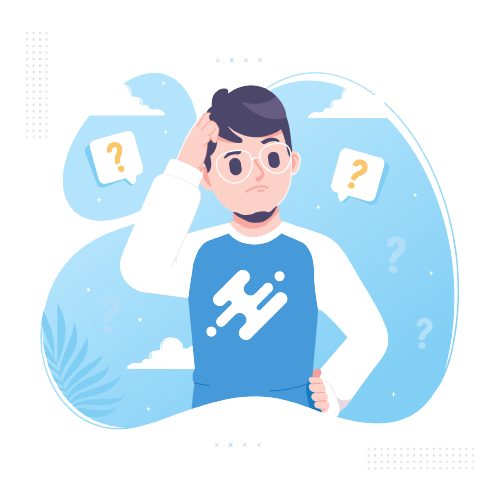
Before diving into the world of Zoho alternatives, it’s essential to understand what Zoho CRM is and why it has gained popularity in the CRM software market.
Zoho CRM is a cloud-based customer relationship management solution developed by Zoho Corporation, a software company known for its suite of business applications. Zoho CRM is designed to help businesses of all sizes manage their sales, marketing, and customer support functions efficiently. It offers a wide range of features, including lead management, contact tracking, sales automation, marketing automation, and analytics.
One of the key advantages of Zoho CRM is its scalability, making it suitable for both small businesses and large enterprises. It also integrates seamlessly with other Zoho applications, providing users with a comprehensive business suite.
Why Consider Zoho Alternatives?

While Zoho CRM is a popular choice among businesses, there are several reasons why organizations might consider exploring Zoho alternatives:
- Budget Constraints: Zoho CRM offers both free and paid versions, but some organizations may find the paid plans costly, especially if they require advanced features and customization.
- Specific Feature Requirements: Depending on their industry and unique needs, businesses may require features that are not readily available in Zoho CRM. Exploring alternatives can help them find solutions that better align with their requirements.
- Integration Needs: Businesses that rely heavily on third-party applications may seek CRM solutions that offer more extensive integration options to create a cohesive tech stack.
- Scalability: As businesses grow, they need CRM systems that can scale with them. Some Zoho alternatives may offer more flexible scaling options.
- User Experience: User-friendliness and ease of adoption are crucial factors in CRM selection. Organizations may prefer alternatives with interfaces that their teams find more intuitive.
Now, let’s delve into some lesser-known free Zoho alternatives that offer competitive features and functionalities.
Lesser-Known Free Zoho Alternatives

- Bitrix24
- Key Features:
- Contact and lead management
- Sales automation
- Email marketing
- Social collaboration tools
- Document management
Why Bitrix24?:- Bitrix24 offers a robust suite of CRM and collaboration tools, making it an excellent choice for small to medium-sized businesses. It combines CRM functionality with project management and social collaboration, enhancing team communication and productivity.
Free Plan Highlights:- Supports up to 12 users
- 5 GB of online storage
- Basic CRM features
- Task and project management
- Bitrix24 offers a robust suite of CRM and collaboration tools, making it an excellent choice for small to medium-sized businesses. It combines CRM functionality with project management and social collaboration, enhancing team communication and productivity.
- Key Features:
- EQUP
Key Features:- Contact and lead management
- Sales automation
- Email integration
- Customizable workflows
- Reporting and analytics
Why EQUP?:- EQUP is a lesser-known CRM that offers a range of essential CRM features for managing customer relationships and sales processes. It provides customizable workflows and reporting capabilities to help businesses streamline their operations.
Free Plan Highlights:- Basic CRM features
- Contact and lead management
- Customizable workflows
- Reporting tools
- Email integration
- EQUP is a lesser-known CRM that offers a range of essential CRM features for managing customer relationships and sales processes. It provides customizable workflows and reporting capabilities to help businesses streamline their operations.
- HubSpot CRM
Key Features:- Contact management
- Lead tracking and scoring
- Email tracking and automation
- Reporting and analytics
- Integrations with marketing and sales tools
Why HubSpot CRM?:- HubSpot CRM is known for its user-friendly interface and robust marketing automation features. It offers deep integration with HubSpot’s marketing and sales tools, allowing for a seamless inbound marketing and sales strategy.
Free Plan Highlights:- Unlimited users
- Basic CRM features
- Limited email automation
- Lead analytics
- Integrations with HubSpot Marketing Hub
- HubSpot CRM is known for its user-friendly interface and robust marketing automation features. It offers deep integration with HubSpot’s marketing and sales tools, allowing for a seamless inbound marketing and sales strategy.
4. SuiteCRM
Key Features:
- Contact and lead management
- Sales automation
- Workflow automation
- Email marketing
- Reporting and analytics
Why SuiteCRM?:- SuiteCRM is an open-source CRM solution that offers extensive customization options. It is highly adaptable and can be tailored to meet specific business needs. SuiteCRM is particularly suitable for businesses looking for advanced automation capabilities.
Free Plan Highlights:- Unlimited users
- Full CRM functionality
- Workflow automation
- Reporting tools
- Customization options
- SuiteCRM is an open-source CRM solution that offers extensive customization options. It is highly adaptable and can be tailored to meet specific business needs. SuiteCRM is particularly suitable for businesses looking for advanced automation capabilities.
5. Capsule CRM
Key Features:
- Contact and lead management
- Sales pipeline tracking
- Task and calendar management
- Email integration
- Customizable tags and fields
Why Capsule CRM?:- Capsule CRM is a simple and intuitive CRM solution designed for small businesses. It focuses on contact and sales management, making it easy for users to organize their leads and opportunities.
Free Plan Highlights:- Supports up to 2 users
- 250 contacts
- Basic sales and contact management
- Limited customization options
- Capsule CRM is a simple and intuitive CRM solution designed for small businesses. It focuses on contact and sales management, making it easy for users to organize their leads and opportunities.
6. EspoCRM
Key Features:
- Contact and lead management
- Sales automation
- Email integration
- Customizable entity structure
- Reporting and analytics
Why EspoCRM?:- EspoCRM is an open-source CRM solution known for its flexibility and customization capabilities. Users can define their entity structure, making it suitable for businesses with unique data needs.
Free Plan Highlights:- Unlimited users
- Full CRM functionality
- Workflow automation
- Email integration
- Customizable entity structure
- EspoCRM is an open-source CRM solution known for its flexibility and customization capabilities. Users can define their entity structure, making it suitable for businesses with unique data needs.
7. Raynet CRM
Key Features:
- Contact and lead management
- Sales pipeline tracking
- Email marketing
- Task and calendar management
- Reporting and analytics
Why Raynet CRM?:- Raynet CRM is a user-friendly CRM solution with a focus on sales and marketing automation. It offers features like lead scoring and campaign management, making it suitable for businesses looking to optimize their sales processes.
Free Plan Highlights:- Supports up to 2 users
- 1 GB storage
- Basic CRM functionality
- Limited automation features
- Raynet CRM is a user-friendly CRM solution with a focus on sales and marketing automation. It offers features like lead scoring and campaign management, making it suitable for businesses looking to optimize their sales processes.
7. Insightly
Key Features:
- Contact and lead management
- Project management
- Task and calendar management
- Email integration
- Reporting and analytics
Why Insightly?:- Insightly offers a combination of CRM and project management capabilities. It is suitable for businesses that need to manage both customer relationships and projects in a single platform.
Free Plan Highlights:- Supports up to 2 users
- Basic CRM and project management
- Task and event tracking
- Limited email integration
- Insightly offers a combination of CRM and project management capabilities. It is suitable for businesses that need to manage both customer relationships and projects in a single platform.
8. Flowlu
Key Features:
- Contact and lead management
- Sales pipeline tracking
- Project management
- Task and calendar management
- Invoicing and payment tracking
Why Flowlu?:- Flowlu is an all-in-one business management platform that combines CRM with project management, finance, and collaboration tools. It is suitable for small businesses looking for an integrated solution.
Free Plan Highlights:- Supports up to 2 users
- Basic CRM and project management
- Task and event tracking
- Limited invoicing features
- Flowlu is an all-in-one business management platform that combines CRM with project management, finance, and collaboration tools. It is suitable for small businesses looking for an integrated solution.
8. Perfex CRM
Key Features:
- Contact and lead management
- Project management
- Invoicing and estimates
- Task and calendar management
- Knowledge base
Why Perfex CRM?:- Perfex CRM is a versatile business management solution that includes CRM, project management, and invoicing features. It is suitable for freelancers and small businesses looking to manage various aspects of their operations.
Free Plan Highlights:- Supports unlimited users
- Basic CRM and project management
- Task and event tracking
- Limited invoicing features
- Perfex CRM is a versatile business management solution that includes CRM, project management, and invoicing features. It is suitable for freelancers and small businesses looking to manage various aspects of their operations.
Comparative Analysis
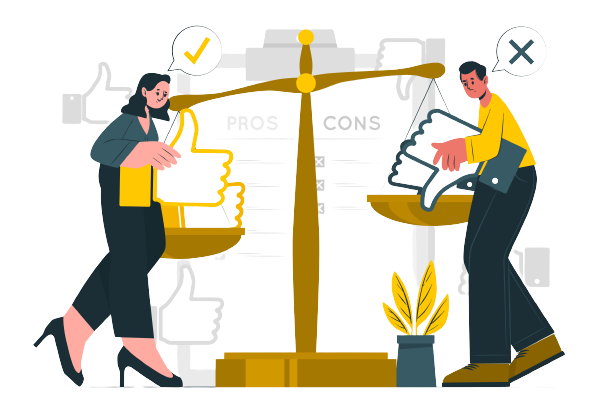
In this section, we will compare the mentioned Zoho alternatives across various criteria to help you evaluate which CRM solution aligns best with your business needs.
Features and Functionality
When comparing CRM solutions, it’s essential to assess their features and functionality to determine if they meet your specific requirements. Here’s a look at the features and functionality of these CRM solutions, including EQUP:
- Bitrix24: Offers a wide range of CRM and collaboration features, making it suitable for small to medium-sized businesses looking for an all-in-one solution.
- EQUP: EQUP is a lesser-known CRM that offers a range of essential CRM features for managing customer relationships and sales processes. It provides customizable workflows and reporting capabilities to help businesses streamline their operations.
- HubSpot CRM: Known for its user-friendly interface and robust marketing automation features, making it ideal for businesses focused on inbound marketing.
- SuiteCRM: Highly customizable and adaptable, making it a suitable choice for businesses seeking advanced automation capabilities.
- Capsule CRM: Simple and intuitive, with a focus on contact and sales management, making it an excellent option for small businesses.
- EspoCRM: Offers flexibility and customization, allowing businesses to define their entity structure to meet unique data needs.
- Raynet CRM: User-friendly with a focus on sales and marketing automation, making it suitable for businesses looking to optimize sales processes.
- Insightly: Combines CRM and project management capabilities, making it ideal for businesses managing both customer relationships and projects.
- Flowlu: An all-in-one business management platform that combines CRM, project management, finance, and collaboration tools.
- Perfex CRM: Versatile business management solution that includes CRM, project management, and invoicing features, suitable for freelancers and small businesses.
These CRM solutions cater to various business needs and industries, so assessing their features and functionality is crucial in finding the one that aligns best with your specific requirements.
Ease of Use
User-friendliness is a crucial factor, especially for businesses aiming for quick adoption by their teams.
- Bitrix24: Offers a straightforward and intuitive interface, making it easy for users to navigate and collaborate.
- EQUP: EQUP offers a user-friendly interface designed to streamline customer relationship management. It aims to simplify processes for quick team adoption and ease of use.
- HubSpot CRM: Known for its user-friendly design and ease of use, with a short learning curve for new users.
- SuiteCRM: Requires some technical expertise for customization but is user-friendly for daily operations.
- Capsule CRM: Provides a simple and intuitive interface suitable for small business users.
- EspoCRM: Offers a user-friendly experience, particularly for those familiar with CRM systems.
- Raynet CRM: Designed with user-friendliness in mind, making it accessible to users with varying levels of technical expertise.
- Insightly: Combines CRM and project management features with an easy-to-navigate interface.
- Flowlu: Offers a user-friendly interface that simplifies business management tasks.
- Perfex CRM: Provides an intuitive interface for managing CRM, projects, and invoicing tasks.
Customization Options
The ability to customize the CRM to match your specific business processes is a crucial consideration. Here’s a look at the customization options offered by these CRM solutions, including EQUP:
- Bitrix24: Offers extensive customization options, allowing users to adapt the system to their unique needs.
- EQUP: EQUP offers basic CRM features with customization options, allowing businesses to tailor the CRM to their specific needs. It provides customizable workflows and reporting tools to help streamline operations.
- HubSpot CRM: Provides limited customization compared to some other solutions but offers flexibility in creating tailored email templates and automation workflows.
- SuiteCRM: Highly customizable, with the ability to define custom modules and fields to meet specific requirements.
- Capsule CRM: Provides basic customization options but may not support extensive modifications.
- EspoCRM: Highly customizable, allowing users to define their entity structure and customize fields.
- Raynet CRM: Offers customization options to adapt the CRM to your business processes.
- Insightly: Allows for some customization, particularly in project management features.
- Flowlu: Offers customization options for business management processes.
- Perfex CRM: Provides customization options for CRM, project management, and invoicing needs.
These customization options vary in complexity and flexibility, so businesses should evaluate them based on their specific requirements when choosing a CRM solution.
Integrations
The ability to integrate with other tools and software in your tech stack is essential for seamless operations. Here’s how EQUP compares to other CRM solutions in terms of integrations:
- Bitrix24: Offers integrations with various third-party applications, enhancing its functionality.
- EQUP: EQUP provides integration capabilities with various third-party applications to enhance your CRM’s functionality and streamline your business operations.
- HubSpot CRM: Integrates seamlessly with other HubSpot products and supports integration with select third-party tools.
- SuiteCRM: Supports integrations with a range of third-party applications to extend functionality.
- Capsule CRM: Offers integrations with several applications, including email, Google Workspace, and more.
- EspoCRM: Provides integrations with email services and other tools.
- Raynet CRM: Offers integrations with email and marketing automation tools.
- Insightly: Supports integrations with project management and productivity tools.
- Flowlu: Offers integrations with financial and productivity tools.
- Perfex CRM: Supports integrations with payment gateways and other tools.
Reporting and Analytics
Effective reporting and analytics capabilities enable data-driven decision-making. Here’s how EQUP stacks up against other CRM solutions in terms of reporting and analytics:
- Bitrix24: Offers reporting and analytics features to track sales and team performance.
- EQUP: EQUP includes reporting and analytics capabilities that allow you to gain valuable insights from your CRM data, enabling data-driven decision-making for your business.
- HubSpot CRM: Provides basic reporting and analytics, with more advanced features available in HubSpot’s premium products.
- SuiteCRM: Offers reporting and analytics tools to track sales and customer data.
- Capsule CRM: Provides basic reporting features to track sales and contact data.
- EspoCRM: Offers reporting and analytics tools for insights into CRM data.
- Raynet CRM: Provides basic reporting features to track sales and marketing data.
- Insightly: Offers reporting features for project management and sales data.
- Flowlu: Provides reporting tools for business management data.
- Perfex CRM: Offers reporting features for CRM, project management, and invoicing data.
Mobile Accessibility
In today’s mobile-centric world, having a mobile app can be a significant advantage. Here’s how EQUP’s mobile accessibility compares to other CRM solutions:
- Bitrix24: Offers mobile apps for both iOS and Android devices, enabling users to access CRM and collaboration tools on the go.
- EQUP: EQUP understands the importance of mobile accessibility in today’s business landscape and offers dedicated mobile apps for both iOS and Android devices, ensuring that you can access your CRM tools and data from anywhere, at any time.
- HubSpot CRM: Provides mobile apps for iOS and Android, allowing users to manage contacts and deals from their mobile devices.
- SuiteCRM: Supports mobile access through responsive design but does not offer dedicated mobile apps.
- Capsule CRM: Offers a mobile app for iOS and Android devices for on-the-go access.
- EspoCRM: Provides a responsive design for mobile access but does not offer dedicated mobile apps.
- Raynet CRM: Offers a mobile app for iOS and Android devices for remote access.
- Insightly: Provides mobile apps for iOS and Android devices for CRM and project management tasks.
- Flowlu: Offers mobile apps for iOS and Android devices, enabling users to manage business tasks remotely.
- Perfex CRM: Provides mobile apps for iOS and Android devices for CRM, project management, and invoicing functions.
Now that we’ve analyzed these Zoho alternatives across various criteria, let’s move on to the next section.
Selecting the Right CRM for Your Business
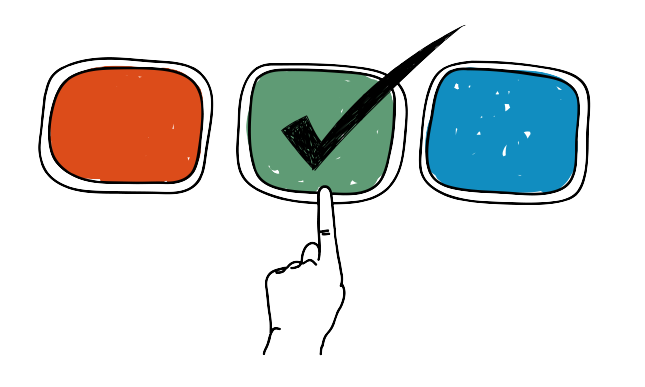
Choosing the right CRM for your business requires a careful evaluation of your specific needs and goals. Here are some key factors to consider when selecting a CRM solution:
- Define Your CRM Needs
Begin by identifying your organization’s CRM requirements. Consider factors such as the size of your team, the complexity of your sales process, and your specific industry needs. Knowing your needs will help you narrow down the options.
- Consider Scalability
Think about your organization’s growth potential. A CRM that can scale with your business is crucial. Ensure that the CRM can accommodate a growing number of users, customers, and data without compromising performance.
- Evaluate Integration Requirements
Examine your current tech stack and assess which applications you need to integrate with your CRM. Look for a CRM solution that offers robust integration options with the tools you use daily.
- Analyze User-Friendliness
Consider the ease of adoption for your team. A user-friendly CRM with a short learning curve can lead to quicker implementation and higher user adoption rates.
- Budget Constraints
While we’ve focused on free CRM alternatives in this guide, it’s important to consider any potential future costs, such as premium features or additional users. Ensure the CRM aligns with your budget constraints.
- Seek User Feedback
Gather input from your team members who will be using the CRM. Their insights can provide valuable perspectives on the usability and effectiveness of the CRM options you’re considering.
Conclusion
Selecting the right CRM for your business is a critical decision that can impact your sales, marketing, and customer support efforts. While Zoho CRM remains a popular choice, exploring lesser-known free alternatives can help you find a solution that aligns more closely with your specific needs.
In this guide, we’ve introduced you to several lesser-known Zoho alternatives free, each with its unique features and strengths. Bitrix24, EQUP, HubSpot CRM, SuiteCRM, Capsule CRM, EspoCRM, Raynet CRM, Insightly, Flowlu, and Perfex CRM offer diverse options for businesses of different sizes and industries.
The best CRM for your business depends on factors such as your organization’s size, goals, and specific requirements. By conducting a thorough comparative analysis and considering key factors, you can make an informed decision and choose the CRM that will help you build stronger customer relationships and drive growth for your business.