
Unlocking the full potential of your team and maximizing their performance requires more than just individual excellence; it demands cohesive collaboration and streamlined workflows. In the current business scenario, achieving seamless team collaboration is of strategic significance. CRM software with team management features can be really helpful in this endeavor.
At the heart of efficient team collaboration lies effective team management, and CRM software serves as the cornerstone that binds these elements together. Imagine a scenario where every member of your team is seamlessly connected, communication flows effortlessly, and tasks are organized with precision. This can be possibly achieved through the sophisticated features of CRM software, designed to optimize team dynamics.
In this blog, we’ll discuss the transformative impacts of Team Management with CRM software, exploring how it harmonizes individual efforts into a synchronized whole. From enhancing communication channels to facilitating task allocation, CRM management software becomes the cornerstone for achieving not just coordination but collaboration with purpose. Let’s get started!
What does it exactly mean – CRM with Team Management?
“CRM with team management” refers to the integration of team management features or capabilities within a CRM system. Essentially, it means that CRM software not only focuses on managing customer relationships but also includes tools and functionalities to effectively manage and coordinate the activities of internal teams within an organization.
Here are some key aspects typically associated with CRM with team management:
- CRM efficiently assigns tasks, manages projects, and tracks progress for streamlined team organization.
- CRM with team management integrates chat, messaging, and document sharing for seamless team communication and collaboration.
- Integrated calendars in the CRM to coordinate team activities, meetings, and deadlines, ensuring efficient time management.
- CRM systems with team management define user roles and permissions, ensuring controlled access and appropriate authority levels.
- CRM provides analytics for both customer and team performance metrics, enabling leadership to assess productivity and make informed decisions.
- Automation features in CRM with team management reduce manual effort, enhancing overall team operational efficiency.
- Integrating team management with other CRM features ensures a synchronized organizational workflow, connecting customer-related activities and internal team processes.
Thus, CRM with team management extends the capabilities of traditional CRM systems to encompass internal team coordination, collaboration, and project management. This integrated approach aims to enhance overall organizational efficiency by providing a comprehensive solution for both customer relationship management and internal team operations.
Team Management Problems That Can Be Resolved Using CRM Software

Utilizing CRM software for team management doesn’t offer an instant fix for all challenges, yet it effectively addresses various common issues that can pose significant challenges for teams. These include:
- Confusing Communication Across Different Channels: Managing communication across diverse channels becomes more coherent with CRM software, reducing confusion within the team.
- Chaotic and Disorganized Workflows: CRM helps bring order to chaotic workflows, providing a structured framework for task management and project coordination.
- Running Out of Ideas for Content: Utilizing CRM, teams can access valuable customer data that inspires creative content ideas, ensuring a steady flow of engaging materials.
- Lack of Customer Information and Feedback: CRM acts as a centralized repository for customer data and feedback, addressing the challenge of insufficient information about customers.
- Dealing with Strong Differences and Diverse Personalities: CRM aids in fostering a collaborative environment by providing a common platform, helping manage diverse personalities within the team more effectively.
- Messy Internal Knowledge Base: The internal knowledge base becomes more organized with CRM, enabling easy access to information, documents, and resources for team members.
- Disorganization in Outward Communication: CRM streamlines external communication, ensuring consistency and clarity in interactions with clients, partners, and other stakeholders.
- Missing Deadlines: CRM’s task and project management features contribute to better deadline management, reducing the likelihood of missing crucial timelines.
- Identifying Responsibility for Missed Deadlines: CRM facilitates accountability by providing a transparent view of task assignments, making it easier to identify responsible parties for missed deadlines.
- Discovering Personal Responsibility for Missed Deadlines: Individuals can utilize CRM insights to reflect on personal contributions, fostering a proactive approach to avoid missed deadlines in the future.
While CRM doesn’t claim to be a magical solution, its role as a valuable repository of customer data, coupled with its ability to streamline workflows and automate tasks, positions it as a powerful tool. By promoting cohesion among diverse team members, CRM contributes to overcoming the challenges inherent in managing a team with varied personalities and perspectives.
The Role of CRM Software In Enhancing Team Collaboration and Efficiency

Collaborative teamwork is recognized as a cornerstone for enhancing organizational efficiency, and the integration of team management functions into workflows through CRM software catalyzes this improvement. Let’s explore in detail how CRM software contributes to and improves teamwork:
- Centralized Information Hub: CRM acts as a centralized repository for all relevant information, providing team members with a unified platform to access data about leads, clients, projects, and communication history. This ensures that everyone is on the same page and possesses the necessary information to contribute effectively to team tasks.
- Enhanced Communication: Effective communication is vital for successful teamwork. CRM software offers communication tools such as in-app messaging, commenting features, and shared document repositories. This facilitates seamless and real-time communication among team members, promoting collaboration and reducing the chances of miscommunication or information silos.
- Task and Project Management: CRM software streamlines task and project management by providing features for assigning responsibilities, setting deadlines, and tracking progress. This ensures that each team member understands their role, the project timelines, and the overall progress, fostering accountability and a more organized workflow.
- Collaborative Workflows: CRM facilitates collaborative workflows by allowing team members to work on shared documents, collaborate on projects, and provide input on tasks. This collaborative environment promotes synergy, creativity, and the pooling of diverse skills within the team.
- Real-Time Updates: With CRM, team members receive real-time updates on changes, progress, or new information. This feature ensures that the team is well-informed and can adapt quickly to evolving situations, contributing to agile and responsive teamwork.
- Workflow Automation: Automation features within CRM reduce the burden of repetitive tasks, allowing team members to focus on more strategic and creative aspects of their work. This not only improves efficiency but also enhances job satisfaction and motivation within the team.
- Customer-Centric Collaboration: CRM’s integration of customer data allows teams to align their efforts with customer needs. By understanding customer preferences, feedback, and interactions, teams can tailor their strategies and initiatives for a more customer-centric approach.
CRM software acts as a comprehensive solution for improving teamwork by fostering collaboration, communication, and efficiency. It transforms teamwork into a more structured, informed, and agile process, ultimately contributing to enhanced productivity and success within the organization.
The Role of CRM Software Revolutionizing Team Assignment and Collaboration

CRM software plays an important role in enhancing the efficiency and effectiveness of team assignments within an organization. It offers a robust platform where employees can be seamlessly assigned to teams, fostering collaboration and optimizing task and deal management. The following points elaborate on how CRM software improves team assignment:
- Flexible Team Creation: CRM software provides the flexibility to create teams based on the unique needs and structure of your organization. Whether you want teams for specific tasks, deals, or activities such as sales and marketing, CRM allows you to tailor team structures according to your requirements.
- Customizable for Diverse Activities: One of the key advantages of using CRM for team assignments is its ability to cater to a variety of activities. Whether it’s sales, marketing, customer support, or any other departmental function, CRM allows you to form dedicated teams for each activity, ensuring specialization and focused collaboration.
- Empowered Decision-Making: The empowerment lies with the organization, allowing you to determine the composition and structure of teams based on your specific needs. Whether you opt for cross-functional teams or specialized units for different functions, CRM ensures that the power to configure teams is in your hands.
- Efficient Task and Deal Management: By assigning employees to teams, CRM facilitates efficient task and deal management. Team members can collaborate seamlessly on shared projects, leading to streamlined workflows, improved communication, and enhanced productivity.
- Enhanced Coordination: CRM software enhances coordination within teams by providing a centralized platform for task assignments. This reduces the likelihood of miscommunication, ensures everyone is on the same page, and promotes a collaborative environment.
- Optimized Resource Allocation: With CRM, you can optimize resource allocation by strategically assigning team members to tasks and projects based on their skills, expertise, and availability. This ensures that each team is equipped with the right resources to achieve its objectives.
- Real-time Visibility: CRM provides real-time visibility into team assignments, allowing managers and team leaders to monitor progress, identify potential bottlenecks, and make informed decisions to ensure timely completion of tasks and deals.
CRM software empowers organizations to structure and manage teams in a way that aligns with their unique goals and operational requirements.
The Role of CRM’s Collaboration History in Transforming Team Management and Customer Interactions
CRM software offers valuable insights into team performance and customer reactions. The collaboration history feature within CRM provides a comprehensive overview of interactions between teams and customers, allowing organizations to make informed decisions and enhance their overall team management strategies.
- Monitoring Team Performance: The collaboration history feature enables real-time monitoring of how teams are performing in their interactions with customers. This includes tracking communication, project updates, and other relevant activities that contribute to overall team productivity.
- Customer Reactions and Responses: Beyond team performance, CRM’s collaboration history allows organizations to gauge how customers are reacting to team interactions. This involves tracking customer responses, feedback, and any indicators of satisfaction or concerns expressed during various touchpoints.
- Optimizing Team Workflows: By analyzing collaboration history, organizations can identify patterns in team workflows. This insight helps in optimizing processes, refining communication strategies, and ensuring that teams are aligned with customer expectations.
- Rewarding Exceptional Work: Recognizing outstanding team performance becomes more precise with collaboration history. Organizations can pinpoint moments of exceptional work or successful customer interactions, allowing for timely and well-deserved rewards for team members.
- Strategic Timing for Interventions: CRM’s collaboration history equips organizations with the knowledge of when to intervene. Whether it’s to address customer concerns or make adjustments to team strategies, having a historical record of collaborations ensures that interventions occur at the most opportune times.
- Enhancing Customer-Centric Strategies: Understanding how teams interact with customers is crucial for maintaining a customer-centric approach. The collaboration history feature empowers organizations to align their strategies with customer needs, preferences, and expectations.
- Continuous Improvement: CRM’s collaboration history becomes a foundation for continuous improvement. Organizations can learn from past interactions, identify areas for enhancement, and implement changes to ensure ongoing excellence in team-customer collaborations.
The collaboration feature in CRM software elevates team management to a new level by providing a holistic view of team interactions with customers. This tool not only fosters a better understanding of team dynamics but also enables organizations to cultivate a customer-focused culture, ultimately contributing to sustained success and growth.
The Role of CRM in Efficient Task & Campaign Management
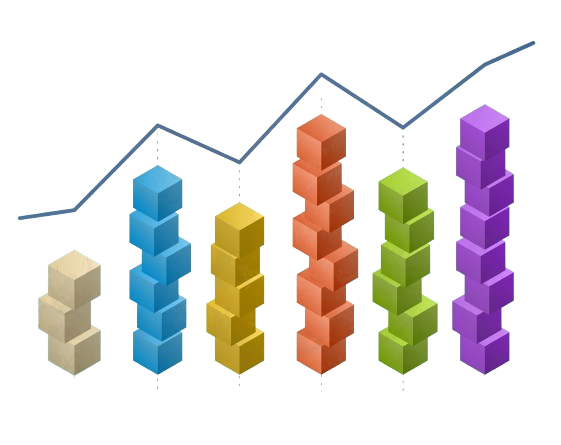
CRM software plays a significant role in team management by providing a comprehensive platform that goes beyond individual tasks and encompasses the broader spectrum of team collaboration. One of the notable features contributing to effective team management within CRM is the ability to assign to-do’s, deals, and campaigns to specific teams.
- Task Assignment and Coordination: CRM software allows for the seamless assignment of tasks to teams. This functionality is crucial for streamlining workflows and ensuring that every team member is aware of their responsibilities. By assigning tasks within the CRM system, teams can maintain clarity on project progress and individual contributions.
- Efficient Campaign Management: Assigning teams to campaigns is a strategic move facilitated by CRM. This feature enables organizations to harness the synergy benefits derived from teamwork. By allocating specific campaigns to teams, businesses can capitalize on collective expertise and diverse skill sets within the team.
- Synergy Benefits and Faster Task Completion: The collaborative nature of CRM team management translates into synergy benefits. Teams can work together cohesively, leveraging each member’s strengths to complete tasks more efficiently. This collaborative approach not only enhances productivity but also fosters a sense of shared responsibility and achievement.
- Optimizing Team Strengths: With CRM, teams can strategically leverage their individual strengths for optimized task completion. In the context of campaign management, teams can divide and conquer based on their respective strengths, ensuring that each team member contributes to the overall efficiency of the campaign.
- Campaign Efficiency Through Workload Distribution: Assigning a team to a campaign within CRM allows for the distribution of workload based on individual strengths and expertise. This ensures that tasks are allocated to team members who are best suited to handle them, maximizing efficiency in campaign execution.
- Clear Communication Channels: CRM’s team assignment features also enhance communication within teams. Team members can easily access information related to assigned tasks, campaigns, and deals, fostering transparency and reducing the likelihood of miscommunication.
By assigning teams to campaigns and tasks, businesses can capitalize on the collective strength of their workforce, promote efficient task completion, and enhance overall campaign management. The synergy benefits derived from teamwork within CRM contribute to a more streamlined and effective approach to project execution and achievement of organizational goals.
Access Controls and Permissions in CRM Software

The role of access controls and permissions is paramount in ensuring the security and confidentiality of sensitive data, particularly when dealing with classified information. CRM systems provide a robust framework that allows organizations to establish granular control over who can access specific data and what actions they can perform. Here’s a detailed exploration of the role CRM software plays in access controls and permissions:
- Data Segmentation: CRM software enables organizations to segment their data, categorizing information based on sensitivity or relevance. This segmentation forms the foundation for implementing access controls, ensuring that only authorized personnel can access specific sets of data.
- User Roles and Permissions: CRM systems allow administrators to define user roles with varying levels of access rights. Each role is associated with a set of permissions, determining the actions a user can perform within the CRM. For instance, certain employees may be granted read-only access, while others with higher authorization levels can modify or delete data.
- Customizable Access Policies: Organizations can customize access policies according to their specific needs. This means defining who has access to particular modules, records, or functionalities within the CRM. Customization extends to establishing rules for data entry, ensuring data integrity and compliance.
- Restrictions on Client Classified Data: With CRM’s access controls, organizations can implement strict restrictions on client classified data. Only individuals with the appropriate permissions can view, edit, or delete this sensitive information. This safeguards the confidentiality of client data and ensures compliance with privacy regulations.
- Audit Trails and Monitoring: CRM systems often incorporate audit trail features that track user activities. This includes recording who accessed what data and when. Monitoring capabilities enable organizations to detect any unusual or unauthorized activities, providing an additional layer of security.
- Integration with Authentication Systems: Many CRM platforms integrate with existing authentication systems, such as single sign-on (SSO) solutions. This ensures that access controls are aligned with an organization’s broader security infrastructure, enhancing overall data protection.
- Educating Users on Access Policies: CRM systems provide the means to communicate and educate users about access policies. This includes notifying users of any changes in permissions, and ensuring that everyone is aware of the rules governing data access and handling.
By implementing access controls and permissions, CRM not only safeguards sensitive information but also provides a seamless and efficient way for teams to work without compromising data security. It strikes a crucial balance between data protection and operational flexibility, empowering organizations to take care of their clients’ data responsibly and securely.
The Comprehensive Role of CRM in Automating Team Work Activities
CRM systems play a pivotal role in automating work activities within team management, streamlining processes, and enhancing overall efficiency. Here’s a detailed exploration of how CRM contributes to the automation of work activities in team management:
- Task and Project Automation: CRM systems automate task assignment and project management, ensuring that responsibilities are clearly defined and deadlines are met. This feature eliminates manual coordination efforts and reduces the risk of tasks falling through the cracks.
- Communication Automation: CRM facilitates automated communication through features like automated emails, reminders, and notifications. This ensures that team members are kept informed about updates, deadlines, and important milestones without the need for constant manual follow-up.
- Workflow Streamlining: CRM platforms streamline workflows by automating repetitive and routine processes. This includes automating data entry, updating records, and triggering specific actions based on predefined conditions. As a result, teams can focus on more strategic and value-added activities.
- Lead and Opportunity Management: CRM automates lead and opportunity management by assigning leads to the appropriate team members, setting follow-up reminders, and tracking the progress of potential deals. This automation ensures that valuable opportunities are not overlooked, leading to improved sales and customer relationship outcomes.
- Customer Data Management: Automation in CRM assists in managing customer data more efficiently. It automates data capture, updates, and organization, ensuring that the team has access to the most current and relevant customer information without manual data entry.
- Performance Analytics Automation: CRM systems automate the generation of performance analytics and reports. Teams can set up predefined reports and dashboards that automatically compile and present key performance indicators, allowing for quick and informed decision-making.
- Customer Interaction Tracking: Automation in CRM tracks customer interactions, including emails, calls, and meetings. This not only ensures accurate records but also provides valuable insights into customer preferences and behavior, aiding in personalized and effective communication.
- Automation of Follow-Up Activities: CRM automates follow-up activities, such as sending follow-up emails or scheduling follow-up calls after specific customer interactions. This ensures consistent and timely communication, fostering stronger customer relationships.
The role of CRM in automating work activities within team management is multifaceted. From task assignment and communication to data management and analytics, CRM systems provide a comprehensive solution that not only reduces manual effort but also enhances the overall effectiveness and productivity of the team.
Final Remarks!
Guiding a team is more art than exact science, and achieving complete predictability in your role is an elusive goal. Anticipating software to be a cure-all for every challenge is somewhat unrealistic. To effectively lead a team, showcasing competency and interpersonal skills is essential to earn the team’s trust and maintain their motivation.
CRM software serves as a valuable digital tool to complement your management skills and enhance your team’s performance. Embracing certain aspects of your role with an engineering mindset doesn’t stifle creativity; instead, it has the potential to empower your team, making them more capable and productive. Approaching management with a balanced combination of leadership skills and technological support can lead to optimal outcomes for your team.