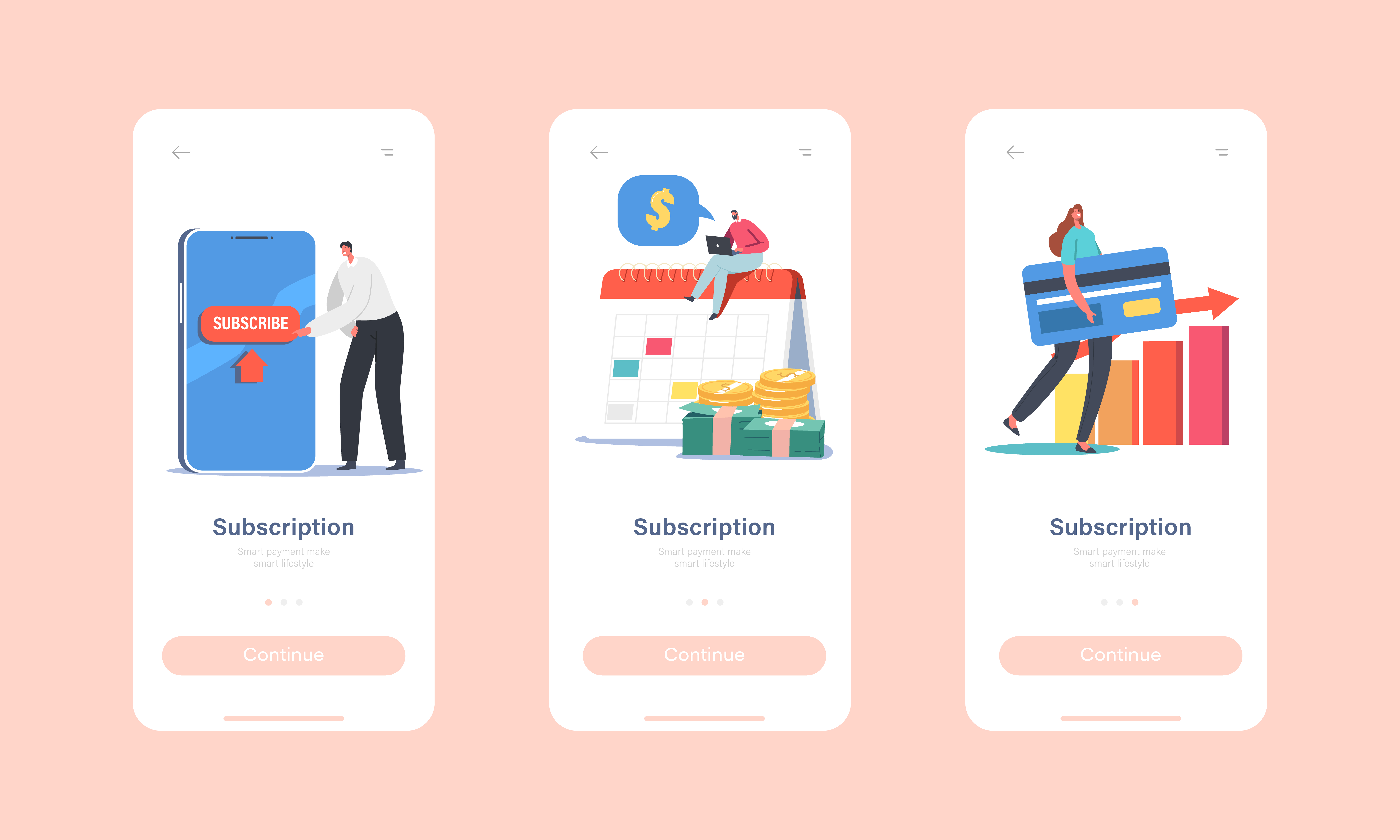
One of the significant aspects of saas and service businesses that has the potential to redefine your sales funnel and boost conversions: Customized Checkout Pages powered by Customer Relationship Management Software. In these business, where every click matters, optimizing the checkout experience is crucial for turning potential customers into satisfied, loyal patrons.
Imagine a checkout process tailored to the unique preferences and behaviors of each customer. This level of personalization not only enhances user satisfaction but also significantly impacts your conversion rates.
Below are some remarkable yet popular success stories where businesses have harnessed the power of CRM-driven customized checkout pages to transform their sales dynamics.
IT Management Consulting Firms – Many such firms revolutionized their client onboarding process by implementing a CRM-driven customized checkout page. By integrating CRM data, they personalized service packages based on individual client needs and preferences, resulting in a more efficient onboarding experience and increased client satisfaction.
Subscription-Based Fitness Apps – Many fitness apps harnessed the power of CRM technology to enhance their checkout process. Analyzing user behavior and preferences stored in their CRM system, they created personalized subscription plans tailored to each user’s fitness goals. This led to a significant increase in subscription renewals and a boost in overall customer retention.
Marketing Agencies – Many dynamic marketing agencies adopted a CRM-driven checkout approach to better serve their diverse client base. By utilizing CRM data to understand client preferences, past campaigns, and communication history, they offered tailored marketing packages during the checkout process. This streamlined the purchasing journey for clients and resulted in an impressive uptick in upsells and cross-sells.
Edu Platforms – Many innovative online learning platforms embraced CRM technology to revolutionize its subscription model. Analyzing user engagement and learning preferences stored in their CRM system, they introduced personalized course recommendations during the checkout process. This approach significantly increased conversion rates for new subscriptions and drove higher user satisfaction as learners received content curated to their individual needs.
In this blog, we’ll explore the strategies and best practices that many service and subscription businesses have employed to harness the transformative power of customized checkout pages. We’ll explore how CRM integration enables personalized recommendations, simplifies the checkout process, and builds trust with customers. Let’s uncover the intricacies of CRM-driven customized checkout pages and learn how they can become the cornerstone of your sales funnel, driving better conversions and elevating your business to new heights. Let’s explore the possibilities together!
The Role of Checkout Pages in the Sales Funnel
The checkout pages play a pivotal role in sealing the deal. The sales funnel, a visual representation of the customer journey, narrows down from awareness to interest, desire, and finally, action. The checkout page marks the culmination of this journey, transitioning a prospect from a potential buyer to a paying customer.
The Transition Point: Where Interest Converts to Action
As prospects progress through the sales funnel, their interest and desire for the service intensify. The checkout page serves as the transition point where this interest is translated into action—a completed purchase. It is the last frontier before a lead transforms into a customer.
User Experience as a Determining Factor
The design and functionality of the checkout page significantly influence the user experience. A well-optimized and customized checkout page ensures a smooth and intuitive process, reducing friction and making it easy for customers to complete their transactions. On the other hand, a poorly designed checkout page can lead to cart abandonment, eroding the efforts invested in the earlier stages of the sales funnel.
Navigating the Decision-Making Process
Checkout pages also cater to the psychological aspects of the decision-making process. They should instill a sense of trust, security, and confidence in the buyer, addressing concerns that may arise just before the final click. Elements such as clear package descriptions, transparent pricing, and visible security features contribute to a positive user experience and aid in conversion.
The Impact of Customization on Checkout Pages
Customization takes the checkout experience to a new level. Tailoring the checkout page to match the brand identity and aligning it with the specific needs and preferences of the target audience can significantly enhance its effectiveness. CRM integration plays a crucial role in this, allowing businesses to collect and utilize customer data to personalize the checkout experience.
Thus, acknowledging and optimizing the role of checkout pages in the sales funnel is key to maximizing conversions and ensuring a positive end to the customer journey. Understanding and refining this pivotal stage will continue to be a priority for businesses aiming for sustained success.
Understanding the Importance of Customization in Service/SaaS Businesses

Customization plays a crucial role in the success of Service and Software as a Service (SaaS) businesses. Here are key points highlighting the importance of customization in these domains:
- Tailored Solutions for Diverse Needs
- Service Business: In service-oriented businesses, clients often have unique requirements. Customization allows service providers to tailor their offerings to meet specific client needs. This not only enhances client satisfaction but also strengthens long-term relationships.
- SaaS Business: SaaS platforms benefit from customization by allowing users to adapt the software to their workflow and requirements. This flexibility ensures that the software meets the diverse needs of different businesses, industries, and user roles.
- Enhanced User Experience
- Service Business: Customizing the client experience, from onboarding to ongoing services, leads to a more positive and memorable experience. Personalized service delivery builds trust and loyalty, making clients more likely to return and recommend the business to others.
- SaaS Business: Customizable interfaces and features in SaaS applications contribute to a positive user experience. Users appreciate software that adapts to their preferences, making it easier for them to navigate and utilize the functionalities that matter most to them.
- Increased Efficiency and Productivity
- Service Business: Customizing processes and workflows based on client needs improves operational efficiency. Automation and personalized solutions can streamline service delivery, reduce errors, and enhance overall productivity.
- SaaS Business: Customization in SaaS allows businesses to configure the software to align with their unique workflows. This leads to increased efficiency as users can optimize the use of features that are most relevant to their daily tasks.
- Adaptability to Market Changes
- Service Business: Customization enables service businesses to adapt quickly to changes in market demands. They can pivot their offerings, adjust strategies, and cater to emerging trends more effectively when they have the flexibility to customize their services.
- SaaS Business: SaaS platforms that offer customization are better positioned to address evolving market needs. The ability to update and customize software features allows SaaS businesses to stay competitive in a dynamic market.
- Competitive Advantage
- Service Business: Offering tailored services gives a competitive edge. Businesses that can provide unique solutions are more likely to stand out in the market and attract a loyal customer base.
- SaaS Business: In the SaaS industry, platforms that offer a high degree of customization are often preferred by businesses looking for solutions that align closely with their specific requirements. This can contribute to customer acquisition and retention.
How Customized Checkout Pages Make a Difference in User Experience

Customized checkout pages play a pivotal role in enhancing the user experience in both SaaS and Service businesses. Here’s how they make a difference:
In SaaS Businesses:
- Personalization: Customized checkout pages in SaaS businesses allow users to choose subscription plans that align with their specific needs. This personalization ensures that customers only pay for the features and resources they require.
- Simplified Process: Customization helps in creating a user-friendly interface by presenting only relevant information during the checkout process. This simplifies the decision-making process for users, making it more intuitive and less overwhelming.
- Adaptability: Customized checkout pages enable SaaS businesses to offer flexible payment options. Users can choose the billing cycle that suits their budget, whether it’s monthly, annually, or custom intervals, enhancing user satisfaction.
- Incentives: Customized checkout pages make it easy to integrate promotional offers and discounts. Users appreciate the ability to apply promo codes or discounts during the checkout process, making them feel they are getting a good deal.
- Feature Highlights: The checkout page can highlight key features of the chosen plan, reinforcing the value the user is getting. This transparency builds trust and ensures that users are fully aware of what they are paying for.
In Service Businesses
- Tailored Offerings: Customization in service businesses allows for the creation of personalized service packages. Clients can select specific services based on their needs, ensuring they are only paying for what is relevant to them.
- Efficient Process: Customized checkout pages in service businesses streamline the onboarding process. Clients can select their preferences, provide necessary information, and initiate services seamlessly, reducing friction in the customer journey.
- Clarity: Customized checkout pages contribute to transparent pricing models. Clients can see a breakdown of costs associated with selected services, eliminating confusion and promoting trust in the service provider.
- Opportunities for Expansion: Service businesses can leverage customized checkout pages to suggest upgrades or additional services. This presents opportunities for clients to enhance their service packages, contributing to upsells and increased revenue.
- Client Interaction: Customization allows service businesses to integrate communication preferences into the checkout process. Clients can specify their preferred communication channels and frequency, ensuring a personalized and comfortable interaction.
Common Benefits in Both SaaS and Service Businesses:
- Enhanced Accessibility: Customized checkout pages are designed to be mobile-responsive, ensuring a seamless experience for users across devices. This is crucial as an increasing number of users complete transactions on mobile devices.
- Secure Transactions: Customized checkout pages often incorporate secure payment gateways, reinforcing trust in the transaction process. This is particularly important in SaaS businesses where users are providing sensitive payment information.
- User Input: Customization allows for feedback mechanisms within the checkout process. Users can provide input on their preferences, ensuring that businesses continually adapt to meet customer expectations.
Tailoring the user experience through customized checkout pages in CRM software is a multifaceted strategy. It not only addresses the practical aspects of a smooth transaction process but also speaks to the emotional connection users have with a brand.
The Impact of Visual Elements for Conversion in Custom Checkout
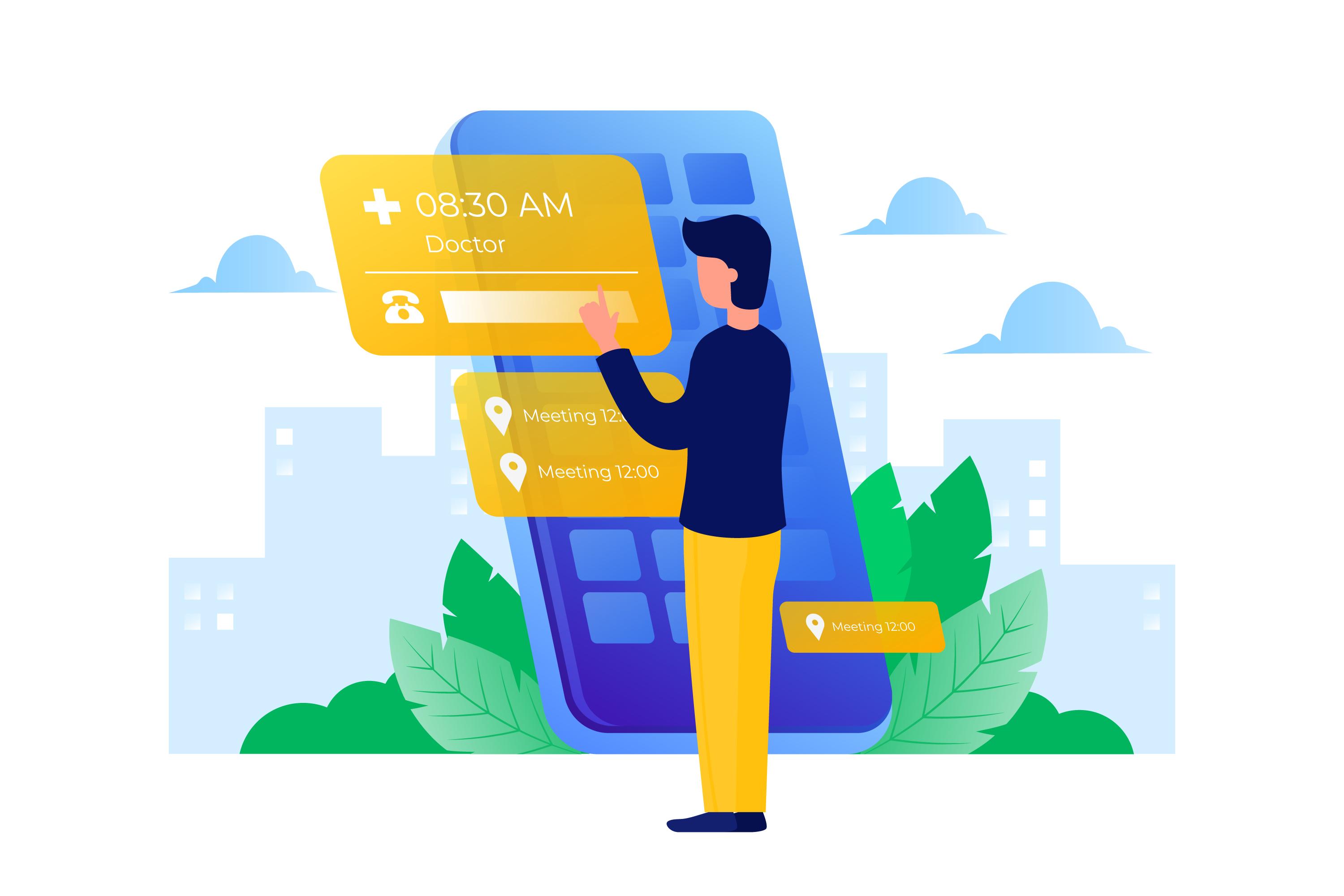
The visual appeal of a checkout page plays a pivotal role in shaping the customer’s perception and influencing their decision to complete a purchase. Designing a custom checkout page with a keen focus on visual elements is a strategic approach that can significantly impact conversion rates.
1. Visual Consistency Builds Trust: Consistency in design elements, such as color schemes, fonts, and imagery, across the entire website and checkout process fosters a sense of trust. When customers encounter a visually cohesive checkout page, it reinforces brand identity and creates a seamless transition from browsing to purchasing.
2. Clarity in Package Presentation: Clear and high-quality images, accompanied by concise and compelling service descriptions, guide customers through the checkout process. The visual representation of the services enhances the overall shopping experience and minimizes uncertainties, contributing to a smoother path to conversion.
3. Intuitive Navigation and Progress Indicators: Visual cues, such as progress bars and intuitive navigation buttons, help customers understand where they are in the checkout process. An aesthetically pleasing and user-friendly interface reduces friction, instilling confidence in users as they proceed through each step.
4. Mobile Responsiveness Matters: Given the rise in mobile business, ensuring that visual elements adapt seamlessly to various screen sizes is paramount. A responsive design that maintains visual appeal across devices enhances accessibility and accommodates the diverse ways customers engage with online stores.
5. Strategic Use of Trust Seals and Security Icons: Incorporating trust seals and security icons prominently within the visual layout of the checkout page reassures customers about the safety of their transaction. Visual indicators of secure payment methods and data encryption instill confidence, mitigating concerns that might impede conversion.
6. Highlighting Promotions and Incentives: Visual elements can be strategically employed to draw attention to promotions, discounts, and incentives. Highlighting these offers through visually appealing banners or graphics during the checkout process can influence purchasing decisions and motivate customers to complete their transactions.
7. A/B Testing for Continuous Improvement: Employing A/B testing methodologies on visual elements allows businesses to refine their checkout page design based on actual user preferences and behaviors. Continual testing and optimization contribute to an iterative process of improvement, ensuring that the visual elements align with customer expectations.
The impact of visual elements in designing a custom checkout page extends beyond aesthetics; it directly influences the customer’s journey and decision-making process. Businesses that prioritize a visually appealing and user-centric checkout experience are better positioned to enhance conversions and create lasting positive impressions on their customers.
Streamlining the Purchase Process through Effortless Checkouts
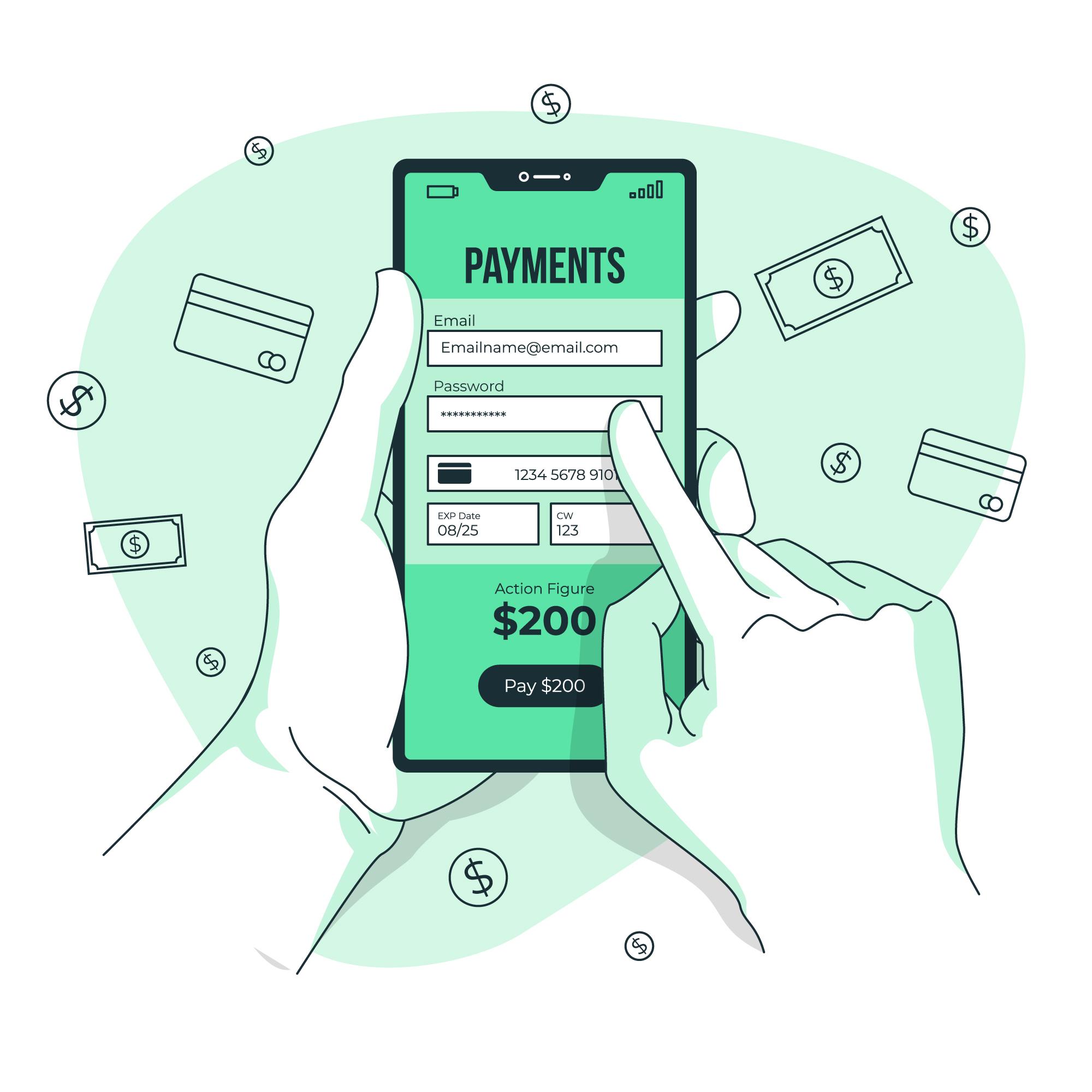
Streamlining the purchase process is a critical aspect of enhancing the overall customer experience, and CRM plays a pivotal role in making checkouts more effortless and efficient. Here’s a closer look at how CRM contributes to the seamless purchase journey:
Streamlining the Purchase Process with CRM
Customers crave a frictionless and streamlined checkout experience. This is where CRM technology steps in, acting as a catalyst for creating a seamless purchase process that delights customers and drives better conversions.
1. Single Customer View: CRM aggregates customer data from various touchpoints, providing a unified view of each customer’s interactions with the brand. This comprehensive understanding enables businesses to personalize the checkout process based on the customer’s preferences, order history, and behavior.
2. Automated Workflows: CRM systems can automate repetitive tasks in the checkout process, reducing the risk of errors and speeding up transaction times. From order processing to payment confirmation, automation ensures that each step is executed smoothly, minimizing delays and optimizing efficiency.
3. Smart Recommendations: By leveraging customer data, CRM can offer intelligent service/subscription recommendations during the checkout process. This not only enhances the shopping experience by showcasing relevant items but also increases the likelihood of upsells, contributing to higher average transaction values.
4. Addressing Abandoned Carts: CRM tools can identify and address abandoned carts by sending targeted reminders or personalized offers to encourage customers to complete their purchase. This proactive approach helps recover potentially lost sales and keeps the checkout process on track.
5. Integration with Payment Gateways: Seamless integration with payment gateways is a key feature of CRM systems. This integration ensures secure and hassle-free transactions, providing customers with a sense of trust and reliability during the checkout process.
6. Mobile Optimization: As an increasing number of consumers shop via mobile devices, CRM systems contribute to creating mobile-optimized checkout experiences. This involves responsive design, simplified forms, and intuitive interfaces that make the purchase process swift and enjoyable on smartphones and tablets.
Streamlining the purchase provide a superior customer experience. CRM optimizes every step of the checkout journey, ultimately leading to better conversions and increased customer satisfaction.
Personalization Strategies: Matching Customized Checkouts to Customer Preferences
Implementing personalization strategies that align customized checkouts with customer preferences is crucial for enhancing user experience in both SaaS and Service businesses. Here are strategies to match customized checkouts to customer preferences:
In SaaS Businesses
- User-Profile Driven Recommendations
- Strategy: Utilize user profiles and historical data to recommend subscription plans based on the user’s previous usage patterns and preferences.
- Implementation: Display personalized recommendations on the checkout page, suggesting plans that align with the user’s needs and usage history.
- Dynamic Pricing and Discount Tailoring
- Strategy: Implement dynamic pricing models that take into account the user’s budget constraints and preferences.
- Implementation: Offer personalized discounts or pricing options based on the user’s subscription history, encouraging loyalty and satisfaction.
- Customizable Feature Selection
- Strategy: Allow users to customize their subscription by selecting specific features that align with their needs.
- Implementation: Provide checkboxes or sliders on the checkout page, allowing users to tailor their subscription with the features most relevant to them.
- Preference-Based Billing Cycles
- Strategy: Offer flexible billing cycles based on the user’s preferences and cash flow considerations.
- Implementation: Allow users to choose between monthly, quarterly, or annual billing cycles during the checkout process.
In Service Businesses
- Personalized Service Packages
- Strategy: Create service packages that are adaptable to individual client preferences.
- Implementation: During checkout, present clients with a menu of services and allow them to choose and customize a package that best suits their specific needs.
- Client Communication Preferences
- Strategy: Respect client communication preferences and integrate them into the checkout process.
- Implementation: Include options for clients to specify their preferred communication channels and frequency, ensuring personalized interaction.
- Tiered Service Levels with Add-Ons
- Strategy: Implement tiered service levels and offer add-ons to allow clients to tailor their service package.
- Implementation: Present clients with different service tiers during checkout, and provide options for additional services or features they can add to their chosen tier.
- Feedback-Driven Customization
- Strategy: Gather client feedback to continually adapt and personalize service offerings.
- Implementation: Integrate feedback mechanisms within the checkout process, encouraging clients to provide input on their preferences and expectations.
Common Strategies for Both SaaS and Service Businesses
- Mobile-Optimized Personalization
- Strategy: Ensure that personalization efforts are optimized for a seamless experience across all devices, especially mobile.
- Implementation: Design the checkout process to be responsive and user-friendly on various devices, considering the increasing trend of mobile transactions.
- Security and Privacy Considerations
- Strategy: Respect customer privacy and security preferences, especially when handling sensitive information.
- Implementation: Clearly communicate security measures and allow users to customize privacy settings during the checkout process, building trust.
- Personalized Messaging and Notifications
- Strategy: Tailor post-checkout messaging and notifications based on customer preferences.
- Implementation: Allow users to choose their notification preferences and content type, ensuring they receive relevant updates without feeling overwhelmed.
By implementing these strategies, SaaS and Service businesses can create a personalized and customer-centric checkout experience that not only meets individual preferences but also strengthens customer loyalty and satisfaction.
How SaaS & Service Businesses Can Effectively Integrate Customized Checkouts with CRM

Integrating customized checkouts with Customer Relationship Management (CRM) systems is essential for SaaS and Service businesses to streamline processes, enhance customer experiences, and gather valuable data. Here’s a guide on how these businesses can effectively integrate customized checkouts with CRM:
Select the Right CRM: Ensure that your CRM system is capable of integrating seamlessly with other tools, including your customized checkout solution. Popular CRM systems like Salesforce, HubSpot, or Zoho often have extensive integration capabilities.
2. Identify Key Data Points: Determine which customer data points are crucial for personalization and effective service delivery. This may include purchase history, preferences, communication history, and any other relevant information.
3. Understand Touchpoints: Identify where in the customer journey customized checkouts will play a role. This could include initial engagement, service upgrades, or subscription renewals. Map out how CRM data will be utilized at each touchpoint.
4. Ensure Bidirectional Sync: Enable a two-way data sync between your customized checkout and CRM. This ensures that data updates made in one system are reflected in the other, maintaining consistency across platforms.
5. Utilize CRM Data: Leverage CRM data to personalize checkout options. For example, in SaaS businesses, offer subscription plans based on usage patterns, and in service businesses, provide customized service packages based on client history and preferences.
6. Create Automated Workflows: Set up automated workflows triggered by CRM data. For instance, automatically send personalized offers to SaaS users approaching renewal dates or initiate onboarding processes for service clients based on their chosen services.
7. Coordinate Marketing Efforts: Integrate CRM with marketing automation tools to synchronize efforts. This ensures that marketing messages align with the information gathered through customized checkouts, creating a cohesive customer experience.
8. Leverage CRM Insights: Use CRM insights to identify upselling and cross-selling opportunities. For instance, in SaaS, recommend additional features based on user behavior, while in service businesses, suggest complementary services during the checkout process.
9. Track and Analyze Data: Implement analytics and reporting features to track the performance of your customized checkout process. Evaluate CRM data to assess the effectiveness of personalized offerings and identify areas for improvement.
10. Sync Communication Preferences: Integrate CRM data to respect and sync customer communication preferences during the checkout process. This ensures that customers receive information through their preferred channels.
By effectively integrating customized checkouts with service management software, SaaS and Service businesses can create a unified and personalized experience for their customers, driving increased customer satisfaction, loyalty, and ultimately, business success.