
This blog post is all about exploring Mailchimp alternatives. We’re not talking about breaking up with Mailchimp, but rather about finding that fresh spark – an email marketing platform that’s a perfect match for your unique business dreams and aspirations.
Are you at that point in your journey where you’re starting to question if Mailchimp is still your ride-or-die email marketing buddy? Don’t worry; you’re not alone! We’ve all been there.
Mailchimp has been like that trusty old friend who’s been with us through thick and thin, helping us craft, send, and analyze our email campaigns with ease. But, just like life, our business needs evolve, and sometimes we crave a little more spark, a bit more tailor-made magic for our email marketing.
We’ll explore the fascinating world of the best alternatives to Mailchimp. We’ll help you weigh your options, introduce you to some cool contenders, and show you the ropes on what factors truly matter when making this crucial decision. By the end of this blog, you’ll have the knowledge and confidence to pick the email marketing platform that’ll make your campaigns soar to new heights. It’s time to find your email marketing soulmate and take your digital marketing game to the next level. Let’s get started!
Understanding Your Email Marketing Needs: Evaluating Mailchimp’s Shortcomings
Mailchimp has long been a trusted companion on this journey, offering a user-friendly platform with a wide range of features. However, as your business grows and evolves, you may find that Mailchimp has its limitations. To make an informed decision about exploring alternatives, it’s crucial to understand your email marketing needs and pinpoint areas where Mailchimp may fall short.
- Scalability
- Evaluate Your Growth: Consider your business’s growth trajectory. Are you expanding rapidly, or do you anticipate substantial growth in the near future? Mailchimp’s pricing structure and feature set may not align with the needs of a rapidly growing enterprise.
- List Size: If your subscriber list has grown significantly, you might face limitations on the number of contacts you can have with your current Mailchimp plan. This could hinder your ability to reach your entire audience.
- Customization and Personalization
- Tailored Campaigns: Reflect on your email marketing strategy. Do you need more advanced segmentation and personalization options to deliver highly targeted and relevant content to your subscribers?
- Templates and Branding: Consider if you require more flexibility in email template design and branding. Mailchimp’s template options may be restrictive for businesses with unique branding needs.
- Automation and Workflow Complexity
- Automated Sequences: Assess the complexity of your email automation needs. If you’re looking to create intricate automated workflows, Mailchimp’s automation capabilities might fall short.
- Integration: Think about how your email marketing integrates with other business systems. If you rely heavily on other software, you may find that Mailchimp lacks the necessary integrations.
- Reporting and Analytics
- Data Insights: Reflect on your data-driven decision-making. Are you satisfied with the level of reporting and analytics provided by Mailchimp, or do you need more in-depth insights into your campaigns’ performance?
- A/B Testing: Consider whether you require more robust A/B testing capabilities to optimize your email content and strategy.
- Compliance and Deliverability
- Regulatory Needs: If your business operates in highly regulated industries or regions, you might need more comprehensive compliance and data protection features than Mailchimp offers.
- Deliverability: Analyze your email deliverability rates. If you’re experiencing delivery issues, you may need an alternative with better deliverability management.
- Support and Training
- Customer Support: Assess your level of reliance on customer support. If you need more personalized and responsive support, you might find Mailchimp’s support options lacking.
By critically examining these aspects of your email marketing strategy, you can identify the areas where Mailchimp might not fully meet your evolving needs. This evaluation is the first step in the process of exploring Mailchimp alternatives that can better align with your business objectives.
The Landscape of Mailchimp Alternatives: A Look at the Diverse Range of Email Marketing Platforms

As your business grows and evolves, you may start to wonder if Mailchimp is still the best fit for your needs. At this point, you’ll find yourself exploring the vast landscape of Mailchimp alternatives. This landscape is far from a monotonous horizon. It’s more like a bustling marketplace filled with various options, each catering to different business sizes, industries, and goals. Let’s take a closer look at this diverse range of email marketing platforms:
- All-in-One Powerhouses
- ActiveCampaign: Known for its marketing automation prowess, ActiveCampaign is an all-in-one platform that goes beyond email marketing to offer CRM capabilities.
- HubSpot: A favorite for inbound marketing, HubSpot provides an extensive suite of marketing tools, including email marketing, social media management, and content creation.
- EQUP: A rising star in the marketing automation arena, EQUP offers a comprehensive set of tools for email marketing, automation, and customer engagement.
- Specialized Email Tools
- SendinBlue: If you’re looking for a cost-effective option with strong email deliverability, SendinBlue specializes in just that.
- ConvertKit: Tailored for content creators and bloggers, ConvertKit simplifies email automation and segmentation for niche marketing.
- E-commerce Focused Platforms
- Klaviyo: Popular among e-commerce businesses, Klaviyo excels in tracking customer behavior and creating personalized email campaigns.
- Shopify Email: Designed for Shopify users, this integrated tool streamlines email marketing for online stores.
- Enterprise Solutions
- Salesforce Marketing Cloud: Ideal for large enterprises, Salesforce offers a comprehensive marketing suite, including email marketing, automation, and analytics.
- Adobe Campaign: Adobe’s offering is perfect for businesses that need advanced customer data management and personalization.
- Budget-Friendly Options
- MailerLite: Affordable and user-friendly, MailerLite provides a great alternative for small businesses and startups.
- Benchmark Email: With competitive pricing and robust features, Benchmark Email suits businesses of all sizes.
- Open-Source Solutions
- Mautic: An open-source marketing automation tool that allows businesses to customize their email marketing workflows and integrations.
- Industry-Specific Tools
- VerticalResponse: Tailored for nonprofits and small businesses, VerticalResponse offers industry-specific templates and features.
- Braze: For mobile and customer engagement, Braze focuses on creating personalized, multi-channel campaigns.
As you can see, the landscape of Mailchimp alternatives is vast and varied, catering to businesses of all shapes and sizes. The key to finding the right alternative lies in understanding your unique requirements, budget constraints, and long-term goals. So, before you leap, carefully assess your needs, explore the features each platform offers, and consider how they align with your business objectives.
The perfect Mailchimp alternative for your business may not be the same as for another company. It’s all about finding the one that complements your brand, helps you reach your target audience effectively, and propels your email marketing efforts to new heights.
Key Features to Consider: Essential Features to Guide in your Decision-Making Process
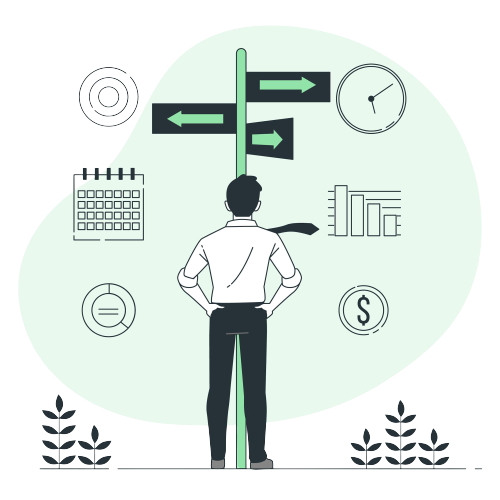
When searching for alternatives to Mailchimp, it’s essential to evaluate the features and functionalities offered by each platform. The following key aspects should play a crucial role in your decision-making process:
- Email Campaign Management: Look for a platform that allows you to create and manage email campaigns with ease. Features like drag-and-drop editors, customizable templates, and A/B testing can significantly streamline your email marketing efforts.
- Automation and Workflow Tools: Automation is a game-changer in email marketing. Ensure the platform provides robust automation capabilities, including drip campaigns, behavioral triggers, and personalized workflows. This can save you time and boost engagement with your subscribers.
- Segmentation and Targeting: Effective targeting is essential for achieving high conversion rates. Check if the platform offers advanced segmentation options based on subscriber behavior, demographics, and engagement history.
- Analytics and Reporting: To refine your email marketing strategy, you need access to comprehensive analytics. Look for a platform that provides real-time tracking, open and click-through rates, conversion metrics, and the ability to dive deep into campaign performance.
- Integration Capabilities: Consider your existing tech stack. Ensure that the email marketing platform can seamlessly integrate with other tools you use, such as CRM systems, e-commerce platforms, and analytics tools.
- List Management and Growth Tools: Building and managing your email list is crucial. The platform should offer tools for list growth, easy subscriber management, and compliance with email regulations like GDPR and CAN-SPAM.
- Personalization Options: Personalization is key to engaging subscribers. Seek a platform that enables dynamic content insertion, personalization tokens, and the ability to send highly targeted, personalized emails.
- Deliverability and Spam Compliance: Your emails need to reach the inbox, not the spam folder. Ensure the platform has strong deliverability rates and compliance with email best practices to avoid spam filters.
- Mobile Responsiveness: With the majority of emails now being opened on mobile devices, your emails must look great and function well on smartphones and tablets. The platform should support responsive design.
- Scalability: Consider your future needs. Will the platform grow with your business? Can it handle larger subscriber lists and more complex campaigns?
- User Interface and Ease of Use: A user-friendly interface can save you time and reduce the learning curve for your team. Test the platform’s interface and see if it aligns with your workflow.
- Customization and Branding: Your brand identity should shine through in your emails. Check if the platform allows for easy branding and customization to match your company’s aesthetics.
By carefully evaluating these key features and functionalities, you can make an informed decision when exploring Mailchimp alternatives. Remember that the ideal platform for your business may vary based on your unique needs and goals, so prioritize the features that align with your marketing strategy.
User Experience and Interface: Exploring the Importance of a User-Friendly Interface
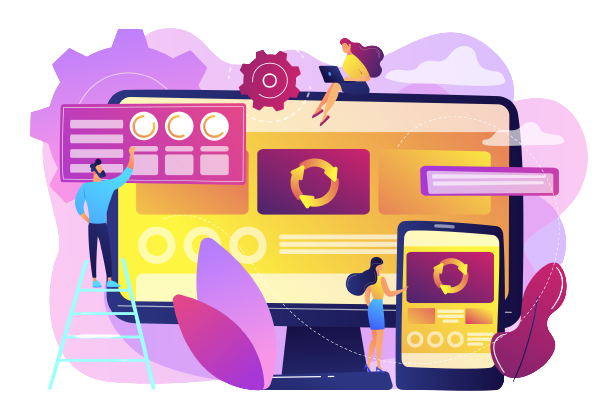
In email marketing, every second counts, and campaigns need to be executed flawlessly, the user experience (UX) and interface of your chosen platform play a pivotal role. Imagine trying to navigate a complex, convoluted system with numerous hidden features and a cluttered dashboard while trying to meet tight deadlines. It’s a recipe for frustration and inefficiency.
Let’s find out why a user-friendly interface is more than just a convenience; it’s a strategic advantage that can significantly impact your team’s productivity and ultimately determine the success of your email marketing endeavors.
- The Power of Intuitive Design
A user-friendly interface begins with an intuitive design. When you log into your email marketing platform, you want to feel like you’re on familiar ground, not lost in a maze of options. The placement of features, the clarity of navigation menus, and the overall layout should make sense at first glance. This kind of design is akin to having a well-organized workspace – it allows your team to focus on their tasks instead of figuring out how to use the tools.
- Speed and Efficiency
In the fast-paced world of digital marketing, time is of the essence. A user-friendly interface streamlines your workflow, enabling you to create, schedule, and launch campaigns with minimal clicks and hassle. This translates to quicker turnarounds and more time for your team to focus on crafting engaging content and strategy, rather than wrestling with a clunky system.
- Reduced Learning Curve
One of the often-overlooked advantages of a user-friendly interface is its ability to reduce the learning curve for new team members. When your platform is intuitive, training new staff becomes more straightforward. They can quickly grasp the basics and start contributing effectively, boosting your team’s overall productivity.
- Fewer Errors and Greater Consistency
Complex and confusing interfaces can lead to costly mistakes, such as sending the wrong email to the wrong segment or missing crucial campaign settings. A user-friendly interface minimizes the likelihood of errors by guiding users through each step logically. This not only saves time but also preserves your brand’s reputation for consistency and professionalism.
- Collaboration Made Easy
Email marketing is rarely a solo endeavor. Most businesses involve multiple team members, from content creators to designers and data analysts. A user-friendly interface facilitates collaboration by providing a shared workspace that everyone can easily navigate. This ensures that everyone is on the same page, reducing miscommunication and promoting synergy.
Thus, a user-friendly interface isn’t just a nice-to-have feature; it’s a critical component that can make or break your team’s efficiency and, ultimately, the success of your campaigns. When exploring Mailchimp alternatives or any other email marketing platform, don’t underestimate the importance of a user experience that empowers your team to work smarter, not harder.
Pricing and Budget Considerations

When it comes to exploring alternatives to Mailchimp, one of the most critical factors to consider is pricing. Understanding the cost structures of these alternatives and aligning them with your budget can make or break your decision. In this section, we’ll dive into the world of pricing and help you navigate the complexities.
- Monthly Subscriptions vs. Pay-as-You-Go
Most email marketing platforms offer two primary pricing models: monthly subscriptions and pay-as-you-go plans. Monthly subscriptions typically charge you a fixed amount every month, while pay-as-you-go plans are based on the number of emails you send. Your choice should depend on your email frequency and budget predictability.
- Scaling Costs
As your email list grows, so do your costs. It’s essential to project your future needs and calculate how pricing scales with your subscriber count. Some platforms offer tiered pricing, while others have more flexible options.
- Hidden Costs
Be on the lookout for hidden costs, such as charges for additional features, premium support, or overage fees if you exceed your email send limits. These can add up quickly and impact your budget.
- Free Plans and Trial Periods
Many Mailchimp alternatives offer free plans or trial periods. While these can be excellent for testing out a platform, consider the limitations and what you’ll need once you decide to scale. Free plans may lack essential features or have branding restrictions.
- Feature Comparison
Evaluate the features included in each pricing tier. Pay close attention to whether the features you need are available in the lower-cost plans or if you’ll need to upgrade to access them.
- Contract Commitments
Some platforms may require long-term contracts, while others offer month-to-month flexibility. Consider how comfortable you are with committing to a specific platform and whether the benefits outweigh any potential drawbacks.
- Total Cost of Ownership (TCO)
Don’t just look at the initial monthly or annual cost. Calculate the total cost of ownership over a year or more, factoring in all expenses related to using the platform.
- Budget Allocation
Finally, align your budget allocation with your email marketing goals. Consider how much you’re willing to invest in email marketing compared to other marketing channels and tools.
The pricing and budget considerations when exploring Mailchimp alternatives are crucial for making the right choice. Take the time to assess your needs, compare pricing structures, and weigh the long-term value each platform offers.
Conclusion

As we’ve navigated the landscape of Mailchimp alternatives, we’ve covered a lot of ground, from assessing your email marketing needs to considering essential features, pricing, and user experience. However, one critical aspect that often sits at the heart of the decision-making process is the challenge of migration and integration.
Transitioning from a platform as familiar as Mailchimp can seem like a daunting task, but it’s essential to view it as an opportunity for growth and optimization. To address these potential hurdles effectively, here are a few key takeaways:
- Plan Carefully: Before making the switch, create a detailed migration plan. Outline your goals, set up a timeline, and identify the resources and expertise needed for a seamless transition.
- Data Migration: Ensure that all your existing email lists, subscriber data, and campaign history are migrated accurately to the new platform. Many alternatives provide tools and services to assist with this process.
- Integration Compatibility: Look for an alternative platform that seamlessly integrates with your existing marketing tools and software. This will streamline your workflow and prevent disruptions in your marketing stack.
- Training and Support: Invest in training for your team to familiarize themselves with the new platform. Most alternative providers offer resources and support to help users get up to speed.
- Testing and Feedback: Conduct thorough testing of the new platform to identify any issues before going live. Solicit feedback from your team and make necessary adjustments.
While migration and integration challenges may seem like obstacles, they are also opportunities to fine-tune your email marketing strategy. The right Mailchimp alternatives should not only meet your current needs but also provide room for growth and innovation.