
This blog is about the world of event planning in which you’ll explore how CRM Solutions can be your trusty sidekick in conquering the RSVP battleground. Whether you’re organizing a corporate conference, a dreamy wedding, a charity gala, or any event in between, we’ve got you covered. We’ll uncover the magic of CRM tools that can help you streamline your guest list, send out invitations with a click, track RSVPs in real time, and even gather invaluable insights to make your next event even more spectacular.
You must have meticulously planned every detail of your upcoming event, from the stunning venue and delectable catering to the show-stopping entertainment. Excitement is in the air, and your vision is finally coming to life. But wait, there’s one crucial element that can make or break the entire experience—managing your guest list and RSVPs.
If you’ve ever been caught in the whirlwind of RSVPs, struggling to keep up with who’s in, who’s out, and who’s bringing a plus one, you know the headache it can cause. Fear not, we’ve got a solution for you that will transform your event planning woes into a seamless, stress-free process. Welcome to the world of Best CRM Software for event RSVPs, where effortless guest list management is the name of the game.
So, if you’re ready to know the secret to effortless guest list management, join us as we explore the incredible world of CRM solutions for event RSVPs. We’ll tell you the best CRM Solutions to revolutionize the way you manage your guest list. Let’s dive in!
Understanding CRM: A Game-Changer for Event Planners
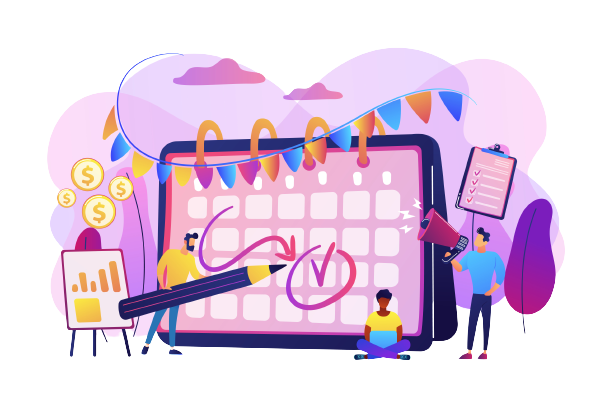
If you’re an event planner, you know that arranging a successful event involves a myriad of tasks, from selecting the perfect venue to curating an unforgettable experience for your guests. Amidst this whirlwind of details, managing your guest list and RSVPs can often feel like navigating a maze blindfolded.
This is where CRM comes to the rescue. CRM, in a nutshell, is a comprehensive system that allows you to manage your relationships with attendees, sponsors, vendors, and other stakeholders. It’s not just a piece of software; it’s a strategic approach to understanding and nurturing these relationships to create more successful events.
So, why is CRM groundbreaking for event planners? We could list several reasons, such as:
- Streamlined Guest List Management: With CRM, you can bid farewell to cumbersome spreadsheets and manual data entry. It centralizes all your attendee information, making it accessible at your fingertips. From tracking RSVPs to updating guest details in real-time, CRM simplifies guest list management, saving you time and reducing the risk of errors.
- Personalization at Scale: Every guest is unique, and CRM helps you treat them that way. You can segment your guest list based on various criteria, allowing you to send personalized invitations and communications tailored to their preferences. Personalization not only enhances the attendee experience but also increases the likelihood of positive responses.
- Data-Driven Decision Making: CRM provides valuable insights into attendee behavior and preferences. You can analyze data to make informed decisions about event logistics, content, and marketing strategies. This data-driven approach can significantly impact the success of your events, ensuring that you continually improve and deliver what your audience wants.
- Enhanced Communication: Effective communication is key to any successful event. CRM enables you to maintain a clear line of communication with your attendees. You can send event updates, reminders, and post-event surveys effortlessly. Plus, you can track responses and engagement, allowing you to adjust your communication strategy on the fly.
CRM software is all about recognizing why guest list management is integral to your event planning success.
Why Guest List Management Is a Critical Element of Event Planning?

If you’re hosting a high-profile corporate event, and your venue can only accommodate a limited number of attendees, then it’s a make-or-break situation, and managing your guest list becomes paramount. Guest list management is not just about knowing who’s coming; it’s about ensuring that the right people attend, minimizing no-shows, and creating an atmosphere where connections can flourish.
- First Impressions Matter
Your guest list is often the first interaction attendees have with your event. A smooth registration process and personalized invitations set the tone for what’s to come. A clunky RSVP process or communication mix-up can lead to a less-than-stellar first impression.
- Balancing Quantity and Quality
It’s not just about filling seats; it’s about filling them with the right people. Managing a guest list allows you to curate an audience that aligns with your event’s goals. Whether you’re aiming to attract potential clients, sponsors, or industry experts, precision in guest list management ensures you achieve your objectives.
- Resource Optimization
From catering to seating arrangements, many event resources are directly tied to the number of attendees. Accurate guest list management helps you allocate resources efficiently, preventing waste and ensuring a positive return on investment (ROI).
- Networking Opportunities
Events are often opportunities for networking and relationship-building. Effective guest list management can facilitate connections by seating like-minded attendees together or introducing them to key influencers in the room.
Therefore, guest list management is the foundation upon which your event success is built. It’s the gatekeeper that ensures your event is attended by the right people, creating an environment where valuable interactions can take place. And when it comes to mastering this aspect of event planning, CRM Solutions is your secret weapon.
The Challenges of RSVP Management and How CRM Can Help
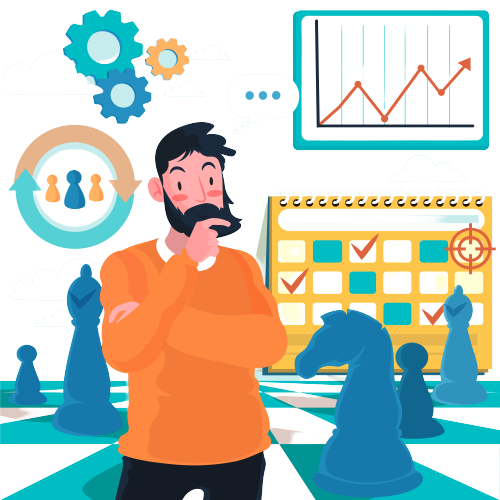
Now that we’ve established the significance of guest list management, let’s delve into the challenges you’re likely to face when handling RSVPs and how CRM solutions can be your guiding light through the RSVP maze.
- Manual RSVP Tracking: Traditionally, RSVP tracking involves spreadsheets, paper forms, and countless hours spent manually updating lists. It’s a tedious process prone to errors, and it can quickly become overwhelming as the event date approaches.
- Communication Bottlenecks: Inefficient communication can lead to misunderstandings, last-minute changes, and frustrated attendees. Without a centralized system, coordinating with team members and vendors becomes challenging, potentially impacting the event’s success.
- Data Security Concerns: With guest lists containing sensitive information, such as contact details and dietary preferences, data security is paramount. Failing to protect attendee data can lead to breaches and legal issues.
- Missed Opportunities for Engagement: Effective RSVP management goes beyond collecting responses. It’s an opportunity to engage with attendees, gather valuable insights, and build excitement before the event. Manual processes often miss these engagement opportunities.
This is where CRM solutions shine. They offer a streamlined, secure, and efficient way to manage RSVPs, helping you overcome these challenges effortlessly.
Benefits of Using CRM for Event RSVPs

The real devil in event management is often in the details, and few details are as critical as managing guest lists and RSVPs. By harnessing the capabilities of CRM tailored for event management, planners can crack a treasure trove of benefits that not only simplify the RSVP process but also enhance overall event planning efficiency and success. Let’s explore the manifold advantages of using CRM Solutions for handling event RSVPs. Whether you’re an experienced event professional or just getting started, the benefits of CRM for event RSVPs are bound to leave a lasting impression on your event planning journey. Top of Form
Streamlining RSVPs: How CRM Software Simplifies Guest List Management
Imagine having all your RSVP information neatly organized in one central location. With CRM software, you can create and manage guest lists effortlessly. Here’s how it simplifies the process:
- Centralized Guest List: CRM software provides a centralized hub for all guest list-related data. You can easily input and edit attendee information, such as names, contact details, dietary preferences, and seating preferences. No more spreadsheets scattered across your desktop!
- Automated Invitations: Say goodbye to the tedious task of individually sending out invitations. CRM solutions enable you to automate the invitation process. You can create customized invitation templates and schedule them to be sent at specific times, ensuring every guest receives their invite promptly.
- Guest List Segmentation: CRM Solutions allows you to segment your guest list based on various criteria, such as VIP status, sponsors, or attendee categories. This segmentation ensures that your communication is tailored to the specific needs and expectations of each group, enhancing their overall experience.
- Instant Updates: In the world of event planning, last-minute changes are inevitable. With CRM, you can instantly update guest information as changes occur. Whether it’s a change in RSVP status or seating preferences, your guest list remains up-to-date at all times.
- RSVP Tracking: Tracking RSVPs can be a daunting task, especially for larger events. CRM Solutions simplifies this process by providing real-time RSVP tracking. You can monitor responses as they come in, enabling you to plan more effectively and make informed decisions regarding event logistics.
Real-Time RSVP Tracking: Enhancing Event Planning Efficiency
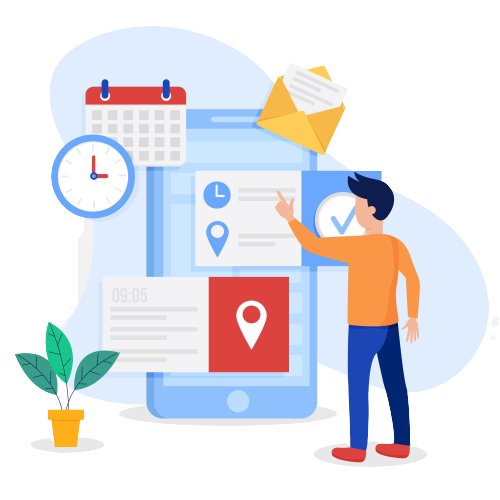
Efficiency is the name of the game in event planning, and real-time RSVP tracking is revolutionary. Thanks to CRM software, you can take your event planning efficiency to the next level.
Here’s how real-time RSVP tracking enhances your event planning:
- Immediate Response Visibility: With CRM software, you no longer need to wait for RSVP responses to trickle in. Real-time tracking allows you to see responses as soon as they’re submitted, giving you a clear picture of attendee numbers and preferences at any given moment.
- Quick Adjustments: As responses come in, you can quickly adjust your event plans. If you’re hosting a seated dinner and notice a surge in vegetarian meal requests, you can adjust the catering order accordingly, minimizing waste and ensuring attendee satisfaction.
- Capacity Management: For venues with limited capacity, real-time tracking is a lifesaver. You can monitor the number of attendees and prevent overbooking, ensuring a comfortable and safe event experience for everyone.
- Waitlist Management: If your event is in high demand and you’ve established a waitlist, real-time tracking allows you to seamlessly transition guests from the waitlist to the confirmed list as spaces become available.
- Communication Opportunities: Real-time tracking opens up communication opportunities. For example, if you notice a significant number of attendees from a specific industry or region, you can plan networking sessions or customized content to cater to their interests.
Data-Driven Decision Making: Improving Event Success with CRM

Event success isn’t just about the execution; it’s also about making informed decisions based on data. CRM software empowers event planners with valuable insights that can take your event to new heights.
Here’s how CRM software helps you make data-driven decisions:
- Attendee Demographics: CRM software captures attendee data, such as age, location, and industry. By analyzing this information, you can tailor your event to better match the demographics of your audience, ensuring a more engaging and relevant experience.
- Engagement Tracking: Track attendee engagement with event materials, sessions, and networking opportunities. CRM data can reveal which aspects of your event resonated most with attendees, helping you plan future events that cater to their interests.
- ROI Analysis: Calculate the return on investment (ROI) for your events. CRM Solutions can help you track costs, revenue, and the overall impact of your events on your organization, providing clear insights into which events are most profitable.
- Feedback Collection: Collect feedback and survey responses through CRM tools. Analyzing attendee feedback can guide improvements for future events, helping you address pain points and enhance the overall attendee experience.
- Predictive Analytics: Some advanced CRM solutions offer predictive analytics capabilities. These tools can forecast attendee behavior, helping you make proactive decisions and optimizations based on anticipated trends.
In a world where data reigns supreme, CRM software transforms your event planning process from guesswork to precision. With the right insights at your fingertips, you can fine-tune every aspect of your events, leading to greater attendee satisfaction and event success.
Creating and Managing Guest Lists with CRM Software
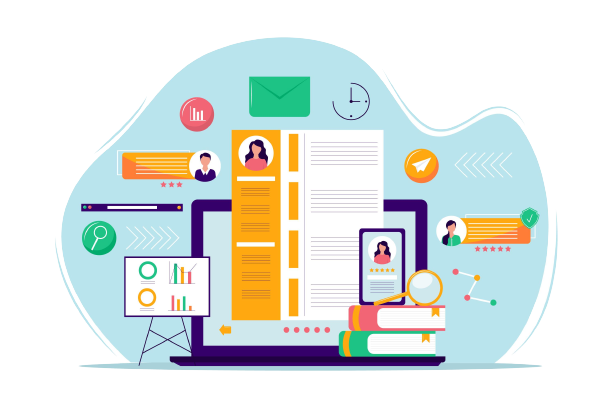
One of the foundational aspects of event planning is creating and managing guest lists. In the pre-CRM era, this often meant dealing with spreadsheets, endless email chains, and manually updating attendance records. Enter CRM software, your modern-day event-planning superhero.
Benefits of Using CRM for Guest List Management:
- Centralized Database: CRM software allows you to centralize all your guest information in one place. From names and contact details to dietary preferences and seating arrangements, everything is neatly organized.
- Efficiency: Manually inputting and updating guest information can be time-consuming and prone to errors. CRM automates these processes, saving you time and ensuring accuracy.
- Real-Time Updates: With CRM, you can receive real-time updates on RSVPs and guest status changes. No more waiting for emails or phone calls to know who’s attending.
- Custom Fields: CRM systems often allow you to create custom fields, enabling you to capture specific details relevant to your event. For instance, you can note if a guest is a VIP, has special accessibility needs, or is a sponsor.
- Communication Integration: Many CRM tools integrate with email platforms, making it easy to send invitations, reminders, and updates directly from the CRM system.
- Seating Arrangement: You can visualize and plan seating arrangements with ease. CRM software often provides seating chart features to help you optimize your event layout.
How to Create and Manage Guest Lists with CRM?
- Import Existing Data: Start by importing any existing guest data you have into the CRM system. This could be from previous events, contact lists, or other sources.
- Segment Your List: Divide your guest list into categories based on criteria such as RSVP status, affiliation, or ticket type. This segmentation will come in handy when you want to send targeted communications.
- Send Invitations: Using the CRM, you can send out invitations to your guests, complete with personalized messages and event details. The system can track who received and opened the invitations.
- RSVP Tracking: As RSVPs start rolling in, the CRM will automatically update guest statuses. You can quickly see who has confirmed attendance, who’s declined, and who’s yet to respond.
- Guest Communication: Use the CRM to send reminders, event updates, and important information to your guests. You can customize messages based on their RSVP status or other criteria.
- Check-In and On-Site Management: On event day, the CRM can help you streamline the check-in process. You can quickly search for guest names, check them in, and even print badges if needed.
Sending Invitations Effortlessly: CRM’s Role in Event Promotion
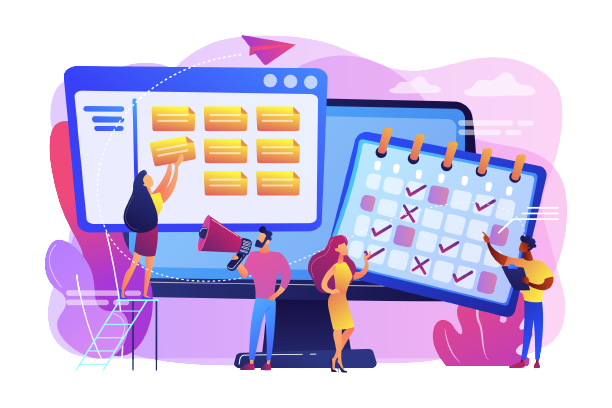
Efficiently promoting your event and reaching your target audience is paramount to its success. CRM software plays a pivotal role in streamlining the invitation and promotion process.
How CRM Enhances Event Promotion?
- Personalization: CRM tools allow you to personalize invitations and promotional materials. You can tailor your message to each guest, making them feel valued and more likely to attend.
- Multi-Channel Communication: CRM systems often integrate with email, social media, and other communication channels, enabling you to reach your audience where they are.
- Automated Campaigns: You can schedule and automate promotional campaigns, ensuring that your event stays top of mind for potential attendees.
- Analytics: CRM provides valuable insights into the effectiveness of your promotional efforts. You can track open rates, click-through rates, and conversion rates to refine your strategy.
Steps to Effortless Event Promotion with CRM
- Segment Your Audience: Use CRM to segment your guest list based on demographics, interests, or previous engagement with your events.
- Create Compelling Content: Craft engaging invitations and promotional content. Personalize messages to resonate with each segment of your audience.
- Schedule Campaigns: Set up automated email campaigns, social media posts, and other promotions using your CRM’s scheduling features.
- Monitor Analytics: Keep an eye on the performance of your promotional campaigns. CRM analytics will reveal which strategies are working and which need adjustment.
- Engage Attendees: Continue engaging with confirmed attendees to keep them excited about your event. Share teasers, updates, and behind-the-scenes content.
Guest List Segmentation: Targeting the Right Audience with CRM
Not all event attendees are created equal. Some may be VIPs, sponsors, first-time attendees, or returning guests. Effective guest list segmentation using CRM software allows you to tailor your communication and event experience to each group.
Why Guest List Segmentation Matters?
- Personalization: Segmentation enables you to send customized messages and offers to different segments, increasing the likelihood of engagement.
- Relevance: Attendees are more likely to engage with content and offers that are relevant to their interests and status.
- Improved ROI: By targeting the right audience with the right message, you can maximize the return on your event marketing efforts.
- Enhanced Guest Experience: Segmenting attendees allows you to provide a more personalized and enjoyable event experience.
How to Segment Your Guest List with CRM?
- Define Your Segments: Decide on the criteria for segmenting your guest list. Common criteria include VIP status, past attendance, industry, location, and job title.
- Use CRM Tags or Custom Fields: Many CRM systems allow you to tag or label contacts based on your chosen criteria. You can also create custom fields to capture specific information.
- Assign Contacts to Segments: Go through your guest list and assign contacts to the appropriate segments. This can be done manually or automatically based on predefined rules.
- Customize Communication: When sending invitations, updates, and reminders, tailor the messaging to each segment’s needs and preferences.
- Track Segment Performance: Monitor how each segment is responding to your communication and adjust your strategy as needed.
By mastering guest list management, invitation sending, and segmentation using CRM software, you’ll be well on your way to hosting more successful and memorable events. CRM streamlines these processes, giving you more time to focus on the creative and strategic aspects of event planning.
In the Nutshell!
Transitioning to CRM software for guest list management and event promotion can be groundbreaking, but it’s important to start on the right foot. Here are some top tips to guide you:
- Set Clear Objectives: Define your event goals and what you want to achieve with CRM.
- Choose the Right CRM: Select a CRM system tailored to event management needs.
- Invest in Training: Learn how to use the CRM effectively through available resources.
- Centralize Guest Data: Keep all guest information organized within the CRM.
- Segment Your List: Divide the guest list into groups for personalized communication.
- Automate Communication: Use CRM automation to schedule and send event-related messages.
- Monitor Analytics: Regularly review CRM data to refine your promotion strategy.
- Test and Refine: Experiment with different messaging and timing to optimize engagement.
- Ensure Data Security: Implement strong security measures to protect attendee data.
- Seek Feedback: Gather attendee feedback to improve future events.
By following these tips, you’ll maximize the benefits of free CRM softwares for RSVP management and enhance your event planning process.