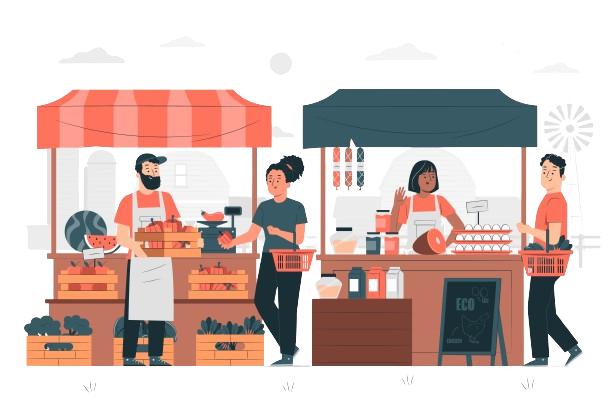 Ever wondered how some CRM for Small Business seem to effortlessly keep track of customers and boost their growth? Well, the secret often lies in something called CRM Software. It might sound fancy but think of it as a super tool that helps businesses stay organized and make customers happy.
In this blog post, we will break down what a CRM for Small Business is all about. Instead of getting lost in tech jargon, we’ll take a closer look at how these systems work and why they’re revolutionary, especially for the little guys trying to make it big in the business world.
A CRM isn’t just software; it’s like a smart assistant for managing your relationships with customers. Whether you’re just starting out or you’ve been running your show for a while, understanding how a CRM works can make a huge difference. It’s not just about keeping your current customers happy; it’s also about attracting new ones in a world where being both innovative and efficient is crucial.
As we go through this guide, we’ll break down the different parts of a CRM and what they do. From keeping track of your contacts and leads to automating parts of your sales process and making your customers feel special, we’ll show you how a CRM system can give you a complete picture of your business relationships. And don’t worry; we’ll keep it simple and practical.
We’ll also talk about some common problems small businesses face when they try to use CRM. It’s not just about getting the system; it’s about making it work smoothly with what you’re already doing.
So, if you’re leading a small team, come along on this journey into the world of CRMs for small businesses. By the end, you’ll not only get what these systems are all about, but you’ll also see how they can be your ally in reaching your business goals.
Ever wondered how some CRM for Small Business seem to effortlessly keep track of customers and boost their growth? Well, the secret often lies in something called CRM Software. It might sound fancy but think of it as a super tool that helps businesses stay organized and make customers happy.
In this blog post, we will break down what a CRM for Small Business is all about. Instead of getting lost in tech jargon, we’ll take a closer look at how these systems work and why they’re revolutionary, especially for the little guys trying to make it big in the business world.
A CRM isn’t just software; it’s like a smart assistant for managing your relationships with customers. Whether you’re just starting out or you’ve been running your show for a while, understanding how a CRM works can make a huge difference. It’s not just about keeping your current customers happy; it’s also about attracting new ones in a world where being both innovative and efficient is crucial.
As we go through this guide, we’ll break down the different parts of a CRM and what they do. From keeping track of your contacts and leads to automating parts of your sales process and making your customers feel special, we’ll show you how a CRM system can give you a complete picture of your business relationships. And don’t worry; we’ll keep it simple and practical.
We’ll also talk about some common problems small businesses face when they try to use CRM. It’s not just about getting the system; it’s about making it work smoothly with what you’re already doing.
So, if you’re leading a small team, come along on this journey into the world of CRMs for small businesses. By the end, you’ll not only get what these systems are all about, but you’ll also see how they can be your ally in reaching your business goals.
Introduction to CRM Basics
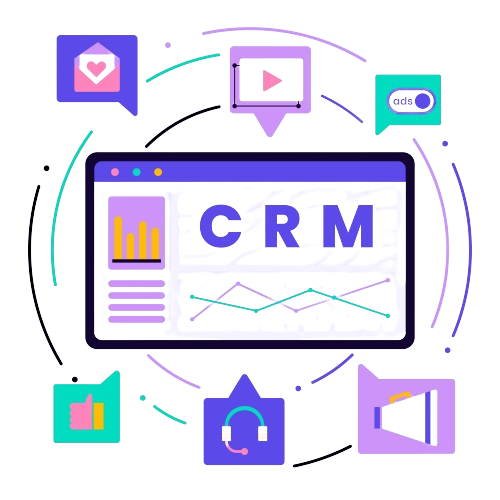 CRM stands out as a critical tool, especially for small businesses aiming to thrive in competitive markets. But what exactly is a CRM, and why is it considered an indispensable asset for businesses of all sizes?
At its essence, a CRM system is like a digital brain for your business. It’s not just software; it’s a strategic approach to managing and nurturing your relationships with customers. Imagine having a personal assistant dedicated to keeping track of every interaction, understanding your customers’ needs, and helping you make smarter business decisions.
For small businesses, where personal connections often drive success, a CRM becomes the central hub for organizing, analyzing, and leveraging customer information. It goes beyond a simple contact list; it’s a dynamic platform that empowers businesses to understand their customers on a deeper level, ultimately fostering long-lasting and profitable relationships.
CRM stands out as a critical tool, especially for small businesses aiming to thrive in competitive markets. But what exactly is a CRM, and why is it considered an indispensable asset for businesses of all sizes?
At its essence, a CRM system is like a digital brain for your business. It’s not just software; it’s a strategic approach to managing and nurturing your relationships with customers. Imagine having a personal assistant dedicated to keeping track of every interaction, understanding your customers’ needs, and helping you make smarter business decisions.
For small businesses, where personal connections often drive success, a CRM becomes the central hub for organizing, analyzing, and leveraging customer information. It goes beyond a simple contact list; it’s a dynamic platform that empowers businesses to understand their customers on a deeper level, ultimately fostering long-lasting and profitable relationships.
Why CRM Matters for Small Businesses?
 Now, you might wonder, “Why does my small business need a CRM?” The answer lies in efficiency, growth, and customer satisfaction. Here’s why:
Now, you might wonder, “Why does my small business need a CRM?” The answer lies in efficiency, growth, and customer satisfaction. Here’s why:
- Organization and Accessibility: A CRM centralizes customer data, making it easily accessible and organized. No more digging through spreadsheets or searching through emails to find crucial information; it’s all in one place.
- Streamlined Communication: CRM systems facilitate communication within your team. Everyone can stay on the same page regarding customer interactions, ensuring a consistent and personalized experience for each customer.
- Targeted Marketing: By understanding your customers’ preferences and behaviors, a CRM enables targeted and effective marketing campaigns. Say goodbye to generic messages; with a CRM, your marketing efforts become precision tools.
- Sales Growth: The sales process becomes more streamlined and efficient with a CRM. From tracking leads to managing the sales pipeline, a CRM helps convert potential customers into satisfied clients.
Core Functions of a CRM System
- Contact Management: A CRM is your virtual address book on steroids. It not only stores contact details but also keeps track of every interaction, ensuring a comprehensive understanding of each customer.
- Lead Tracking: For small businesses, every lead is precious. A CRM helps in tracking leads through the entire sales process, from the first point of contact to conversion.
- Sales Automation: Say goodbye to manual data entry and repetitive tasks. CRMs automate various sales processes, allowing your team to focus on what they do best—building relationships and closing deals.
- Customer Service Integration: Exceptional customer service is a hallmark of successful businesses. A CRM system integrates customer service functionalities, ensuring prompt and personalized responses to customer queries.
- Data Analytics: Beyond day-to-day operations, a CRM is a goldmine of data. It collects and analyzes information, providing valuable insights that can inform strategic decision-making for your business.
How Does a CRM for Small Business Work?
 CRM software serves as a vital tool for businesses to monitor customer interactions, spanning from the initial contact to the latest transaction. Although traditional perceptions might view CRM as a mere repository for customer contact details, contemporary CRMs boast a multitude of capabilities.
Modern CRMs go beyond being static databases, evolving into dynamic systems that can automate tasks such as email correspondence, meeting scheduling, and customer service issue tracking. Prioritizing user-friendly interfaces and workflow automation, these CRMs seamlessly integrate with existing tools like Gmail and Slack, contributing to enhanced process automation and overall efficiency. Whether you’re at the helm of a startup or seeking to modernize your sales operations, leveraging CRM functionalities can significantly refine your workflow.
CRM software serves as a vital tool for businesses to monitor customer interactions, spanning from the initial contact to the latest transaction. Although traditional perceptions might view CRM as a mere repository for customer contact details, contemporary CRMs boast a multitude of capabilities.
Modern CRMs go beyond being static databases, evolving into dynamic systems that can automate tasks such as email correspondence, meeting scheduling, and customer service issue tracking. Prioritizing user-friendly interfaces and workflow automation, these CRMs seamlessly integrate with existing tools like Gmail and Slack, contributing to enhanced process automation and overall efficiency. Whether you’re at the helm of a startup or seeking to modernize your sales operations, leveraging CRM functionalities can significantly refine your workflow.
Guiding Through the Sales Cycle
A CRM proves invaluable at every stage of the sales cycle, aiding in information gathering about prospects and tracking initial interactions to qualify new leads. As you prepare to make your pitch, the CRM becomes a strategic ally, helping you discern when a lead engages most frequently and on which platform. Let’s explore multifaceted ways a CRM proves invaluable at each stage, offering a comprehensive toolkit for sales teams aiming for excellence.- Information Gathering and Lead Tracking: At the inception of the sales cycle, a CRM for small businesses acts as a meticulous information gatherer. It systematically compiles data about prospects, capturing vital details that extend beyond mere contact information. This initial stage is not just about quantity but quality – understanding the nuances that make each lead unique.
- Strategic Pitch Preparation: Armed with a wealth of data, the CRM transforms into a strategic ally as the moment to make your pitch approaches. It goes beyond generic insights, helping you discern when a lead is most active and on which platform they prefer engagement. This insight is pivotal – it empowers your team to tailor their communication precisely when the lead is most receptive, maximizing the impact of your pitch.
- Customization for Tailored Approaches: Customization becomes the linchpin in the CRM’s role during the sales cycle. It allows you to craft personalized approaches based on the nuanced information stored about each lead. From preferences and past interactions to specific interests, the CRM ensures that your outreach is not just a shot in the dark but a targeted and meaningful engagement.
- Post-Sale Archiving and Insights: The journey doesn’t end with a successful sale; it evolves. The CRM acts as an archival vault, storing the entire prospecting history. This post-sale phase is critical for streamlining follow-up processes, enhancing customer service, and gathering insights into potential future purchases.
Universal Benefits of CRM
 While sales teams undoubtedly benefit from the advantages of a centralized customer information hub, the impact of CRM integration extends well beyond the realm of sales-centric operations. Let’s explore how various departments within your business can leverage CRM functionalities for seamless collaboration and improved efficiency.
While sales teams undoubtedly benefit from the advantages of a centralized customer information hub, the impact of CRM integration extends well beyond the realm of sales-centric operations. Let’s explore how various departments within your business can leverage CRM functionalities for seamless collaboration and improved efficiency.
- Empowering Marketing Teams: Beyond sales, marketing teams discover substantial value in CRM integration, especially when navigating budget constraints. A CRM system streamlines marketing efforts by automating various tasks, such as targeted email campaigns and list segmentation. This not only enhances the precision of marketing strategies but also allows for a more personalized approach to engage potential customers. By leveraging CRM insights, marketing teams can tailor campaigns based on customer behaviors, preferences, and interactions, maximizing the impact of every outreach initiative.
- Streamlining Customer Service Operations: The benefits of CRM reach the forefront of customer service operations, creating a centralized database that encapsulates the entirety of customer interactions. For customer service teams, this means quick access to historical data, enabling them to address queries and concerns with a comprehensive understanding of a customer’s journey. This streamlined approach not only improves response times but also contributes to enhanced customer satisfaction. The CRM becomes a repository of valuable insights, allowing customer service representatives to identify recurring issues, track resolutions, and provide proactive support based on past interactions.
- Facilitating Interdepartmental Collaboration: A CRM acts as a bridge between different departments, fostering a collaborative environment where information flows seamlessly across teams. Whether it’s aligning marketing strategies with sales goals or providing customer service teams with real-time updates on sales interactions, the CRM ensures that everyone is on the same page. This universal accessibility of pertinent information breaks down silos, promoting a cohesive and informed business approach. The result is a more synchronized and agile organization, where each department plays a synergistic role in achieving overarching business objectives.
- Enabling Data-Driven Decision-Making: Beyond individual departmental benefits, the holistic data captured by the CRM becomes a valuable resource for strategic decision-making at the organizational level. Executives and decision-makers can draw insights from comprehensive reports and analytics generated by the CRM. This data-driven approach facilitates a deeper understanding of customer trends, market dynamics, and overall business performance. Armed with this knowledge, businesses can adapt strategies, allocate resources effectively, and stay ahead of the curve in a rapidly evolving market.
CRM Automation: Empowering Your Operations
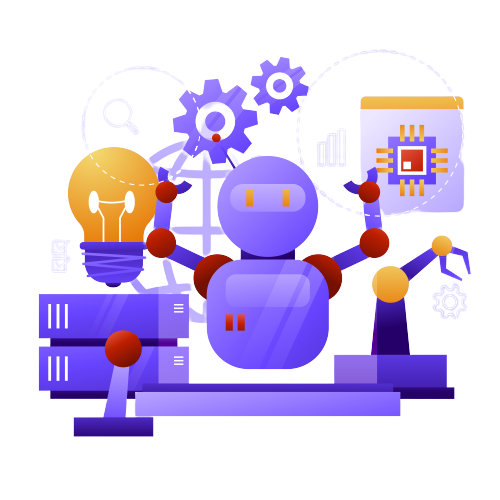 A notable aspect of CRM popularity lies in its ability to alleviate data entry and routine tasks. Premium CRM software automates much of the manual upkeep, facilitating seamless integration with diverse platforms based on customer preferences.
The automation extends to outreach analysis, encompassing A/B tests of campaigns and monitoring email click-through rates. Customizable templates play a pivotal role, enabling the creation of standardized emails for various scenarios, whether engaging with customers or reaching out to prospects.
Templates not only streamline communication but also facilitate personalized interactions at scale. When reaching out to website visitors, CRM systems utilize templates and fill in additional information from the database, ensuring a tailored approach that reflects each client’s unique journey.
CRM systems for small businesses transcend the role of static databases, becoming dynamic engines that drive efficiency, facilitate customization, and streamline operations across various business functions.
A notable aspect of CRM popularity lies in its ability to alleviate data entry and routine tasks. Premium CRM software automates much of the manual upkeep, facilitating seamless integration with diverse platforms based on customer preferences.
The automation extends to outreach analysis, encompassing A/B tests of campaigns and monitoring email click-through rates. Customizable templates play a pivotal role, enabling the creation of standardized emails for various scenarios, whether engaging with customers or reaching out to prospects.
Templates not only streamline communication but also facilitate personalized interactions at scale. When reaching out to website visitors, CRM systems utilize templates and fill in additional information from the database, ensuring a tailored approach that reflects each client’s unique journey.
CRM systems for small businesses transcend the role of static databases, becoming dynamic engines that drive efficiency, facilitate customization, and streamline operations across various business functions.
How a CRM for Small Businesses Can Help: A Roadmap to Operational Excellence
In the business world, where each interaction can make or break a deal, the integration of a CRM system is nothing short of a strategic game-changer. Let’s understand how a CRM tailored for small businesses can be a guiding force, offering a roadmap to operational excellence and sustained growth.- Centralizing Customer Information: A small business CRM acts as the nerve center for all customer-related data. It consolidates contact details, interactions, and transaction histories into a unified platform, providing a comprehensive view of each customer. No more toggling between multiple systems or drowning in scattered spreadsheets – a centralized hub ensures quick access to relevant information, empowering your team to make informed decisions.
- Streamlining Lead Management: From the moment a potential lead enters your radar to the final conversion, a CRM for small businesses streamlines lead management. It helps categorize leads based on their readiness to make a purchase, tracks their journey through the sales funnel, and provides valuable insights for targeted engagement. This functionality ensures that your sales efforts are focused on the right prospects at the right time.
- Automating Sales Processes: Say goodbye to manual and time-consuming sales tasks. A well-designed CRM automates repetitive processes, such as sending follow-up emails, updating contact records, and managing sales pipelines. This not only boosts efficiency but also allows your sales team to concentrate on building relationships and closing deals rather than getting bogged down by administrative chores.
- Enhancing Customer Service: A small business CRM extends its benefits to customer service by providing a centralized repository of customer interactions. When a customer reaches out for support, your team can access a comprehensive history of previous engagements, ensuring a personalized and efficient resolution. This not only elevates the customer experience but also fosters loyalty and positive word-of-mouth.
- Facilitating Informed Decision-Making: Business success hinges on the ability to make informed decisions, and a CRM for small businesses is your data ally in this endeavor. By collecting and analyzing customer data, the CRM generates actionable insights. From understanding customer preferences to identifying trends, this information empowers you to make strategic decisions that align with your business goals.
- Integrating with Existing Tools: Adaptability is key, and the best small business CRMs seamlessly integrate with the tools you already use. Whether it’s syncing with your email provider, calendar, or collaboration platform, integration ensures a smooth workflow. This harmonious collaboration among your tools not only enhances efficiency but also minimizes the learning curve for your team.
- Scalability for Business Growth: As your small business expands, so should your tools. A scalable CRM grows with your business, accommodating increased data, users, and functionalities. This ensures that your CRM investment remains relevant and effective in supporting your business objectives as you navigate the evolving landscape.
What Features to Look for in a CRM for Small Business?
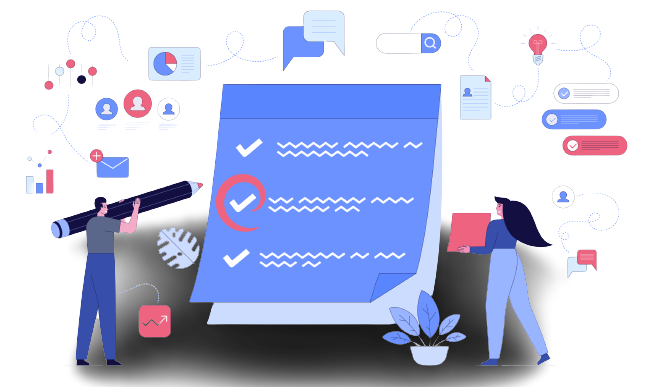 With a myriad of options available, understanding the essential features to look for in a CRM becomes paramount. Let’s do a detailed exploration of the key functionalities that can make a CRM system the perfect fit for your small business needs.
With a myriad of options available, understanding the essential features to look for in a CRM becomes paramount. Let’s do a detailed exploration of the key functionalities that can make a CRM system the perfect fit for your small business needs.
- Contact and Lead Management: The heart of any CRM lies in its ability to manage contacts and leads efficiently. Look for a system that allows you to store and organize contact information seamlessly. Additionally, robust lead management features should enable you to track the entire journey of potential customers, from initial contact to conversion. This ensures that your team can easily prioritize and engage with leads at various stages of the sales funnel.
- Sales Automation: A time-saving feature that can revolutionize your sales process is automation. The ideal CRM for small businesses should automate routine tasks, such as sending follow-up emails, updating contact records, and managing sales pipelines. This not only boosts productivity but also ensures consistency in your sales processes, allowing your team to focus on building meaningful relationships with clients.
- Integration Capabilities: A CRM that seamlessly integrates with your existing tools and platforms is a game-changer. Look for integration capabilities with commonly used applications like email providers, calendar tools, and communication platforms. This not only streamlines your workflow but also minimizes the learning curve for your team, facilitating a smooth transition into CRM adoption.
- Customization Options: Small businesses are unique, and your CRM should reflect that. Look for a system that offers customization options to tailor the software to your specific needs. Whether it’s custom fields, workflows, or reporting, the ability to adapt the CRM to your business processes ensures that it enhances, rather than hinders, your operations.
- Booking and Appointments: Booking and appointment features in a CRM allow businesses to efficiently manage schedules, appointments, and reservations. This functionality is particularly valuable for service-oriented industries such as healthcare, consulting, or salons. Users can set availability, and customers can book appointments based on the open slots. The CRM may send automated reminders, reducing no-shows, and streamline the overall booking process, enhancing customer satisfaction and optimizing time management.
- Workflow Management: Workflow management within a CRM is designed to automate and streamline business processes. It involves defining a series of tasks and actions that need to be executed in a specific sequence. As leads or deals progress through predefined stages, workflows trigger automated actions, such as sending emails, updating records, or assigning tasks. This ensures consistency in processes, reduces manual effort, and enhances overall efficiency.
- Landing Page Builder: A landing page builder integrated into a CRM allows businesses to create customized and targeted landing pages without requiring advanced coding skills. These pages are often used in marketing campaigns, and the integration ensures that data collected through these pages seamlessly integrates into the CRM. This feature simplifies the creation of visually appealing, conversion-focused landing pages to capture leads or promote specific products or services.
- Billing Management: Billing management features in a CRM streamline the invoicing and payment processes. Businesses can generate invoices, track payment status, and manage billing cycles within the CRM system. Integration with payment gateways may enable online payments, providing a seamless experience for both businesses and customers. This feature is particularly valuable for subscription-based models or businesses with recurring billing needs.
- Omnichannel Communication: Omnichannel communication in a CRM refers to the ability to interact with customers across various channels seamlessly. This includes email, social media, chat, phone, and more. A CRM with omnichannel capabilities centralizes these interactions, ensuring a unified view of customer communication history. This feature enhances customer engagement, as businesses can respond consistently regardless of the channel customers choose to communicate through.
- Subscription Management: Subscription management features in a CRM facilitate the handling of subscription-based services or products. Businesses can manage subscription plans, track billing cycles, and handle customer subscriptions, including upgrades or cancellations. This feature is crucial for businesses offering services or products on a recurring basis, ensuring accurate billing and providing a smooth experience for subscribers.
- Dynamic Segmentation: Dynamic segmentation in a CRM allows businesses to categorize and target specific groups of contacts based on real-time criteria. Unlike static lists, dynamic segmentation automatically updates as contacts meet or no longer meet the defined criteria. This ensures that marketing efforts, such as email campaigns, are highly targeted and relevant. Dynamic segmentation enhances personalization, engagement, and the overall effectiveness of marketing strategies.
Conclusion
Now that you’re familiar with key CRM features for small businesses, maximize their potential. Explore tools, gather real-time feedback and track metrics like conversion rates and sales volume to gauge performance.- Strategic Evaluation: Assess the CRM’s impact on conversions, sales cycles, and customer retention. Compare the value against costs to ensure a favorable return on investment.
- Continuous Learning: Efficiently use all CRM features and add-ons. Foster a culture of continuous learning to stay updated on advancements and enhance team efficiency.