
Service management involves the coordination, optimization, and delivery of services to customers. It encompasses various processes, such as service design, planning, implementation, and ongoing support. Effective service management ensures customer satisfaction, resource efficiency, and the achievement of organizational goals in both business and IT sectors.It’s no secret that to take your service business to the next level, and you must have a system for handling your bookings and appointments more effectively. Customer Relationship Management software(CRM) is an excellent way to manage bookings, sales and marketing efforts and keep track of current customers. Cloud-based CRM software makes it easy to access this information from anywhere at any time. With the right CRM software, you can improve your business’s bottom line and compete with the best!
With the ability to customize bookings and appointments and an intuitive workflow process, you can improve your customer service capabilities while generating more leads and customers for your service business!
Also, managing a service business can take time and effort. Enterprises face unique challenges, from booking appointments to ensuring timely payments without the proper support. Let’s understand these challenges before an in-depth look at how CRM software helps overcome these obstacles and manage your company’s operations.
Challenges with existing booking software
The most common challenge service businesses face dealing with conflicting appointments and bookings. Proper tracking makes it easier for a company to ensure that its offers services promptly. Additionally, customer support teams may only sometimes have access to the correct information when they need to make decisions or accept payments.

Here are the few challenges faced by small businesses while managing their bookings, appointments, and payments:
Scheduling Bookings: Existing booking software often needs help to allocate appointments efficiently, leading to gaps in availability and reduced business productivity.
Double bookings: Due to inadequate synchronization and overlapping time slots, current booking systems may create duplicate reservations simultaneously, causing confusion and customer dissatisfaction.
Managing multiple bookings: It can be challenging for existing software to handle various simultaneous bookings, which may result in errors and hinder business operations.
Communication issues: Traditional booking applications may need more integrated communication features, leading to inconsistencies between staff and customers and other customer issues, hindering the smooth customer experience.

Technical issues: Existing programs can face software glitches, downtimes, and compatibility problems, negatively impacting their functionality and causing inconvenience to users.
Cancellations and no-shows: Managing cancellations and tracking no-shows can be a cumbersome process with current booking software, resulting in lost revenue for businesses and additional workload for staff.

Staff Training: Current booking platforms might have a steep learning curve, requiring additional time and human resources, for employees to become proficient in their use, reducing overall efficiency.
Customer Preferences: Traditional booking systems may need to adequately capture and store customer preferences, hindering personalized service and personalized support and potentially leading to customer dissatisfaction.
Therefore, a service management CRM system is an ideal solution that can help save time and streamline processes for service bookings. In addition, by centralizing data with this type of service CRM solution, businesses can be confident in managing their bookings accurately and efficiently, eliminating any potential problems related to service booking.
How is a service management module in CRM software helpful?
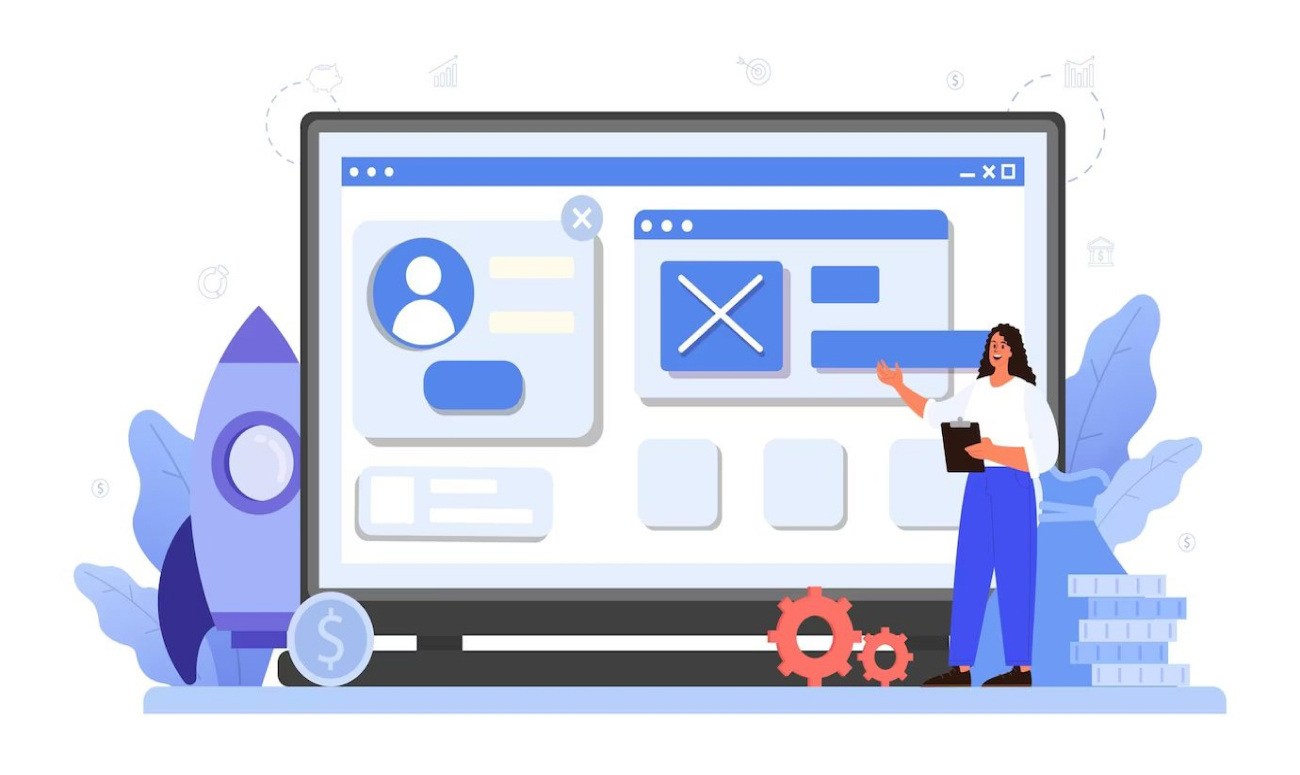
Customer Relationship Management (CRM) software is an invaluable asset for any small business providing a service, as it can help bridge the gap between customers and service providers. It does this through automated processes such as bookings, payments, and customer data management. Businesses can manage these functions all in one solution or software to ensure a seamless customer experience with minimal errors.
For example, CRM systems often feature custom dashboards that make it easy for business owners to see all their contacts, organize and update their databases, send out documents or email messages to entire groups at once, generate automatic invoices, track sales analytics, and much more. Furthermore, CRMs often offer helpful features like web forms so customers can enter their information. That makes it easier to see an overview of upcoming sessions and track customer information in real-time.
A good CRM system is essential for service-based providers since it allows them to efficiently schedule and keep track of client communication while providing insights into their target market through the automated marketing capabilities these systems offer. With robust CRM software solutions, small business owners can streamline operations and increase efficiency without sacrificing customer-service responsiveness.
The primary advantages of the Service management module, which fosters enduring business relationships, are as follows:
– Automated bookings and payments, allowing customers to quickly make reservations or pay for services online.
– Customizable dashboards that overview upcoming sessions, contacts, sales analytics, invoices, etc.
– Web forms so customers can enter their information themselves.
– Automated marketing capabilities such as service automation such as email campaigns and social media integration.
– Real-time tracking of customer data, including preferences and contact information.
– Ability to manage cancellations and track no-shows with ease.
– Streamlined staff training processes with intuitive user interfaces designed for quick onboarding.
Harness the power of service management within CRM software to streamline business processes, boost your growth potential, and keep customers coming back. Get the inside scoop on how this case management suite provides various key features, that can lead you down a successful path.
Features of service management suite within CRM software
The service management suite in CRM software offers a variety of features to help businesses streamline their operations and improve customer experience. These features include:

Booking Management
Managing bookings through cloud-based Customer Relationship Management (CRM) platforms can vastly improve any business’s ability to capture leads, communicate with clients, and confirm bookings. It also manages multiple bookings efficiently. As a result, it makes the booking and lead management process much more efficient and can significantly boost a business’s chances of obtaining new customers, resulting in increased revenues. For example, a CRM platform may provide automated customer service software enabling customers to easily and quickly book Service Management or products. Furthermore, automating the booking process for services any business offers can save the business and customer valuable time. With cloud-based platforms, customer and business data also is increasingly secured and automatically backed up – meaning that putting all your businesses’ essential data into a CRM platform is convenient and very safe.
For instance, a beauty salon could use a CRM platform to enable customers to check their appointment dates and times – accessible from an online platform. This feature provides an efficient and streamlined process for the business and customers alike, encouraging repeat visits and new customer referrals. In addition, by enabling business operations to be managed within CRM platforms, companies can gain insights into various customer service opportunities that directly translate into additional revenue streams.
Therefore combining a cloud-based CRM platform with an automated booking system could provide numerous benefits to a business – leading to increased efficiency in Booking management and ultimately better service delivery, customer retention and higher customer satisfaction rates.
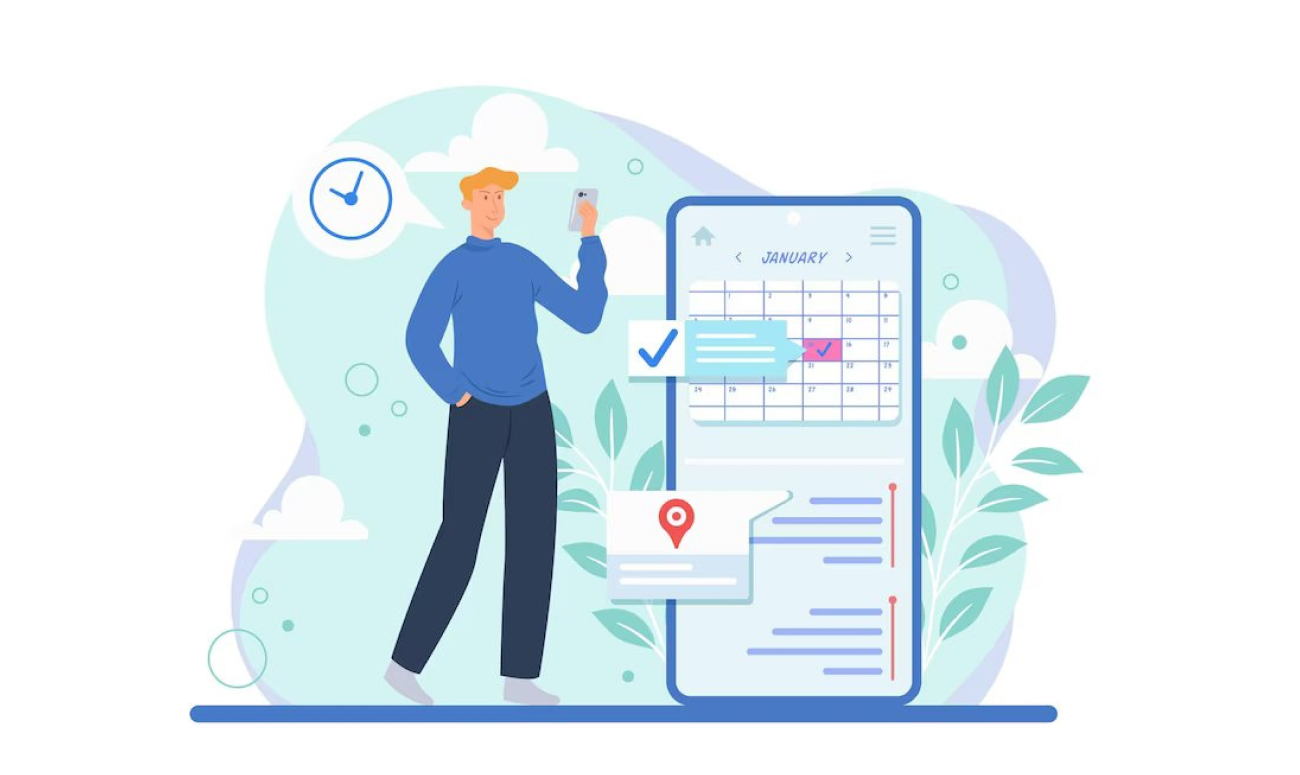
Integrated calendar for setting availability
Integrating a calendar into your CRM tools is an effective way to manage the bookings of your service management business. With this feature, you can easily set availability and days off in which no services are available, such as holidays or special events for each service management you offer, and track and monitor customer interactions with all your contacts and business. This feature allows you to have greater control over the scheduling of your services while providing customers with an easy and convenient way to make their appointments.
When setting availability through the calendar, you can customize specific dates and times when certain services are available so that customers will know when they can book those services. Furthermore, you can use the calendar integrated into your CRM platform to quickly view upcoming sessions, contacts, sales analytics, invoices, and more from one dashboard. This feature helps keep all your customer data organized and easily accessible for efficient management of bookings.
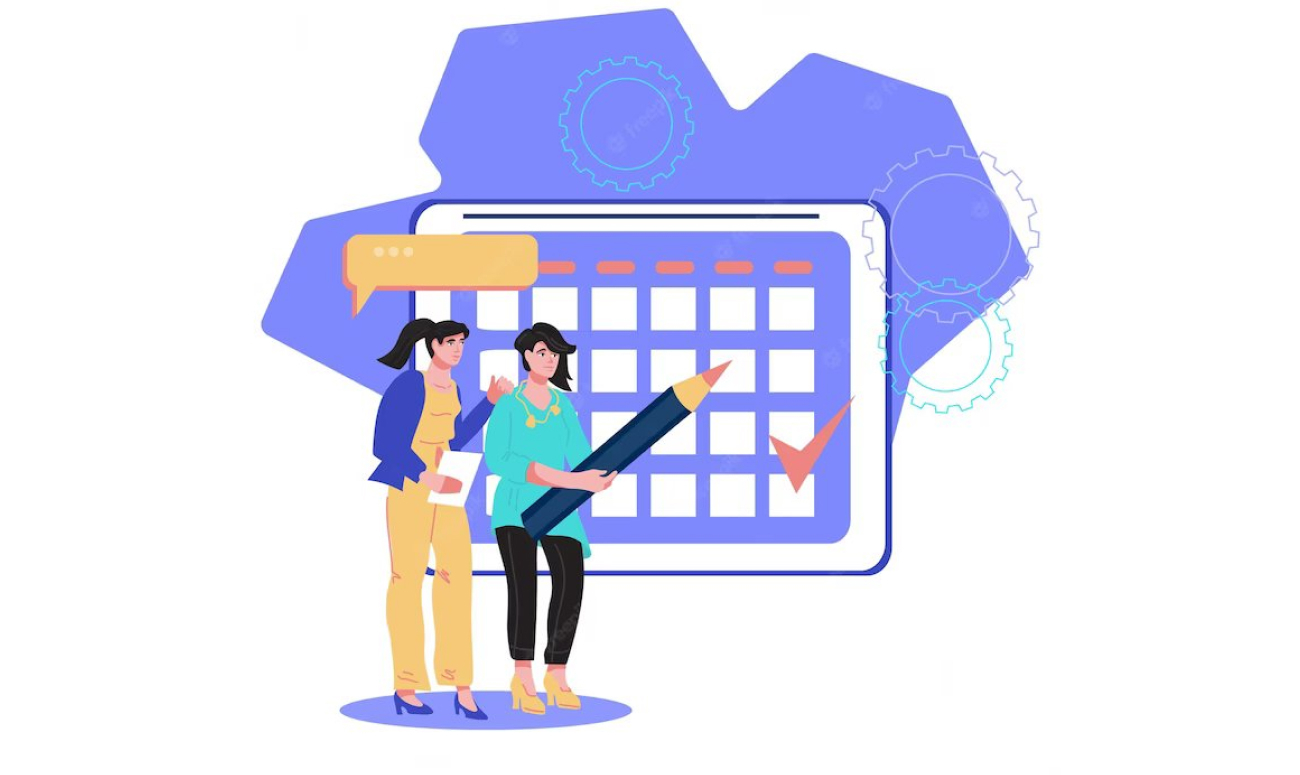
A flexible system that allows you to manage bookings with a calendar integration will save time for employees and customers. It provides convenience for customers who need to book appointments without having to call in or wait for a response from a business representative – drastically improving customer experience. Moreover, it gives employees more time to focus on other tasks by eliminating the tedious process of manually tracking customer information such as preferences and contact details.
Manage appointments
CRM solutions to manage appointments for service businesses have become a powerful business tool. A service CRM also assigns customer appointments to team members and updates the status of those appointments. As a result, both sales teams and marketing teams can build and maintain custom client relationships quickly and easily using contact management features. It streamlines the booking process, simplifies scheduling, and allows for real-time appointment visibility. Additionally, marketing automation capabilities enable businesses to assign tasks to team members without overt involvement from owners or managers. That saves time, increases productivity, and provides an exceptional customer experience.
It also provides automated notifications when new bookings are received on the dashboard and via email for greater convenience. That helps to make booking management faster while giving customers an easy way to schedule services – leading to higher satisfaction rates and increased revenues.
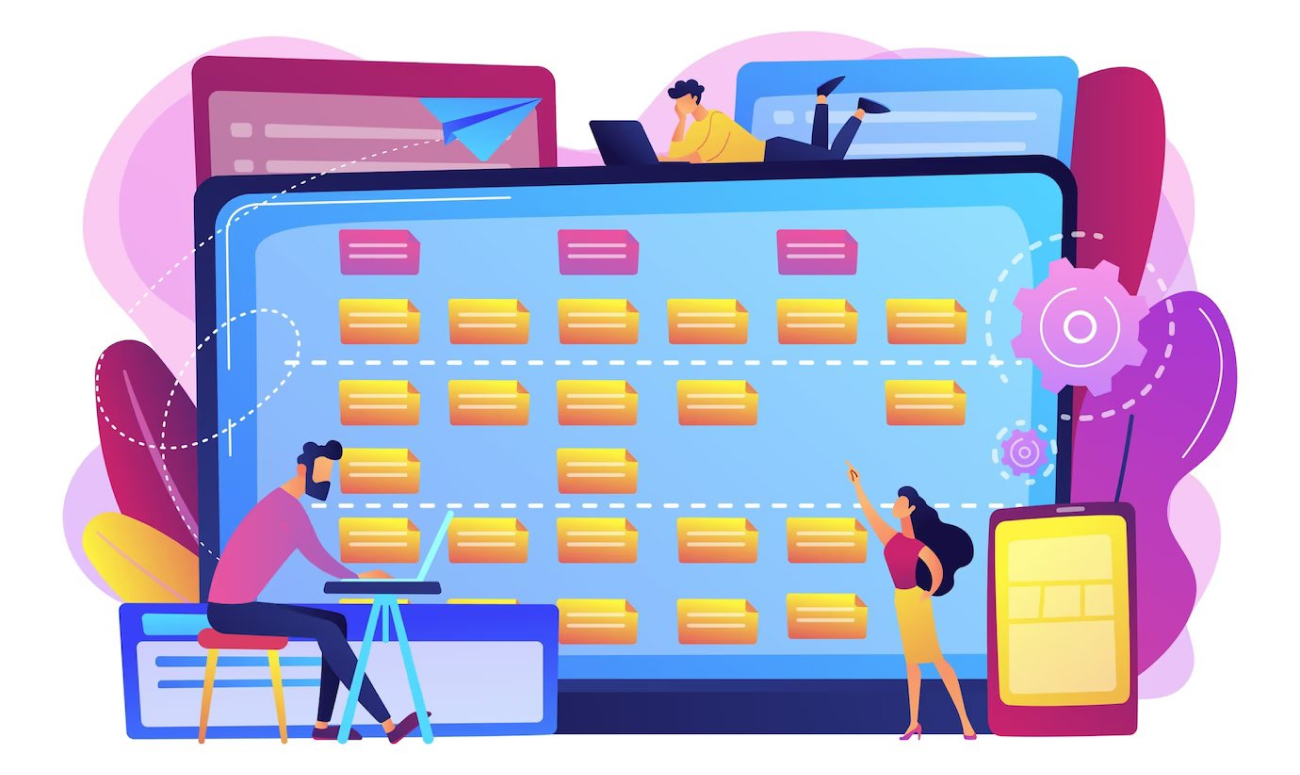
Coupons and offers
Effortlessly create enticing offers and discount codes in just one click, tailoring them to various factors to attract and retain customers. opt for fixed or percentage-based discounts, allowing you to cater to diverse customer preferences and choose whether the codes can be used once or multiple times to encourage customer loyalty.
Set date-based validity to imbue a sense of urgency or to align with particular promotions or seasonal sales. Additionally, create tailored offers for specific numbers of customers, enabling you to target certain segments, reward loyal patrons, or incentivize newcomers.
By leveraging these versatile options, you can craft personalized and strategic discounts that effectively drive customer engagement and boost your business growth (with repeat customers) with increased practicality and intent.
Invoices and quotes
Online booking management software within CRM automates mundane tasks and makes it simpler to manage bookings and appointments(project management). Quotes and invoices handle a list of services with prices tailored to fit specific customer needs. This list can be easily accessed in the software, allowing users to generate quotes and invoices for customers quickly. Once it generates a quote or invoice, it can be sent electronically or printed for potential customers to review before confirming the Booking.
Quotes and invoices also enable users to easily track information such as customer information, payment date, invoice due date, payment method, itemization of services or products purchased, discounts applied, etc. This data allows the business owner to see who book the appointment, when, and how much they owe. This data can then be used to understand customer behavior better, identify opportunities for upselling or cross-selling services/products, or use it in marketing campaigns.
Payments via billing automation
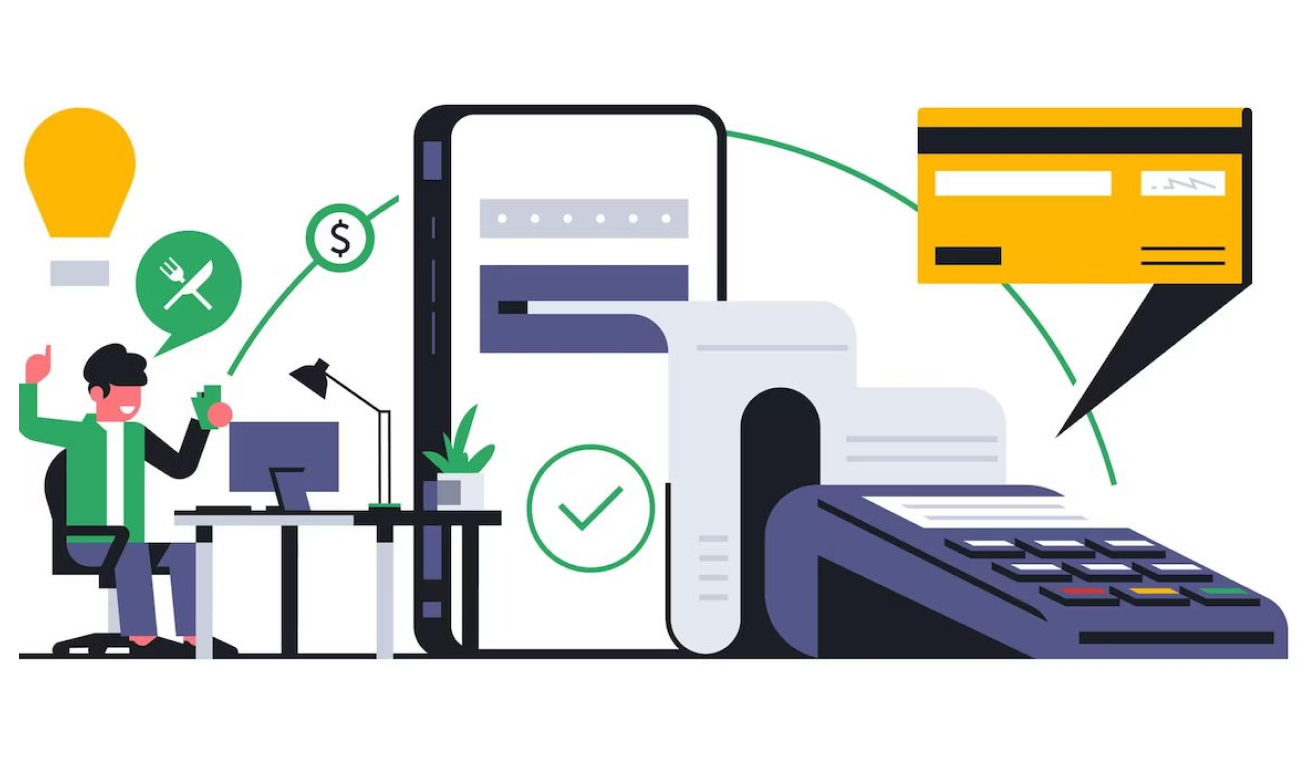
Billing Automation with CRM services (customer relationship management) involves automating issuing invoices and collecting payments. That can be handled through email payment links, allowing customers to make automatic payments when they receive their invoices. Additionally, it sent out quotes to customers with an option for them to receive full or partial payments. There is also the capability of setting up multiple payment gateways, so customers have more payment options, such as Stripe, Authorize.net, PayPal, etc.
Automating billing processes makes it easier and faster for customers to pay their bills promptly. It reduces manual data entry that would otherwise need to be done by customer service representatives or accounting staff members who would have to manually enter the customer’s information into their system to process payments. That helps keep records up-to-date and accurate in real-time with automated receipt confirmations and notifications after every successful transaction. Automation also ensures invoices are sent out on time without delays or backlogs due to manual involvement. All these features help businesses save time and money while providing better customer experience and service satisfaction.
In addition, CRM also sends automatic reminders or notifications about upcoming appointments or payments, which can help customers stay on top of any bookings they have made. This feature improves customer satisfaction and helps the business owner stay organized and on top of things.
Customize your service suite as per your business needs.
Customizing your service suite per your business needs is essential for meeting your customer’s requirements. With CRM software, you can easily tailor services and products to meet each customer’s specific needs. This customizability enables businesses to offer highly tailored experiences that make customers feel heard and understood.
Customized checkout page

A customized checkout page in CRM software integrated with online booking management software streamlines the booking process, enhances user experience, and minimizes human errors. This feature allows businesses to create a tailored and branded checkout page with required fields and specific payment methods, resulting in a hassle-free and consistent customer reservation experience.
For instance, a hotel using CRM can synchronize the online booking management software, such as Cloudbeds, to craft a personalized checkout page that showcases the property’s unique brand identity and collects essential guest information like contact details, special requests, and preferred payment options. This seamless integration eliminates redundant manual data entry, freeing employees to focus on providing high-quality service and cultivating customer relationships, ultimately driving customer satisfaction, loyalty, and revenue growth. In addition, the rich data gathered from the customized checkout page enables businesses to gain valuable insights and make data-driven decisions to improve their strategies, offerings, and overall competitiveness.
customized Booking pages
Businesses can manage bookings in two ways: Publish and take bookings.
Publish: Publish is a feature that allows businesses to create and customize their booking pages within the CRM system. These Booking pages can display various information, such as available dates, Booking policies, and pricing. In addition, they can also display multimedia elements like photos to enhance the customer’s journey experience. This feature ensures that businesses can easily showcase their offerings and generate interest from potential clients.
Businesses can customize their booking pages’ design, text, and layout to match their branding and unique requirements. A well-crafted booking page will have a higher conversion rate, leading to increased bookings and revenue.
Take Booking: Take Booking lets businesses capture client bookings through customized booking pages. This feature enables customers to make a Booking by submitting their details and preferences within the system. In addition, companies receive instant notifications when clients make bookings, allowing seamless integration of their booking process.
Additionally, the Take Booking feature supports various payment options, such as “Pay Now” or “Pay Later,” which accommodate differing customer preferences. For example, customers can secure their Booking with a deposit, reducing cancellations and ensuring bookings in advance. Flexible and secure payment options enhance customer satisfaction and encourage repeat business.
Another aspect of the Take Booking function is the ability to embed customized booking pages directly into a business’s website or send links independently to potential clients. This capability ensures easy customer access to the booking process and increases the likelihood of confirmed bookings. In addition, embedding options such as a link or an iframe help maintain the consistency of the online presence and customer experience.
Leveraging customer data and analytics to improve services
Smart Analytics
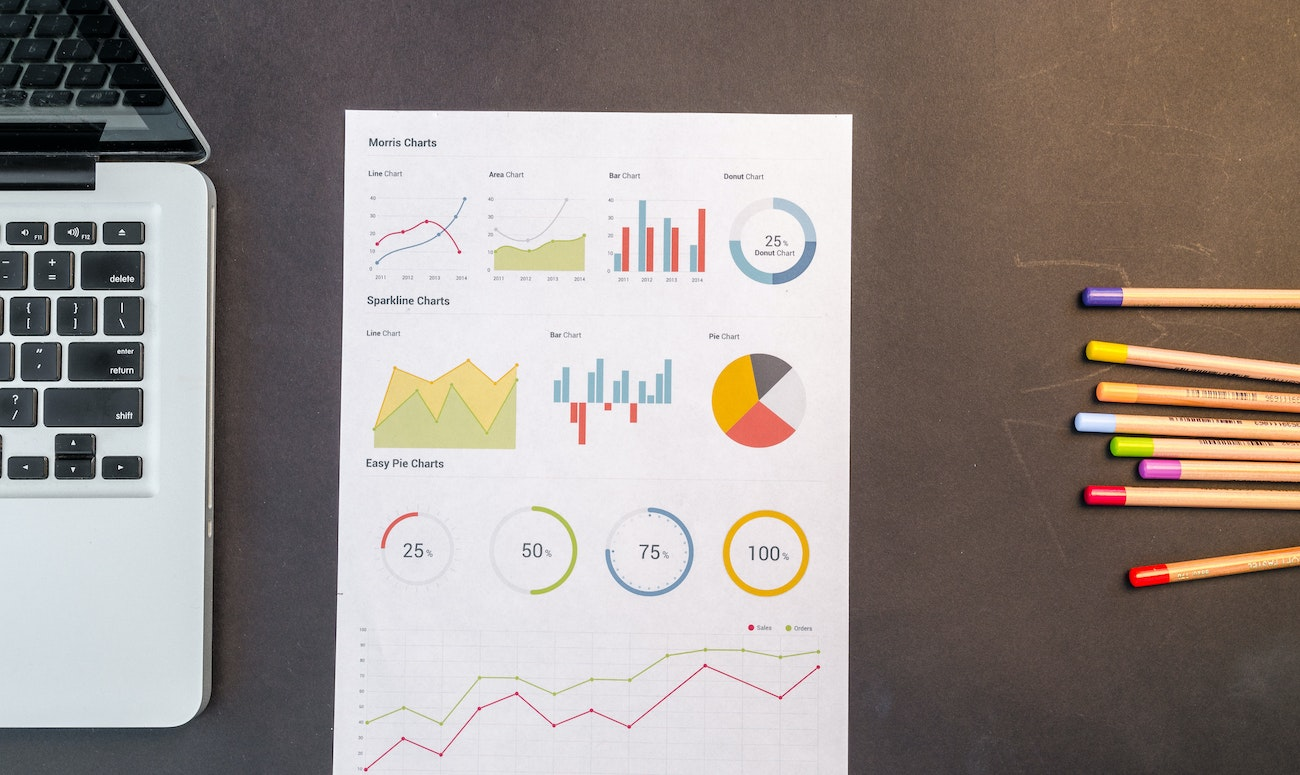
Smart analytics in online booking management software within CRM solutions provides valuable insights and data-driven decision-making capabilities for businesses. A few ways in which smart analytics are helpful are as follows:
-
Track and analyze the average revenue generated per project to identify the profitability of different projects and make informed decisions on which areas to focus on, to maximize revenues.
-
Businesses can identify the most profitable services and prioritize their marketing and sales efforts by average revenue per project. This factor helps optimize the resources and ensures the company continues growing.
-
It also allows businesses to track the number of customer quotes over a specific period. Companies can use this data to monitor sales team performance, identify trends, and forecast future sales.
-
It helps businesses monitor the ratio between the invoiced amount and the payments received. This crucial financial metric can help companies identify possible cash flow issues, taxation complications, and areas for improving invoice follow-up processes.
-
By analyzing the average revenue generated per customer, businesses can segment their customer base and identify the most valuable clients to provide personalized offers and promotions.
In conclusion, smart analytics provide businesses with various valuable insights that can drive growth and profitability.
Centralized management
Centralized management also allows businesses to control all bookings from a single dashboard, enabling them to identify any potential issues or changes that need attention quickly. As a result, companies can streamline their workflow and improve operational efficiency by centralizing the booking process. It is also helpful in better collaboration among teams and promptly resolving any disputes or problems.
For example, centralized customer data can help businesses identify the most valuable customers, segment them into different categories, and provide tailored offers and promotions based on their needs. Centralized data also allows companies to increase customer loyalty and satisfaction.
Conclusion
Customizing your bookings and appointments through the right CRM software can eliminate the hassle of organizing your services. With features like custom filters, notification systems, and detailed records, it’s easier than ever to work with one all in one CRM system and ensure you treat customers as efficiently as possible. Choosing a quality CRM tool will help you stay ahead of the competition and maintain excellent customer service for years. For those serious about increasing their efficiency in this area, now is the time to check out the best and most reliable CRM software available today. Click here to get the best CRM software for managing services, accelerating business growth, and attending every Booking appointment with excellence.